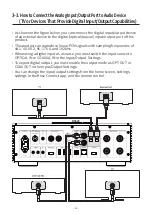- 12 -
Safety Precautions
1. Warnings
2. Precautions
Components List
Location / Function of Buttons and Ports
1. Front Side of the Product
2. Rear Side of the Product
3. Remote Control
How to Install the Product
1. Intended Product Design and Recommended Installation Location
2. How to Connect the Power Cord
3. How to Properly Connect the Rear Ports and Cables
3-1. How to Connect the Analog Output Port to a Power Amplifier or AV Receiver
3-2. How to Connect the Analog Input Port to Audio Device
3-3. How to Connect the Analog Input/Output Port to Audio Device
(TV or Devices That Provide Digital Input/Output Capabilities)
3-4. How to Connect USB Audio Output Port to External DAC
3-5. How to Connect USB Audio Input
3-6. How to Connect eARC Input
3-7. How to Connect to HDMI Output
3-8. How to Connect Trigger Input/Output to IR Receiver
3-9. How to Connect Speaker L/R Output
4. External Memory (USB Flash Drive) and SATA Storage Devices
5. How to Connect SSD
5-1. How to Insert SSD
5-2. How to Format After Installing SSD
5-3. How to Copy Files Through the Network
6. Network Connection
6-1. Ethernet Connection (Wired)
6-2. WiFi Connection (Wireless)
7. How to Pair with the Bluetooth Remote Control
8. How to Connect to RoonReady
Default Settings
1. Power Button
2. Input / Output Settings
Table of Contents
14
14
15
16
17
17
18
19
20
20
21
22
32
33
35
37
37
39
39
39
Содержание RS520
Страница 1: ... 1 1 Beyond Audio HiFi ROSE Advanced All In One Network Streamer RS520 ...
Страница 2: ... 2 2 Beyond Audio HiFi ROSE ...
Страница 3: ... 3 3 ...
Страница 4: ... 4 ...
Страница 11: ... 11 OWNER S MANUAL RS520 Product User Manual ...