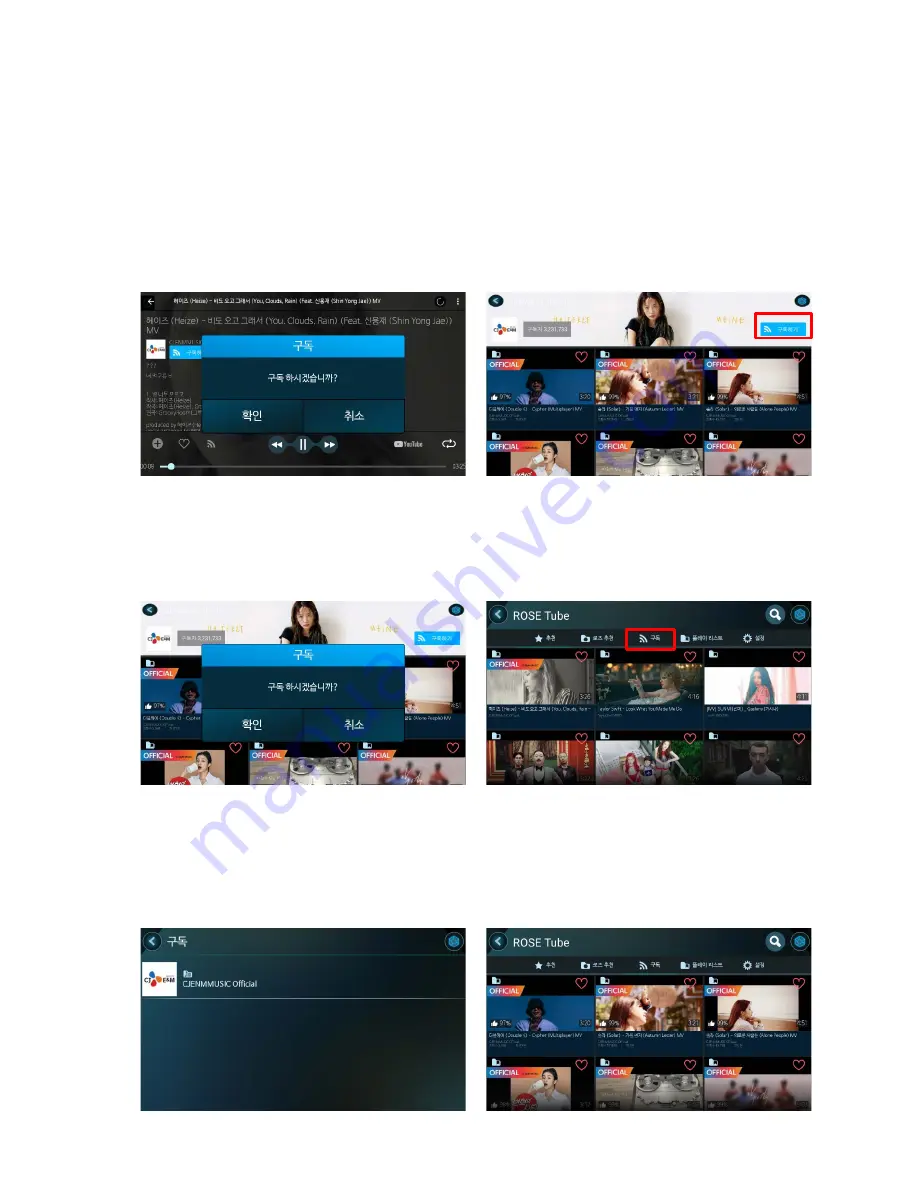
(A) (B)
When you click "OK" in Picture (C), the channel will be added to the subscription.
If you click the Subscription Icon (B) in the Picture (A), it will moves to the screen like the Picture (D). Also, when you click
Subscribe, a pop-up window like Picture (E) will appear.
(C)
(D)
To subscribe to the corresponding channel, click 'Subscribe' in the Picture (F) to go to the picture (G).
(E)
(F)
Picture (F) shows the list of the channels you are currently subscribed to, and if you click on the list, you will see a list of the
videos of the channel you are subscribed to, like Picture (H).
Содержание RS-301
Страница 1: ...InstructionManual RS 301 www hifirose com ...
















































