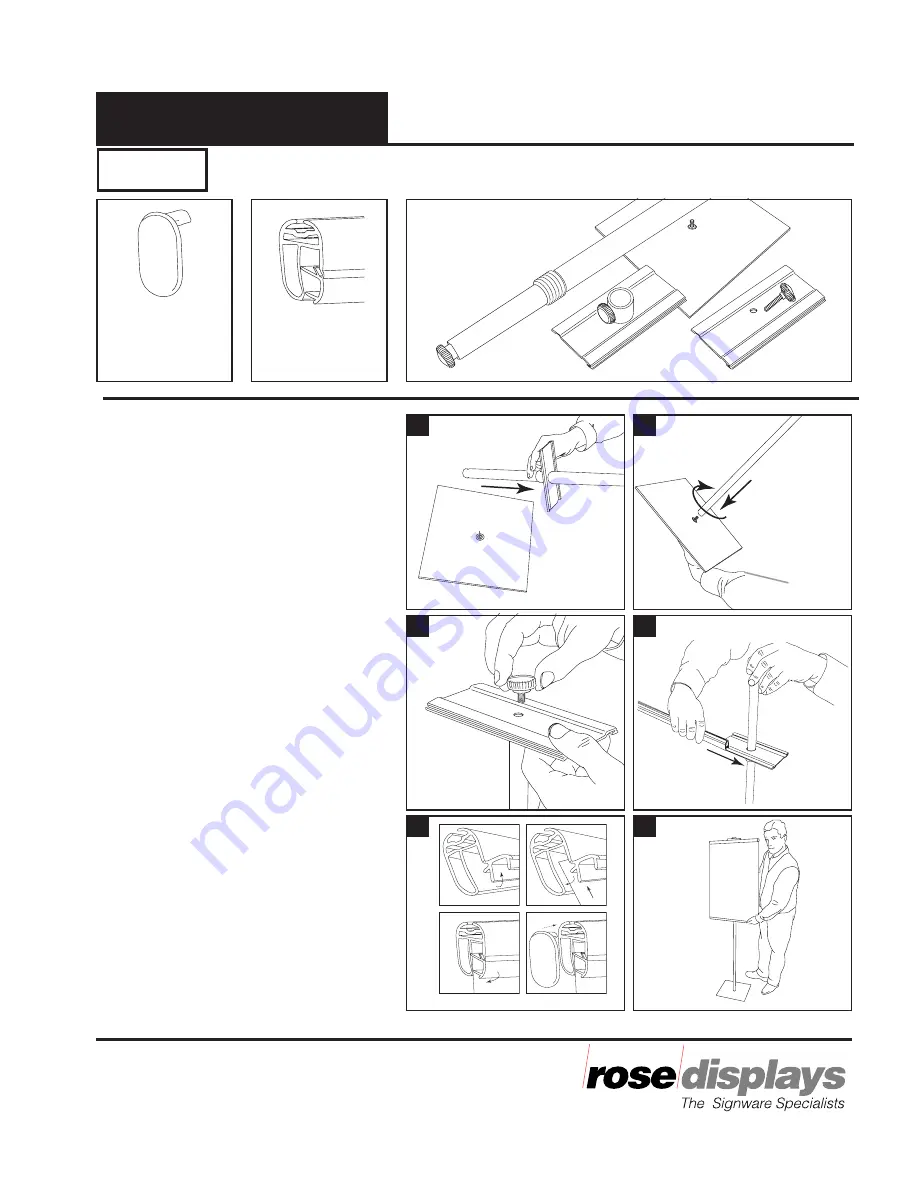
Instruction Sheet
Step 1
Assemble bottom holder bracket onto
lower pole section (this is the thicker
section of the pole).
Step 2
Screw pole onto baseplate. Tighten
securely.
Step 3
Place stand upright. Using thumbscrew
at top of pole, attach top holder
bracket onto pole top.
Step 4
Slide SuperSnap Holder onto brackets.
Step 5
Snap open the SuperSnap holder and
insert your graphic (top and bottom).
To close, snap the SuperSnap shut.
Push endcaps into place.
Step 6
Adjust height of stand as necessary.
EconoStand
™
Instructions For Assembly
EconoStand
components
97-0200
1
2
3
4
5
6
2a
Base Plate
Pole
Top
Holder Bracket
Bottom
Holder Bracket
Top
Thumb
Screw
The SuperSnap
and EconoStand are trademarks of Rose Displays, Ltd.
Neither the manufacturer nor any sales agent may be held liable for
injury, loss or damage resulting from the use of these products. Part
#02INSEcono/SuperSnap
Inception 1.29.02
Parts
SuperSnap
12S300
End Caps
06-5475
35 Congress Street, Salem, MA 01970
Tel# 1- 800 631-9707 Fax# 1-800-560-2890
e-mail:[email protected]




















