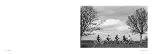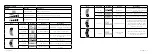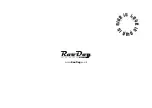www.
roodog
.co.uk | 15
14 | www.
roodog
.co.uk
Battery Charging & Removal:
To charge the battery: This can either be done in situ or via removing the battery first. The
charge point is situated on the right hand side of the battery.
Turn on the charger first prior to plugging it in to the battery (the charger should indicate a
green light). When plugging the charger in to the charge point the light will turn from green to
red to indicate it is charging. It will then change from red to green to indicate when it is charged.
(you can then remove the charger)
Step 1
Insert the key in to the lock found near the front of the battery rack. Push the key in and turn the
key anticlockwise 180 degrees. This should release the lock.
Step 2
Once the lock has released place fingers on the underside of the battery at the back and your thumb on the battery rack. Using you
thumb for leverage pull the battery backwards until it starts to slide out. It may be a little stiff but it should still pull out relatively
easily. If it doesn’t check the lock has been turned the correct way. Clockwise will lock, anticlockwise will unlock.
Battery Charging & Removal Continued
Replacement
To replace the battery it is imperative you line up the grooves on the battery casing with
the locating plate. If you Fail to do this unnecessary damage can be caused when later
trying to remove it. Also the battery will not fit correctly at the connection end.
✗
Do Not: force the battery in and out if it is stiff to do so.
When fitted correctly it should slide in and out easily.
✓
Once the battery is located correctly slide it all the way down until it stops. If fitted
correctly the battery should slide all the way in with out the need for excessive force
being required. Lock it back in by turning the key 180 degrees clockwise and your ready
to go riding.