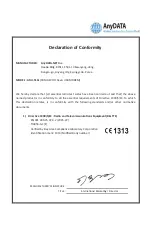31
English
4. Double-click the "StartCD.Exe"
<Note>
- Follow the step as indicated page 29, "Installing Clicknet Mobile and Driver" and
page 31, "Uninstalling Clicknet Mobile and Driver".
Clicknet Mobile Installation and Uninstallation
(In Windows XP)
Installing Clicknet Mobile and Driver
There are two different ways of installation.
• Installation 1: Using CD
Before you install USB, please insert CD to CD-ROM and run the "StartCD.EXE"
• Installation 2: Using Plug & Play
1. Connect the USB to your computer. If Driver isn’t installed, Modem Package
Installer will run automatically.
2. Select the desire language as shown below.
3. Press
button to proceed. By pressing
button, the installation
of Clicknet Mobile Program will stop.