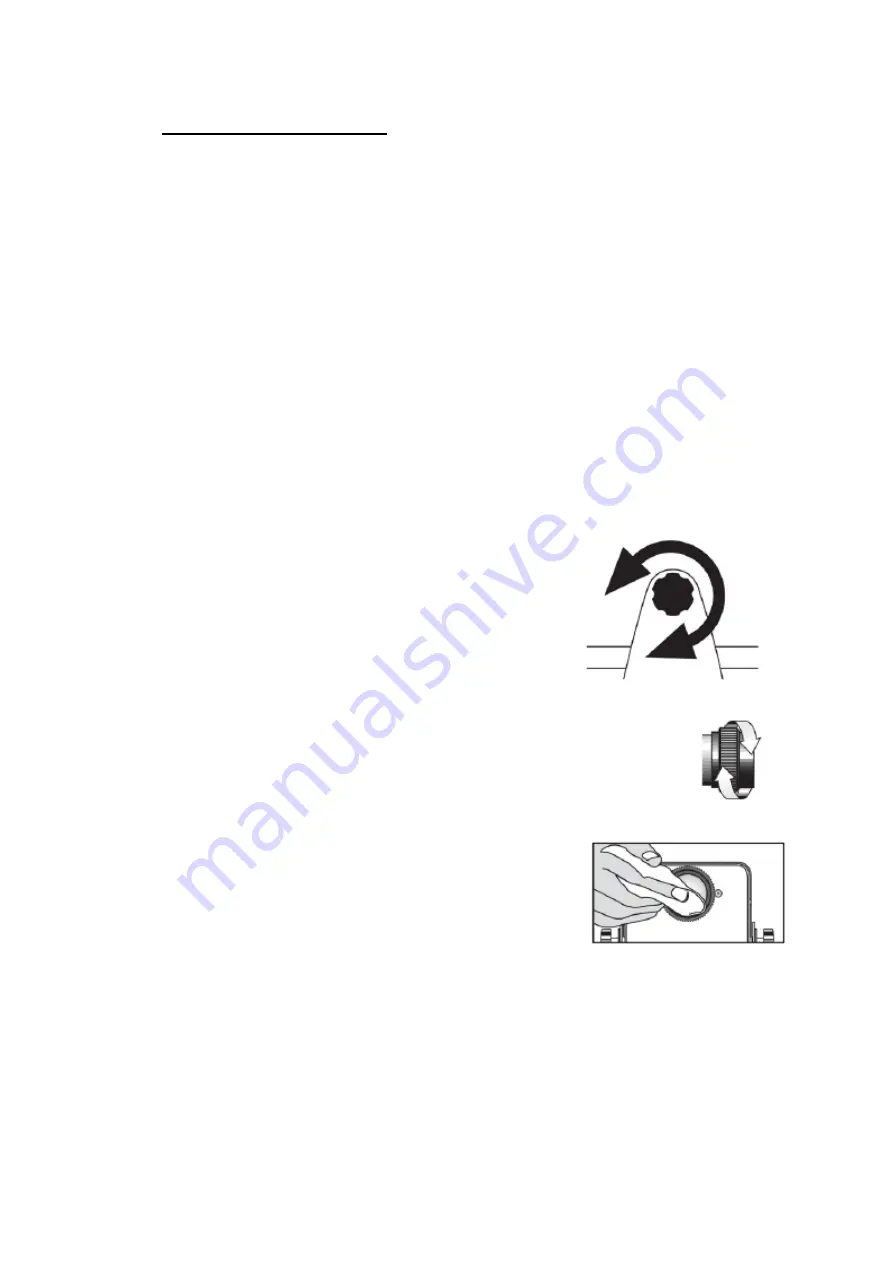
14.
Care and Maintenance
Make sure the product is disconnected from the mains (unplugged at the wall)
before attempting any installation, maintenance or cleaning. Pull the plug out by the
plug – not by pulling the cable.
Do not block the fan inlet grille. Ensure the air inlets are clear of obstruction.
Do not attempt to service the projector yourself.
Replace fuse as required.
Do not use the product if the power cord is damaged or if the product has been
dropped or damaged.
Make sure the location of the power lead does not create a hazard (e.g. make sure it
can’t be tripped over).
Keep the power cord away from sources of heat.
Once this product (or a component) is eventually exhausted, please dispose of it
appropriately.
Keep in a dry environment.
Use only compatible accessories.
Adjusting the Bracket
When setting up the projector, to project the image where
required, it may be necessary to adjust the hanging bracket.
1.
Loosen the central knobs on both sides and rotate the
bracket or projector into the desired position.
2.
Tighten the knobs securely.
To focus the projected image
Focus the image by twisting the focusing lens (on the front of the projector)
to move the image in / out of focus. Take care not to rotate too far anti-
clockwise as this may detach the lens from the projector.
Lens Cleaning
The focusing lens may need cleaning from time to time. Use a
soft tissue or cloth with a little methylated spirit or pure
alcohol to clean the lens.
Содержание 20997
Страница 4: ...Technical Specification continued ...
Страница 13: ...Caractéristiques Techniques suite DEVANT ARRIÈRE ...




































