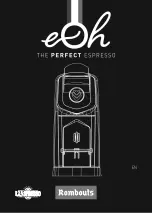24
23
F I L T E R R E P L A C E M E N T
Empty the water out of the tank (
6
).
Remove the used filter (
12
) and pulling upwards and out of the tank.
Dispose of the used filter (
12
) in the bin for non-recyclable waste.
Remove the new filter from its bag (
12
).
Dip the new filter (
12
) in the fresh water and stir to remove any air bubbles. Do not
use the rinsing water to make coffee.
Insert the filter (
12
) in the housing at the bottom of the water tank (
6
), press
vertically on the top of the filter to connect as required.
The filter (
12
) must fit in its housing.
Fill the tank with fresh water (
6
).
Place a large cup on the strainer grid (
10
) and rinse the machine: press the large
coffee button (
4
) after inserting the plastic rinsing pod in the machine (supplied with
the machine).
Dispose of the rinsing water: your machine is ready for use.
To reset the filter replacement warning (central blue light (
2
) flashes slowly), press
briefly (less than 5 seconds) and simultaneously on the two coffee option buttons
(
3
and
4
): the light will go on.
Key information:
Key information:
-
Store new filters in their original sealed packaging, in a cool dry location away
from direct sunlight
-
Only filter cold water
-
Clean the tank on a regular basis (
6
).
-
Periodically replace the filter (
12
), every 250 coffees (when the central blue
light (
2
) lights up.
-
Never re-use a used filter (
12
) dispose of the filter immediately after the
250 coffees.
Where can your find a tank filter no. 12?
This filter can be ordered via the Rombouts on-line shop (www.rombouts.com
/
UK
).
Q U I C K R E P A I R G U I D E
THE POD DOES NOT FULLY FIT IN THE SLOT
THE POD DOES NOT FULLY FIT IN THE SLOT
- Check that the handle (
1
) is completely open before inserting the pod.
- Empty the pod basket (
7
).
- Check that no used pod is still caught inside or partially ejected.
After emptying the pod basket (
7
) if a pod is still visible in the slot,
use your finger tip to push it out.
I CAN’T MAKE COFFEE
I CAN’T MAKE COFFEE
-
No light is ON. The machine is on stand-by.
-
Press coffee button (
3
) or (
4
), to re-activate the machine.
-
If the white lights on each button start to flash slowly. The machine is heating up.
Wait until the machine reaches the required temperature (the white light on each
button stays ON steady). The machine is ready to make coffee.
-
If the lights do not start flashing. Check that the machine is plugged in and the
socket is functional. If the problem remains, contact the Rombouts after-sales
service on the number provided in the “Troubleshooting” chapter, to organise a
repair and/or replacement.
-
If the central red light (
2
) flashes rapidly, unplug the machine’s power cable from
the mains plug, wait for 3 mn and then replug. If the problem remains, contact
the Rombouts after-sales service on the number given in the “Troubleshooting”
chapter to organise a repair and/or replacement.
-
If the central blue light (
2
) flashes rapidly, the machine has been stored at a low
temperature (less than 5°C). The machine must be stored at a higher temperature
to de-activate the “low temperature” safety function and allow the machine to be
used.
-
If the white lights on each button flash slowly. The machine is heating up.
Wait until the white lights on each coffee button are ON steady. The machine is
ready to make coffee.
THE PODS FAIL TO EJECT WHEN THE HANDLE IS OPENED
THE PODS FAIL TO EJECT WHEN THE HANDLE IS OPENED
-
Check that the handle (
1
) is completely open.
-
Check that the pod basket (
7
) is empty.
-
Repeatedly open and close the handle (
1
) to push the pod out.
-
If necessary, push the pod with your finger tip.
THE COFFEE DOES NOT FLOW AT ALL
THE COFFEE DOES NOT FLOW AT ALL
-
The machine is making the usual noises.
Check that the handle is fully closed (
1
).
Check that the water or coffee are not pouring into the pod basket (
7
).
Содержание EOH 1,2,3 SPRESSO SYSTEM
Страница 1: ...1 EN ...
Страница 2: ...1 2 EN DESCRIPTION OF THE MACHINE 2 3 4 5 6 13 12 9 14 7 8 10 11 1 ...