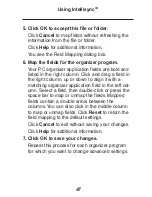45
Export
Exports data to your PC organizer
application from the organizer
program on the organizer.
Synchronize
Synchronizes data between the
organizer program on the organiz-
er and your PC organizer applica-
tion.
Click Options to change settings used when
exchanging data with your PC organizer applica-
tion or click Browse to map an alternate file or
folder to this application.
Click Cancel to exit without saving any changes.
Click Help for additional information.
5. Click OK to accept your changes and return to
the Intellisync Sync Options dialog box.
6. Repeat this process for each organizer program
you want to include in the synchronization.
The organizer programs you want to include in the
synchronization are now connected to your PC
organizer application.
Click the Write to log file check box to create a
synchronization log file.
Click Cancel to return to the Desktop Manager
without saving your configuration settings.
7. Click OK to save your configuration settings.
When you are finished configuring the applications,
edit the advanced settings.
Using Intellisync
TM
Содержание Rolodex RF-8121
Страница 1: ...Personal Digital Assistant User s Guide RF 8121 RF 8131...
Страница 67: ...www franklin com...