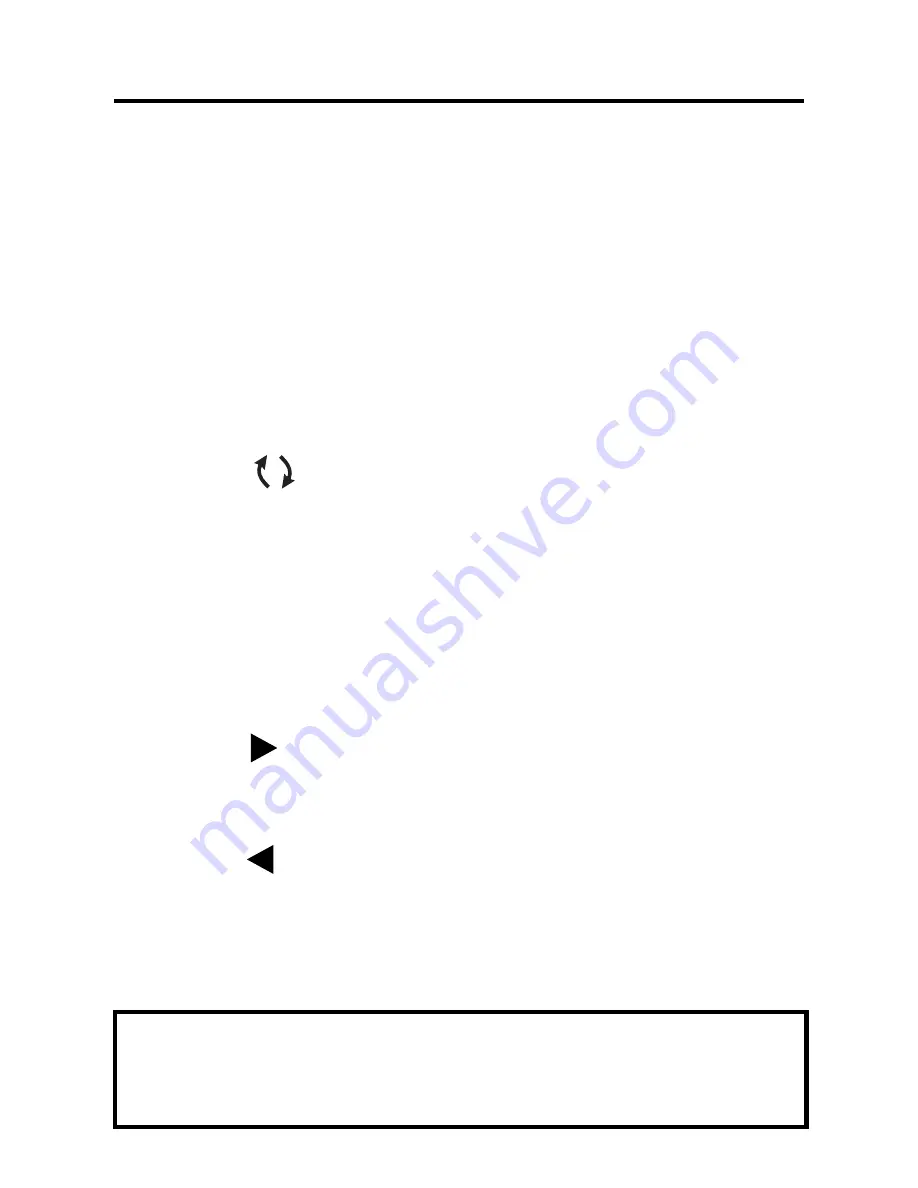
Converting Measures and Currency
Or use SYM to find a currency symbol.
4. Press ENTER to select the other cur-
rency, make changes as needed and then
press ENTER.
5. Type a rate of exchange and press ENTER.
To clear a rate, press C/CE.
To Convert Currency
1. Press
CONV
until the Currency Con-
verter is on the screen, if needed.
2. Use the SEARCH keys to cycle through
the currency conversion pairs.
3. Use the number keys to type an amount.
4. To convert the amount from the currency
on the left into the currency on the right,
press .
5. To convert the amount from the currency
on the right into the currency on the left,
press .
6. To clear the screen, press C/CE.
This unit may change operating modes due to Electro-
static Discharge. Normal operation of this unit can be
re-established by pressing ON/OFF or the Reset key.
17

























