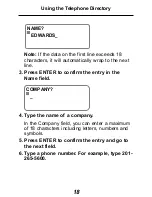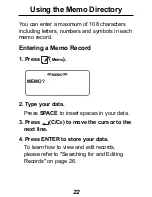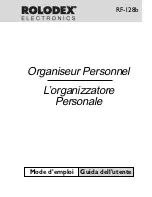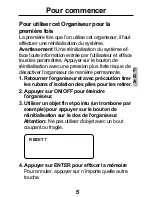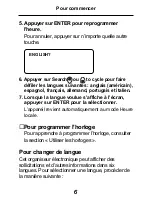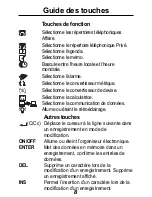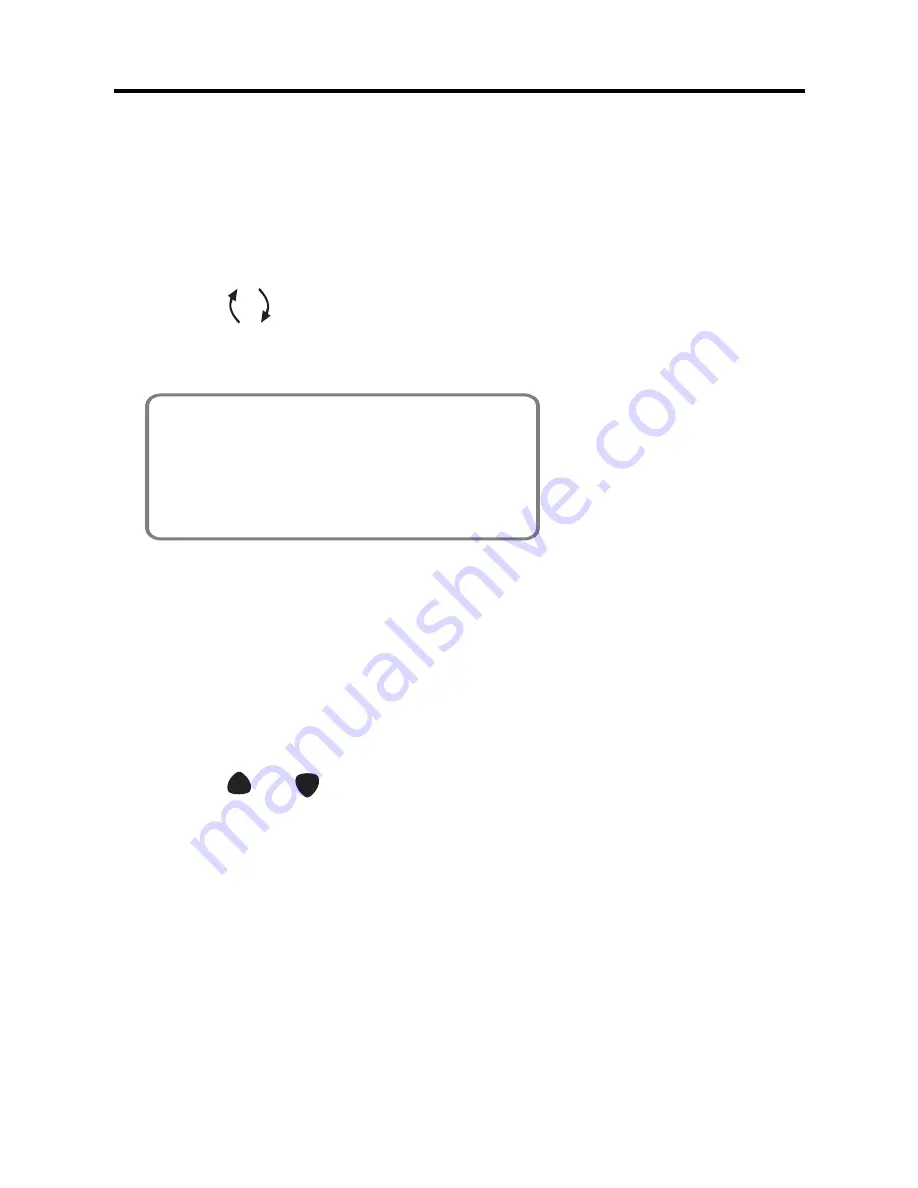
32
Using the Converter
Note: The bottom row remains unchanged.
5. Type a new number to start the next conversion.
Setting a Currency Rate
1. Press
$
(
Currency
).
2. Press SET/EDIT.
EURO
FRF
USD
CUR1
CUR2
USD (SET)
1.
6.5595
1.
1.
1.
1.
<SET> will be displayed on the bottom row of the
screen to indicate that the unit is now ready for a rate
to be set.
Note: All rates must be in relation to the EURO. For
e.g. if 1 Euro = 1.0662 US$, enter 1.0662 as the
conversion rate for USD.
3. Press or to cycle through the 3 program-
mable currencies.
Note: The default names are USD, CUR1 and CUR2.
The default conversion rate is 1.
4. Type the new currency name (up to 4 letters or
numbers) and press ENTER.
5. Type the new conversion rate.
You can type up to 6 digits.
6. Press ENTER to save the rate.
Содержание RF-128
Страница 1: ...RF 128 Personal Organizer Organizador Personal User s Guide Manual del usuario...
Страница 38: ...RF 128b Organiseur Personnel L organizzatore Personale Mode d emploi Guida dell utente...
Страница 74: ...RF 128b Organiseur Personnel L organizzatore Personale Mode d emploi Guida dell utente...
Страница 110: ...RF 128b Personal Organiser Personal Organizer Bedienungsanleitung Gebruikershandleiding...
Страница 147: ...RF 128b Personal Organizer Organizador Personal User s Guide Manual del usuario...
Страница 186: ...RF 128b Personal Organiser Personal Organizer Bedienungsanleitung Gebruikershandleiding...