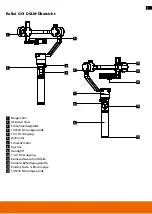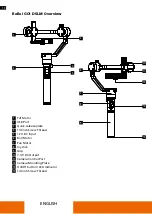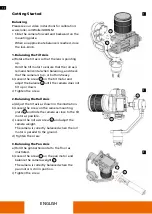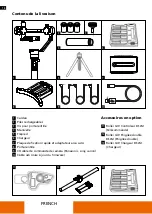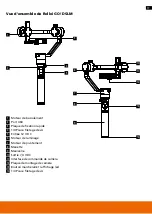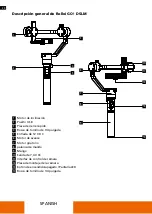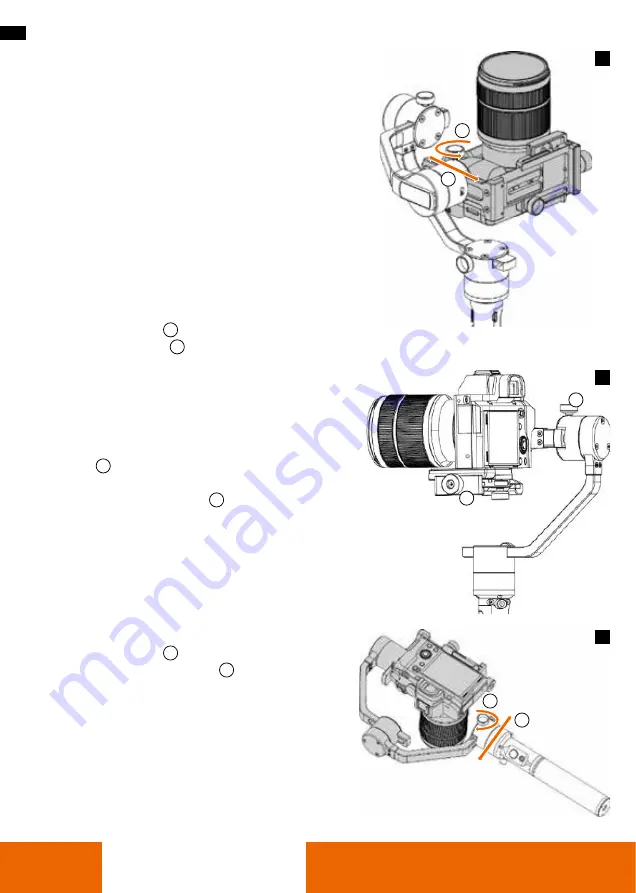
12
ENGLISH
Getting Started
Balancing
Please see our video insturctions for calibration:
www.rollei.com/RolleiGODSLM
• Slide the camera forward and backward on the
mounting plate.
When an approximate balance is reached, close
the lock-knob.
1. Balancing the Tilt Axis
a) Rotate the tilt axis so that the lens is pointing
up.
Hold the tilt motor to ensure that the roll axis
remains horizontal when balancing, and check
that the camera is top- or bottom-heavy.
b) Loosen the screw 1 on the tilt motor and
adjust the balance 2 until the camera does not
tilt up or down.
c) Tighten the screw.
2. Balancing the Roll Axis
a) Adjust the tilt axis as shown in the illustration.
b) Loosen the screw on the camera mounting
plate 1 and slide the camera as close to the tilt
motor as possible.
c) Loosen the roll axis screw 2 and adjust the
camera weight.
The camera is correctly balanced when the roll
motor is parallel to the ground.
d) Tighten the screw.
3. Balancing the Pan Axis
a) Hold the gimbal hoizuntal to the floor as
illustrated.
b) Loosen the screw 1 on the pan motor and
balance the camera weight 2 .
The camera is correctly balanced when the
pan motor is still in position.
c) Tighten the screw.
1
2
3
1
2
1
2
1
2
Содержание GO! DSLM
Страница 51: ...51 Rollei GO DSLM ...