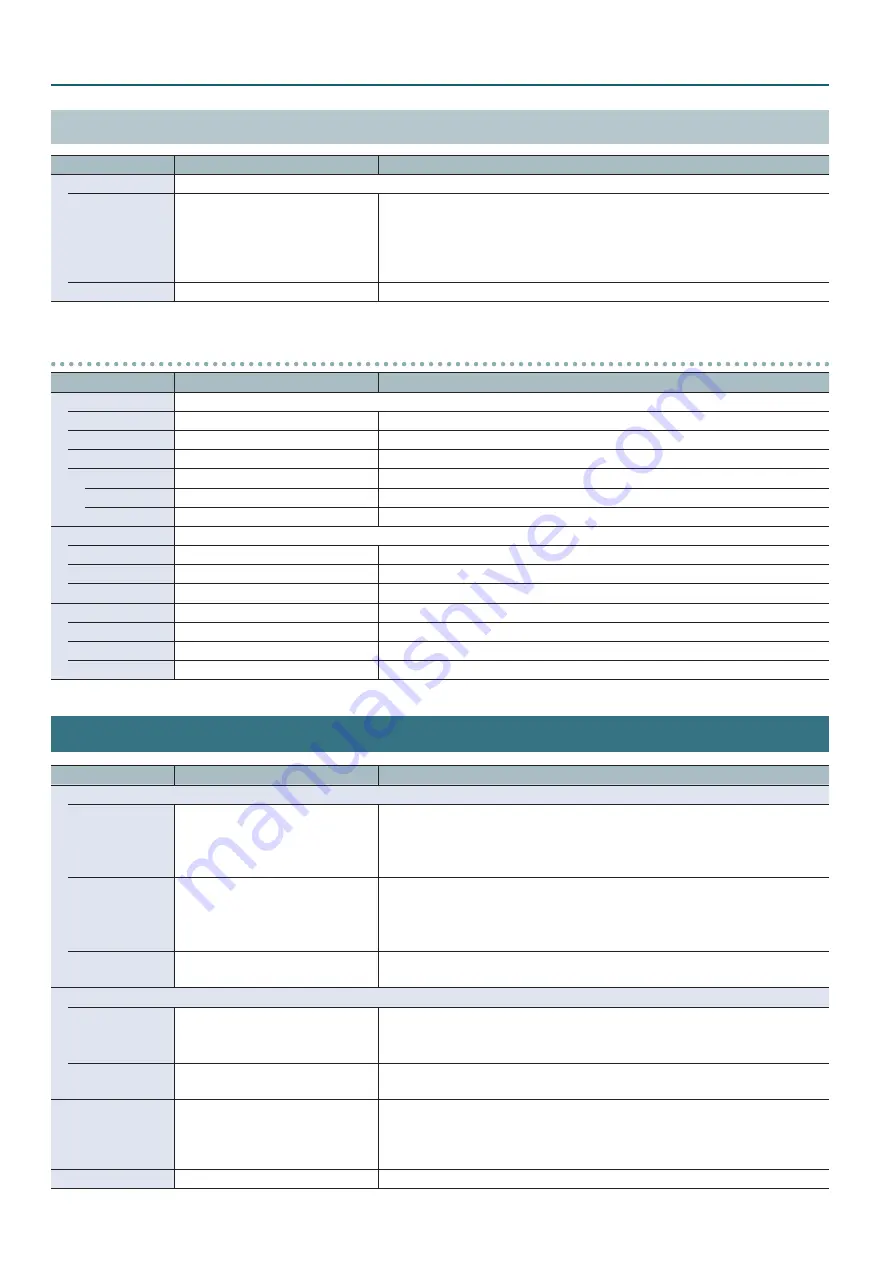
6
Menu List
In Switcher Mode
Menu item
Value
Explanation
Composition
Use the following items to make composition settings (PinP, luminance key).
Mode
PinP & Key
, AUX
Specifies whether to use composition or the AUX bus.
PinP & Key: Composite the video using PinP/key. Use the XPT2 row of cross-point
buttons to select the video that you want to composite.
AUX:
Assign the AUX bus to the VIDEO OUTPUT 3 connector. Use the XPT2 row
of cross-point buttons to select the video that is sent to the AUX bus.
Setup (*7)
(Enter)
Displays the detailed settings menu for composition (see below).
(*7) Shown if the Composition “Mode” is set to “PinP & Key.”
Composition detailed settings menu
Menu item
Value
Explanation
PinP Window
Use the following items to adjust the inset screen.
Position H
-100.0–
-25 0
– +100.0%
Adjusts the displayed position in the horizontal direction.
Position V
-100.0–
-25 0
– +100.0%
Adjusts the displayed position in the vertical direction.
Aspect
1:1, 4:3, 3:2,
16:9
Specifies the aspect ratio.
Size
10.0–
40 0
– +100.0%
Adjusts the size.
Correction H
-100.0–
0 0
– +100.0%
Adjusts the size in the horizontal direction.
Correction V
-100.0–
0 0
– +100.0%
Adjusts the size in the vertical direction.
PinP View
Use the following items to adjust the inset screen.
Position H
-100.0–
0 0
– +100.0%
Adjusts the displayed position in the horizontal direction.
Position V
-100.0–
0 0
– +100.0%
Adjusts the displayed position in the vertical direction.
Zoom
100 0
– +1000.0%
Adjusts the zoom ratio.
Key
Disabled
, Enabled
Enables/disables key-compositing. The PinP inset screen image is key-composited.
Type
Luminance Black
, Luminance White Specifies the key-compositing type (color).
Level
0
–127
Adjusts the degree to which the key is removed (transparency).
Gain
0
–16
Adjusts the degree to which the edge of the key is blurred (semi-transparent area).
Audio Menu
Menu item
Value
Explanation
[Input] HDMI 1–3, HDMI 4/Line/Test Tone
(choose from three)
Input
HDMI 4,
Line
, Test Tone
Specifies the audio source that is assigned to input channel 4.
HDMI 4:
The input audio from the VIDEO INPUT 4 connector
Line:
The input audio from the AUDIO INPUT connector
Test Tone: Test tone
State
Mute,
Mix
, Follow
Specifies the state of the input channel.
Mute:
The input audio is temporarily muted (mute function).
Mix:
The audio is input.
Follow:
The input channel is used with audio follow.
Level
0–
100
–127
Adjusts the volume of the input audio.
* 100 = 0.0 dB, and 127 = +6.0 dB.
[Output] All
State
Mute,
Mix
Specifies the state of the output channel.
Mute:
The output audio is temporarily muted (mute function).
Mix:
The result of the audio mix is output.
Level
0–
40
–127
Adjusts the volume of the output audio.
* 100 = 0.0 dB, and 127 = +6.0 dB.
Follow XPT
XPT 1
–4
Specifies the cross-point buttons that control the audio follow function.
When you use the cross-point buttons specified here to switch video, only the audio
that is used with audio follow is output in tandem with the switched video. Other
audio is automatically muted.
Delay Time
0 0
–500.0 ms
Adjusts the delay time of the output audio.










