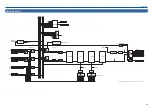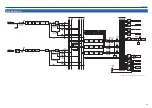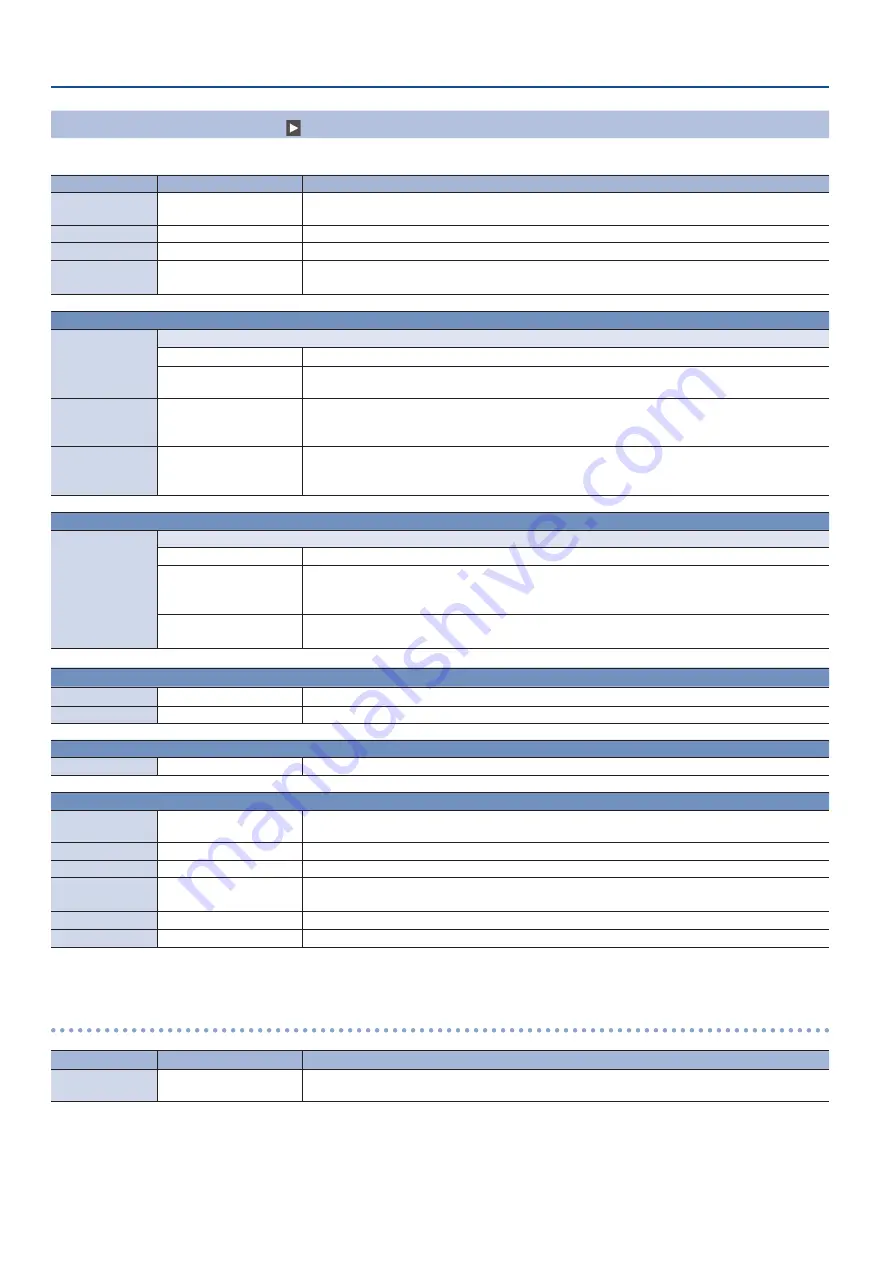
54
Menu List
Setup Screen
([MENU] button
0
< >
0
System <Setup>)
Here you can make system-related settings.
Menu item
Value
(bold text: default value)
Explanation
HDCP
OFF
, ON
Specifies whether HDCP is enabled (ON) or disabled (OFF). When set to “ON,” copyright-protected (HDCP)
video can be input. HDCP is also added to the video that is output.
NTSC Setup
0IRE
, 7.5IRE
Specifies the NTSC setup level.
Frame Rate
59.94Hz, 50Hz
Specifies the frame rate.
Field Sync
OFF,
ON
If this is “ON,” the fields are automatically matched between input and output of the interlaced signal.
* This improves the image quality, but there will be more delay between input and output.
Reference
Reference
Specifies the reference clock.
Internal
Specifies the reference clock as the internal clock of the unit.
SDI 1
Specifies the reference clock as the signal that is input from the SDI IN 1 connector. The VSYNC (vertical
synchronization signal) that is output by this unit will synchronize to the VSYNC being input via SDI.
Clock Adj.
-1920–
0
– +1920
Adjusts the horizontal phase when “Reference” is “SDI 1.”
Adjust this if the output is horizontally skewed in comparison to another device that is operating on the
same clock.
Line Adj.
-1080–
0
– +1080
Adjusts the vertical phase when “Reference” is “SDI 1.”
Adjust this if the output is vertically skewed in comparison to another device that is operating on the
same clock, or if the field is skewed.
Panel Lock
Panel Lock
Enables or disables locking of the operating panel. When the operating panel is locked, the [MENU] button is lit.
OFF
Unlocks the operating panel.
Part
Buttons and knobs other than the following are locked.
5
Unaffected by panel lock: [MENU] [EXIT], [ENTER] buttons, VIDEO INPUT SELECT [1]–[STILL] buttons
[VALUE] [PHONES] knobs, faders, touch panel
All
Buttons, knobs, and faders other than the following are locked.
5
Unaffected by panel lock: [MENU] [EXIT] [ENTER] buttons, [VALUE] [PHONES] knobs, touch panel
232C
232C
OFF,
ON
If this is “ON,” RS-232C commands can be transmitted and received.
Rate
9600,
38400
Specifies the communication speed (bps) of the RS-232C connector.
Output Fade
Color
Black
, White
Specifies the background color (black, white) used when fading-in/out the program output video.
Touch Panel
Label
—
Displays the Label screen (p. 54). You can rename the input/output video and still image labels (up to
eight characters) that are shown in the monitor.
Video Input Select
OFF,
ON
If this is “ON,” video switching by touching the monitor is enabled.
Mat Transparency
0–
2
–7
Adjusts the degree of transparency for the background of the menu screen.
Dimmer
0–
7
Adjusts the brightness when the buttons or indicators are lit.
* Even with a setting of “0,” the buttons and indicators do not go completely dark.
Version
—
Displays the version of the system program.
Factory Reset
—
Returns the unit to its factory defaults.
Label screen
Menu item
Value
(bold text: default value)
Explanation
MULTI-VIEW Label
OFF,
ON
If this is “ON,” labels and tally border are shown in the multi-view that is output from the MULTI-VIEW
connector.
Содержание VR-50HD MK II
Страница 63: ...63 Appendices Dimensions 437 325 132 Unit mm...