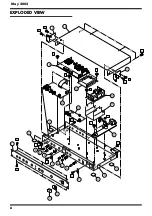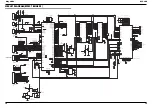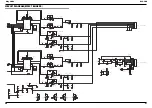12
May 2002
TEST MODE (HOW TO CHECK OPERATION)
What is required
1.
• Amplifier
2.
• Speaker (or headphones)
3.
• Transmitting device (such as a CD player)
4.
• Microphone
5.
• Foot switch (such as FS-5L)
* Can be substituted with mono standard plug with signal and ground lines
short-circuited.
6.
• Standard plug audio cable
Input jack check
1. Set each knob as follows.
Knob
Setting
MIC 1 GAIN
Min. (left)
MIC 2 GAIN
Min. (left)
BALANCE
DIRECT (left)
others
any setting
2. POWER and EFFECT LED check
Turn on the power and check the following.
POWER LED (blue) comes on
EFFECT LED (red) comes on
3. MIC 1 input check
Connect a microphone to MIC 1 and input a sound signal. Check the
following.
SIGNAL LED (green) comes on
Sound is output from OUTPUT L/R on the rear panel.
Turn the [MIC 1 GAIN] knob and confirm that the sound volume changes.
4. MIC 2 input check
Connect a microphone to MIC 2 and input a sound signal. Check the
following.
SIGNAL LED (green) comes on
Sound is output from OUTPUT L/R on the rear panel.
Turn the [MIC 2 GAIN] knob and confirm that the sound volume changes.
5. INPUT L input check
Connect a line only to INPUT L on the rear panel and input a sound signal.
Check the following.
SIGNAL LED (green) comes on
Sound is output from OUTPUT L/R on the rear panel.
6. Rear panel INPUT L/R input check
Connect a line to INPUT L/R on the rear panel and input a sound signal.
Check the following.
SIGNAL LED (green) comes on
Sound of INPUT L is output from OUTPUT L.
Sound of INPUT R is output from OUTPUT R.
[OUTPUT LEVEL] switch check
1.
Input a sound signal from any input jack.
2.
Switch the [OUTPUT LEVEL] switch on the rear panel. Check the
following.
Switch setting Output level
+4dB Max.
-10dB Mid.
-40dB(MIC) Min.
[BALANCE] knob check
1.
Set each knob as follows.
BALANCE
Center
DELAY TIME
Center
REPEAT
Center
Effect mode selection Any setting
2.
Input a sound signal from any input jack.
3.
Turn the [BALANCE] knob to change it, and check that the sound output
is as follows.
Knob position
Sound output
DIRECT (left)
Only the sound that was input
Center
Sound inputted and sound with ECHO effect
ECHO (right)
Only the sound with ECHO effect
[DELAY TIME] knob check
1.
Set each knob as follows.
BALANCE
ECHO (right)
DELAY TIME
Center
REPEAT
Center
Effect mode selection SHORT ECHO (second from the left)
2.
Input a sound signal from any input jack.
3.
Turn the [DELAY TIME] knob from Min. to center to Max. and check that
the delay time that is output changes.
[REPEAT] knob check
1.
Set each knob as follows.
BALANCE
ECHO (right)
DELAY TIME
Center
REPEAT
Center
Effect mode selection SHORT ECHO (second from the left)
2.
Input a sound signal from any input jack.
3.
Turn the [REPEAT] knob from Min. to center to Max. and check that the
output number of sound repeated changes.
Effect mode selection knob check
1.
Set each knob as follows.
BALANCE
ECHO (right)
DELAY TIME
Center
REPEAT
Center
Effect mode selection STADIUM (the far left)
2.
Input a sound signal from any input jack.
3.
Set the effect mode selection knob from [STADIUM] to [DELAY+PLATE]
sequentially, and check that the effect that is output changes.
EFFECT REMOTE jack check
1.
Set each knob as follows.
BALANCE
Center
DELAY TIME
Center
REPEAT
Center
Effect mode selection VOCAL ECHO (center)
2.
Connect a foot switch (such as FS-5L) to the EFFECT REMOTE jack on the
rear panel.
Содержание VOCAL ECHO RVE-800
Страница 3: ...3 RVE 800 ...
Страница 4: ...4 May 2002 LOCATION OF CONTROLS Front Rear ...
Страница 15: ...16 May 2002 CIRCUIT BOARD EFFECT BOARD View from foil side View from component side ...
Страница 16: ...17 RVE 800 ...