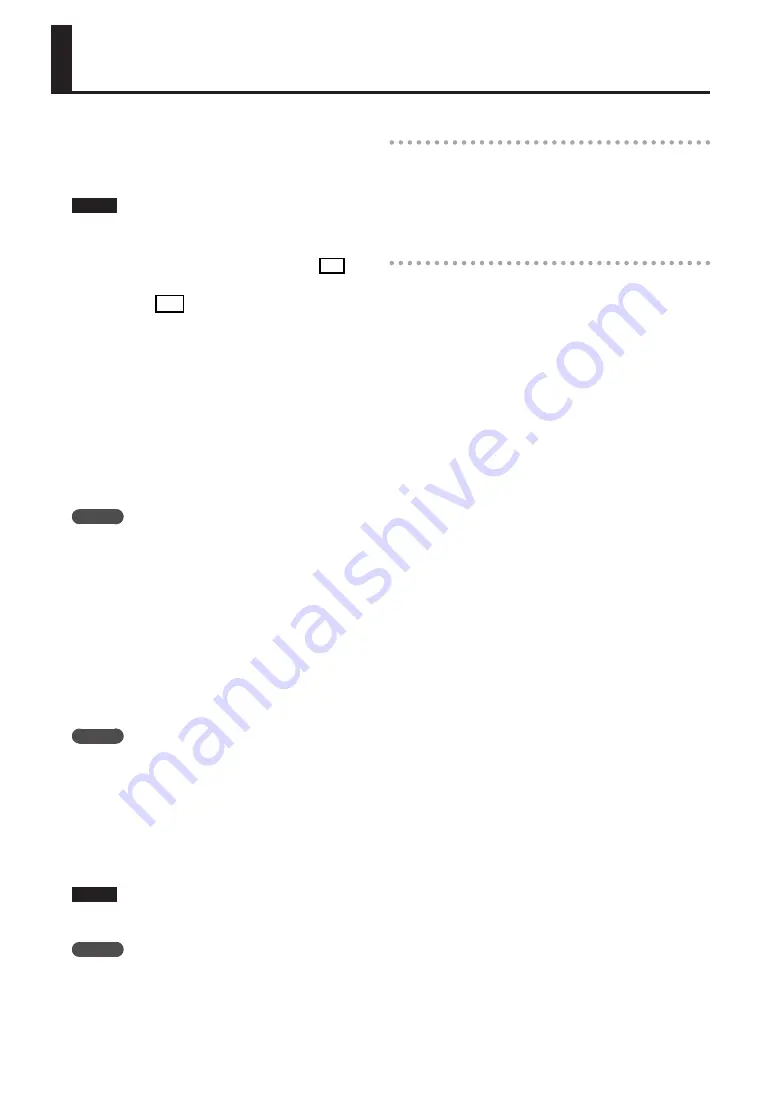
22
This operation will restore the SD card’s sample and
pattern data, as well as the SP-404A’s internal settings and
data to their factory-set condition. In order to perform
this operation, you’ll need a computer and a commercially
available card reader.
NOTE
When you perform this operation, the sample and pat-
tern data of all banks, as well as the SP-404A’s internal
settings will all be lost. If you wish to keep any of this
data, you must back it up before proceeding (p. 20).
1.
Prepare an SD card that has been formatted on
the SP-404A (p . 19) .
If you’re using the SD card that was included with the
SP-404A, or an SD card that is currently being used with
the SP-404A, there’s no need to format the card.
2.
While holding down the [CANCEL] button, turn on
the power to cancel all protection .
The display will indicate “
P . o F
” indicating that protection
has been turned off for all samples and patterns.
3.
Switch off the SP-404A’s power .
4.
Using your computer, copy the “FCTRY” folder to
the root directory (the top level) of the SD card .
MEMO
•
The SD card included with the SP-404A already has the
“FCTRY” folder, so step 4 will not be necessary.
•
For details on downloading the “FCTRY” folder, refer to
the Roland website.
http://www.roland.com/support/
•
The “FCTRY” folder contains the factory-set preset data.
5.
Insert the SD card into the SP-404A, and while
holding down the [CANCEL], [REMAIN], and [DEL]
button buttons, turn on the power .
The display will indicate “
i n i
,” and the [REC] button will
blink.
MEMO
If you decide not to proceed with this Factory Reset
operation, you can simply turn off the power at this
point.
6.
If you’re sure that you want to restore the SP-404A
to its factory-set state, press the [REC] button .
The [REC] button will light, and the dot in the display
will blink. When the operation has been completed, the
blinking will stop.
NOTE
Never turn off the power while the dot is blinking.
Doing so may destroy the SD card.
MEMO
If you’re using the SD card included with the SP-404A or
an SD card that is being used with the SP-404A, and are
executing this procedure from step 2, the backup data
on the card will not be erased by this procedure.
Erasing the sample/pattern data of all banks
By executing this procedure starting with step 5 with
an SD card that has no “FCTRY” folder, you can make
the sample and pattern data of all banks be empty. The
internal settings of the SP-404A itself will be the factory
settings.
Restoring only the SP-404A’s internal settings to the factory-set state
By executing step 5 and following without inserting an
SD card, you can restore only the internal settings to their
factory-set state.
Restoring the Factory Settings (Factory Reset)
Содержание SP-404A
Страница 26: ...MEMO...





































