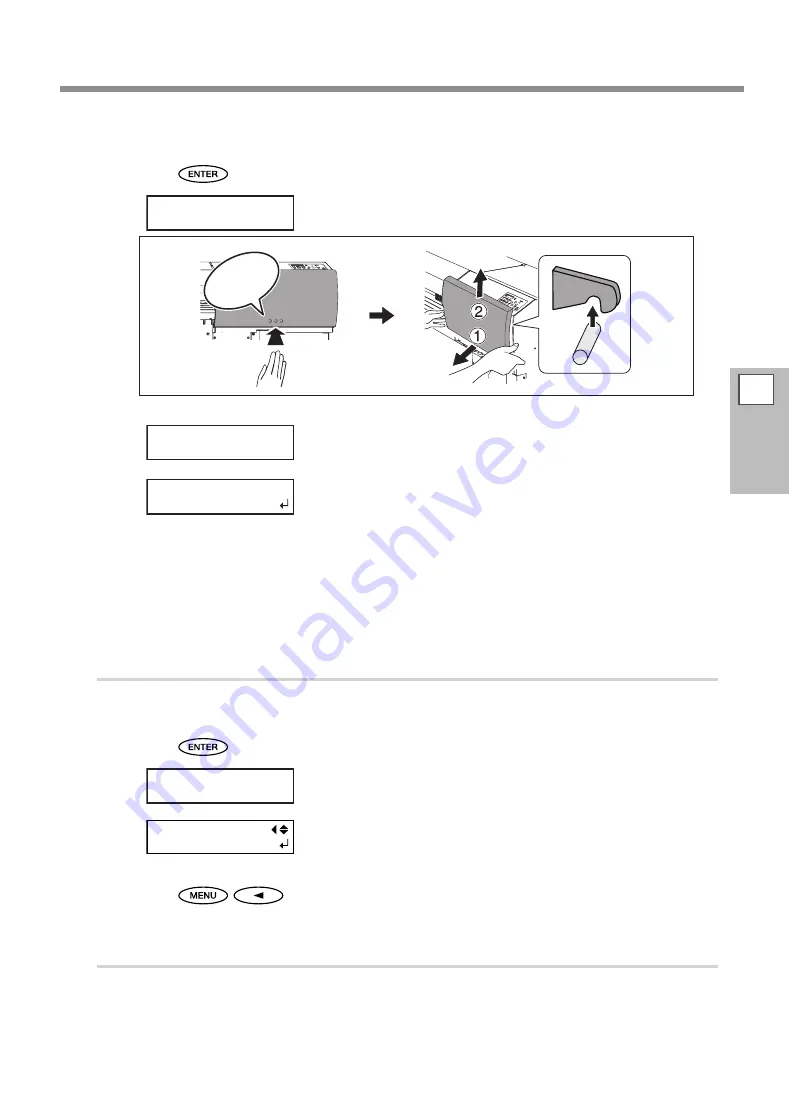
Replacing Consumable Parts
3
Maintenance
85
Close the front cover.
Press
.
Close the cover R.
Open the cover R.
Preparations are complete when this screen appears.
Open the front cover.
Clean the second felt wiper.
The replacement procedure is same as the one for the first felt wiper. Refer to the illustration shown in
step
.
3.
Quit the [REPLACE FELT] menu.
Close the front cover.
Press
.
Close the cover R.
After the process to quit the wiper replacement menu, the screen
shown in the figure appears.
Press
in this order to go back to the original screen.
4.
Perform a printing test to verify the results of the procedure.
Perform a printing test to check the result.
P. 53, "Printing Tests and Normal Cleaning"
CLOSE COVER R
Clic
k!
OPEN COVER R
FINISHED?
CLOSE COVER R
MAINTENANCE
REPLACE WIPER
Содержание soljet pro4 xf 640
Страница 32: ...30 ...
Страница 140: ...138 ...
Страница 146: ...Specifications 7 Main Specifications 144 5 Operating environment Use in an operating environment with this range ...
Страница 148: ......
Страница 149: ......
Страница 150: ...R4 160524 ...






























