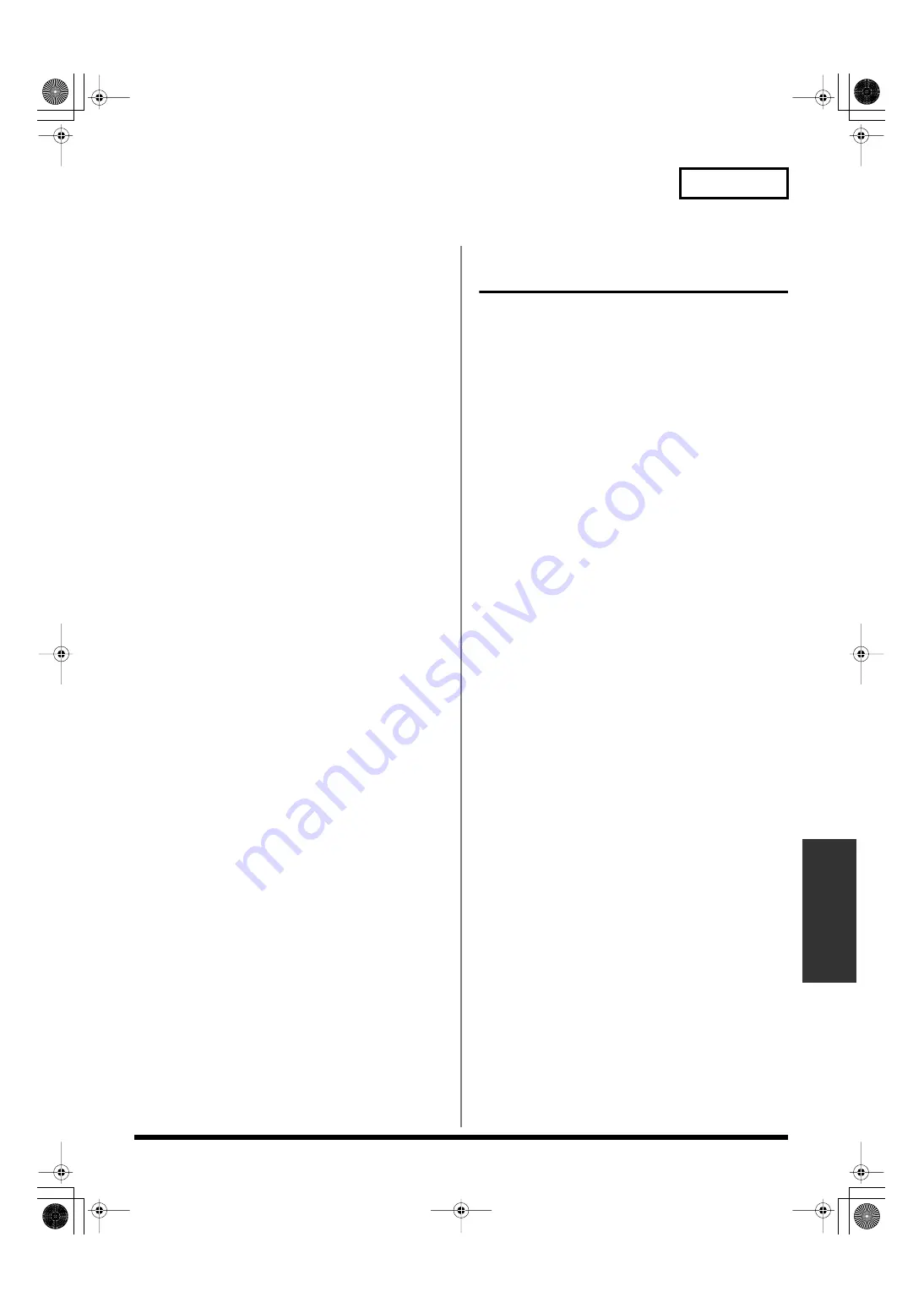
55
Appendices
Appendices
MIDI settings
MIDI OUT:
OUT
(MIDI OUT/THRU)
MIDI note map:
C-1:
Phrase A0001
↓
G9:
PhraseA0128
MIDI note out:
OFF
MIDI channel:
OFF
MIDI note trigger:
Trigger
MIDI receive messages:
OFF
• Note on Velocity:
OFF
• Panpot:
OFF
• Expression:
OFF
DEVICE ID:
1
MTC
• Sync source: Internal
• Sync out:
OFF
• MTC type:
30
• MTC Error level: 5
MMC Mode
RS-232C Setting
s
Data transmission speed setting:
9600
AR-LINK Setting
AR-LINK Mode
:OFF
System setting
s
Dual MONO Mode:
OFF(Stereo)
Line thru setting
• Line thru select: ON
• Line thru volume level:0
• Fade out:
00.5
• Fade in:
00.5
EQ
• Switch:
OFF
Volume thru:
OFf
Busy out
• Delay time:
ON
• Phrase playback: ON
• Repeat playback: OFF
• Display Extinguished:OFF
ETC. settings
Recording phrase:250
AR-3000R/3000 settings
that can be used
The following AR-3000R/3000 settings can be used by the
AR-200R.
Refer to this list if you will be using a card created by the AR-
3000R/3000.
Settings Data With the CardWith the AR-200R
SettingSetting
Recording Settingsx
o
Phrase settings(*1)o
o (*2)
Direct playback settingo
o (*4)
Program Playback Settingso x
Binary Playback Settingso (*3)o (*3)
Binary Rec Settingso
o (*5)
Dual Mono Mode Settingso x
MIDI notes settingo
x
MIDI receive channel settingoo
MIDI note triggero
x
MIDI Device ID settingo
x
Recording phraseo
o
(*1)
The phrase name will not be displayed on the AR-
200R.
(*2)
Repeat playback setting of phrase settings will be
ignored at Interval Playback.
(*3)
For binary playback, up to 250 phrases can be played
back.
(
*4
)
With Direct Playback, only Reverse Priority is
available.
(*5)
Only Binary Recording (equivalent to Binary Rec
Binary2) is possible.
AR-200R_e.book 55 ページ 2010年7月1日 木曜日 午前11時24分
Содержание RSS AR-200R
Страница 40: ...40 MEMO AR 200R_e book 40 ページ 2010年7月1日 木曜日 午前11時24分 ...
Страница 49: ...49 Appendices AR 200R_e book 49 ページ 2010年7月1日 木曜日 午前11時24分 ...
Страница 70: ...For EU Countries AR 200R_e book 70 ページ 2010年7月1日 木曜日 午前11時24分 ...
Страница 72: ... 0 4 2 3 5 0 8 9 0 6 AR 200R_e book 72 ページ 2010年7月1日 木曜日 午前11時24分 ...
















































