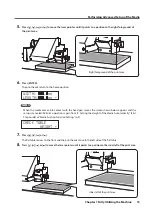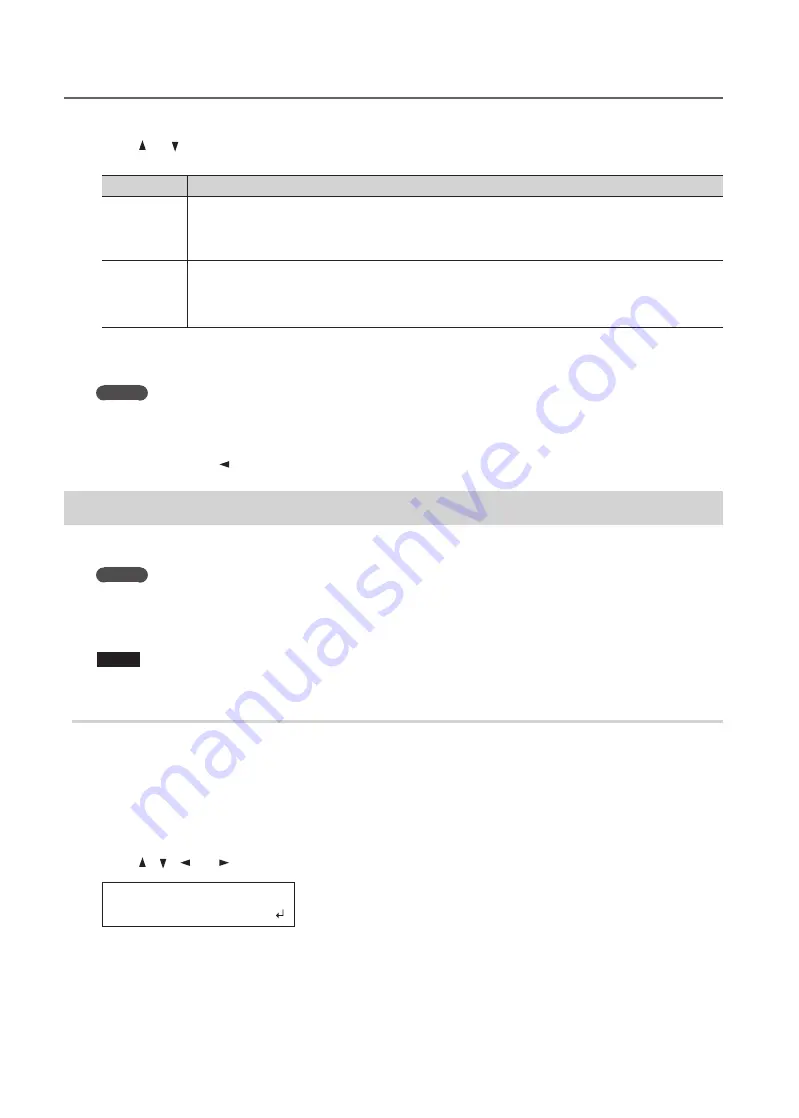
Performing Advanced Setup of the Media
14
Chapter 1 Fully Utilizing the Machine
6.
Press [ ] or [ ] to select the base position .
SET BASE POS . Print Object
LOWER R
Set the base position (home position) at the front right of the print area . This method is appropriate
when the print site is level and you can clearly specify the print area .
“Setting the Print Area Using the Lower Right of the Media as the Base Position” (p . 14)
CENTER
Set the base position at the center of the media . This method is appropriate when clear specification of
the print area is difficult or when the print site is curved or uneven .
“Setting the Print Area Using the Center of the Media as the Base Position” (p . 16)
7.
Press [ENTER] .
MEMO
Every time you set up the media, you can set the print area (base position and range) . For details, refer to
“Setting the Print Area for Each Setup of Media” (p . 12) .
8.
Press [MENU], then [ ] to go back to the original screen .
Setting the Print Area Using the Lower Right of the Media as the Base Position
This is the print area setting method when the print site is level and you can clearly specify the print area .
MEMO
Print area setup can be performed with the front cover open . However, if the front cover is left open for
approximately 40 seconds, the print heads automatically return to the home position . The previous menu
is displayed, so repeat the operations .
NOTE
Be sure to hold the handle of the front cover and open and close it gently .
Procedure
1.
Set “SET AT SETUP” (p . 13) to "ENABLE ."
2.
Set “SET BASE POS .” (p . 14) to "LOWER R ."
3.
Set up the media .
"
"STEP 2: Loading Media and Setting the Height" (First Step Guide)
4.
Press [ ], [ ], [ ], or [ ] when the following screen appears .
SCAN: 000.0mm
FEED: 000.0mm
The flat table moves to the rear, the print heads move to above the flat table, and the laser pointer turns on .
Содержание LEF-300
Страница 1: ...Master Guide Chapter 1 Fully Utilizing the Machine 3 Chapter 2 Maintenance 41 Chapter 3 Appendix 73 ...
Страница 97: ......
Страница 98: ......
Страница 99: ......
Страница 100: ...R2 161209 ...