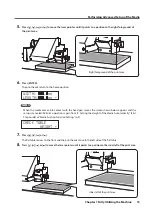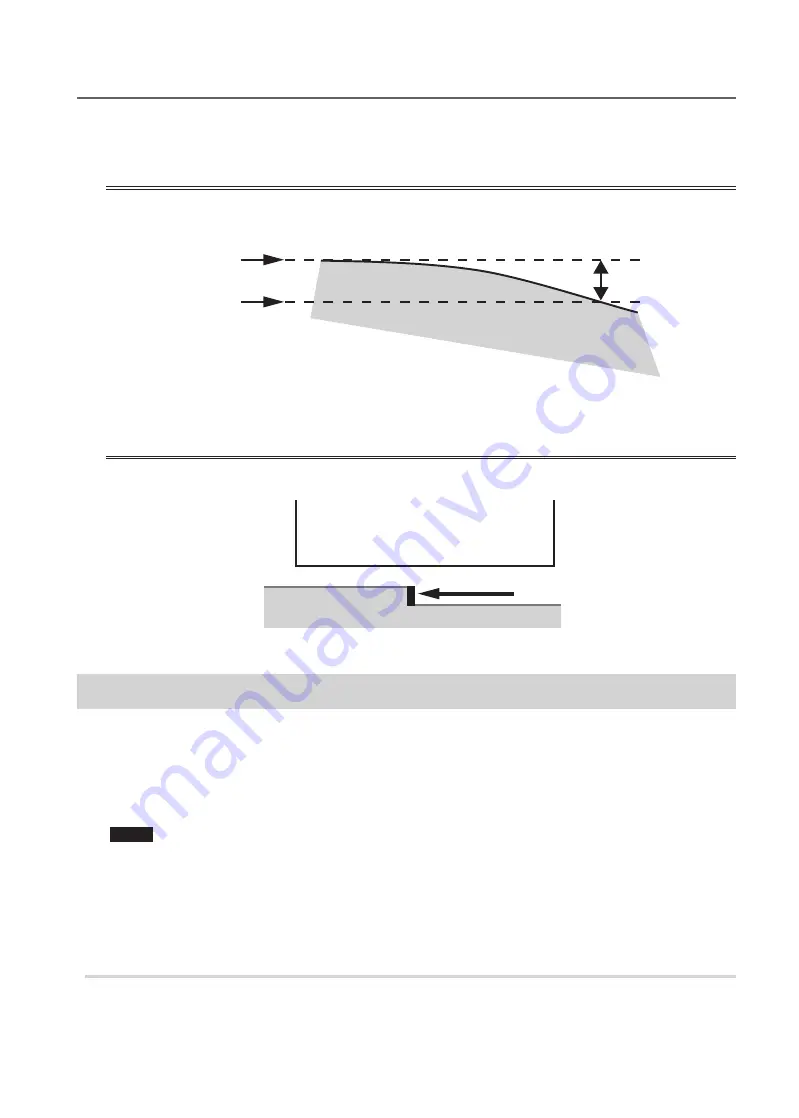
Performing Advanced Setup of the Media
11
Chapter 1 Fully Utilizing the Machine
The gap between the "highest position of the media" and the "lowest position
of the print surface" should be 2 mm (78 .7 mil) or less (as a general guide) .
The print quality at the lower position degrades as the height gap widens .
Max . 2 mm (as a
general guide)
Highest position of
the media
Lowest position of
the print surface
Media
Printing on a surface that is perpendicular to the print heads is not possible .
Printing on this surface is not possible .
Print heads
Media
Expanding the Distance between the Media and the Print Heads
When you set the height of the media automatically (First Step Guide), the distance between the media and
the print heads is set to 1 .0 mm (39 .4 mil) with which optimum printing is performed . However, if the height
(thickness) of the media on which printing is performed varies or when the media is lifted or warped during
printing, the media might come into contact with the print heads .
You can expand the distance in advance considering the change of the height (thickness) of the media .
NOTE
•
If the distance is expanded too much, the print quality may be deteriorated and the nozzles of the print
heads may be clogged . Configure the settings so that the distance between the highest position of the
media and the lowest position of the print surface is 2 mm or less (p . 11) .
•
This setting is enabled when the height of the media is set automatically .
"
"2 . Setting the Height of the Media Automatically" (First Step Guide)
Procedure
1.
Press [MENU] .
Содержание LEF-300
Страница 1: ...Master Guide Chapter 1 Fully Utilizing the Machine 3 Chapter 2 Maintenance 41 Chapter 3 Appendix 73 ...
Страница 97: ......
Страница 98: ......
Страница 99: ......
Страница 100: ...R2 161209 ...