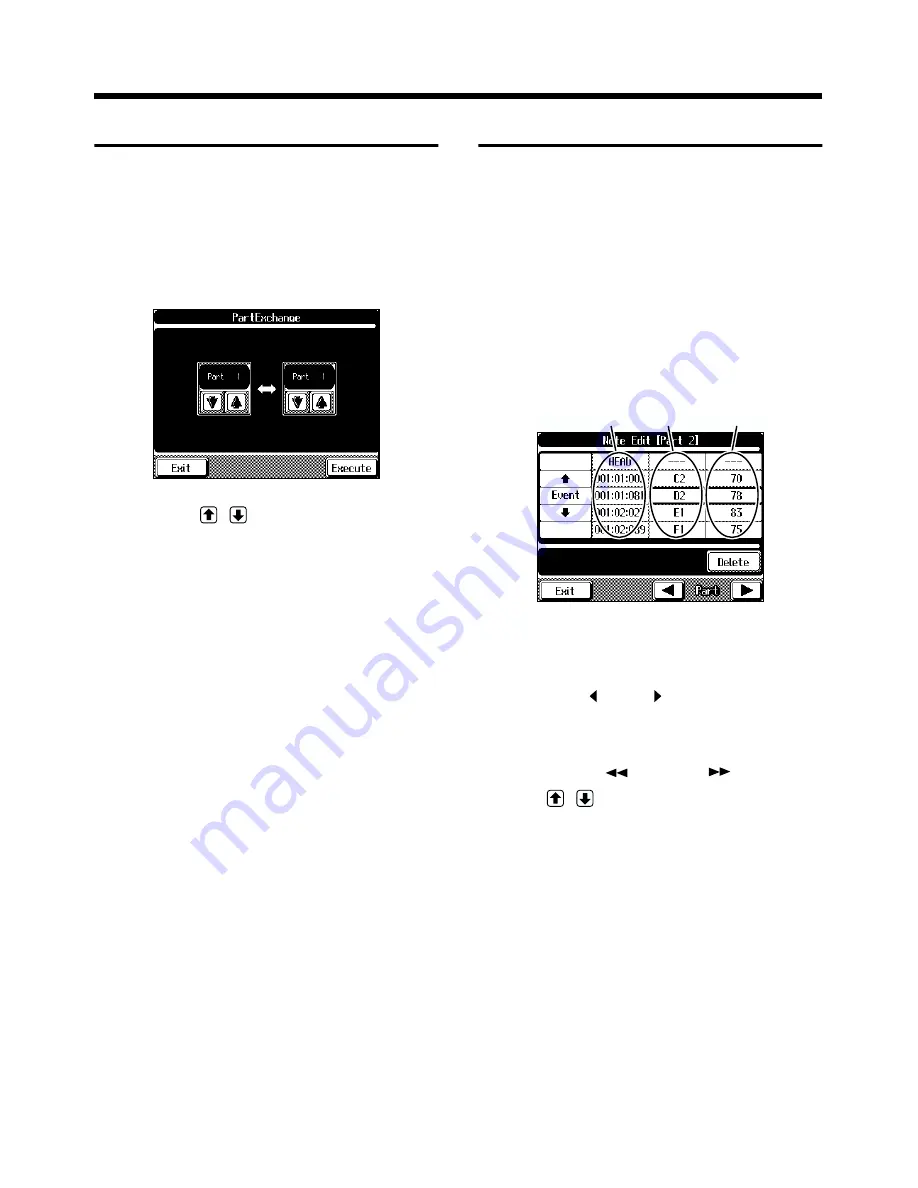
130
Chapter 6 Editing Functions
Exchanging Parts
You can exchange the notes recorded for a particular part
with the notes recorded for another part.
This process of swapping parts is called “Part Exchange.”
1.
Follow the steps in “Choosing an Editing
Function” (p. 124) to choose <Part Exchange>.
The following screen will appear.
fig.06-17.eps
2.
Touch each
to choose Parts you want to
exchange.
If you want to cancel the Part exchange, touch <Exit>.
The part-exchanging is canceled, then you are returned
to the Song Edit screen.
3.
When you’re done making all the settings, touch
<Execute>.
When the part-exchanging process is finished, you are
returned to the Song Edit screen.
Correcting Notes One by One
You can make corrections in a recorded performance one
note at a time. This process of making changes in individual
notes is called “Note Editing.”
●
You can make the corrections described below by using
Note Editing.
• Deleting misplayed notes
• Changing the scale of a single note
• Changing the key velocity of a single note
1.
Follow the steps in “Choosing an Editing
Function” (p. 124) to choose <Note Edit>.
The following screen will appear.
fig.06-18.eps
The note-location display uses “Measure: Beat: Tick” as
the format. A tick is a unit of time that’s shorter than a
beat.
2.
Touch Part <
> and <
> to choose the Part that
contains the note you want to change.
The Part number appears at the top of the screen.
3.
Press the Bwd [
] and Fwd [
] buttons or
touch
on the screen to find the note you
want to correct.
Once you touch <Event>, then you can also search the
note by the dial.
4.
When you’ve found the note you want to correct,
touch <Pitch> or <Velocity> for the note.
5.
Use the dial or the Value [-] [+] buttons to correct
the pitch or velocity. If you want to delete the
note, touch <Delete>.
6.
When you’re done making all the settings, touch
<Exit>.
You are returned to the Song Edit screen.
Location
Pitch
Velocity
Содержание KF-90
Страница 20: ...20 Before You Play MEMO...
Страница 21: ...21 Quick Start Quick Start...
Страница 27: ...27 Playing the Keyboard Quick Start MEMO...
Страница 33: ...33 Playing with Accompaniment Quick Start MEMO...
Страница 191: ...191 MEMO...
Страница 192: ...192 MEMO...
Страница 196: ...KF 90 Owner s Manual 02123634 02 7 C2 61N This owner s manual is printed on recycled paper...






























