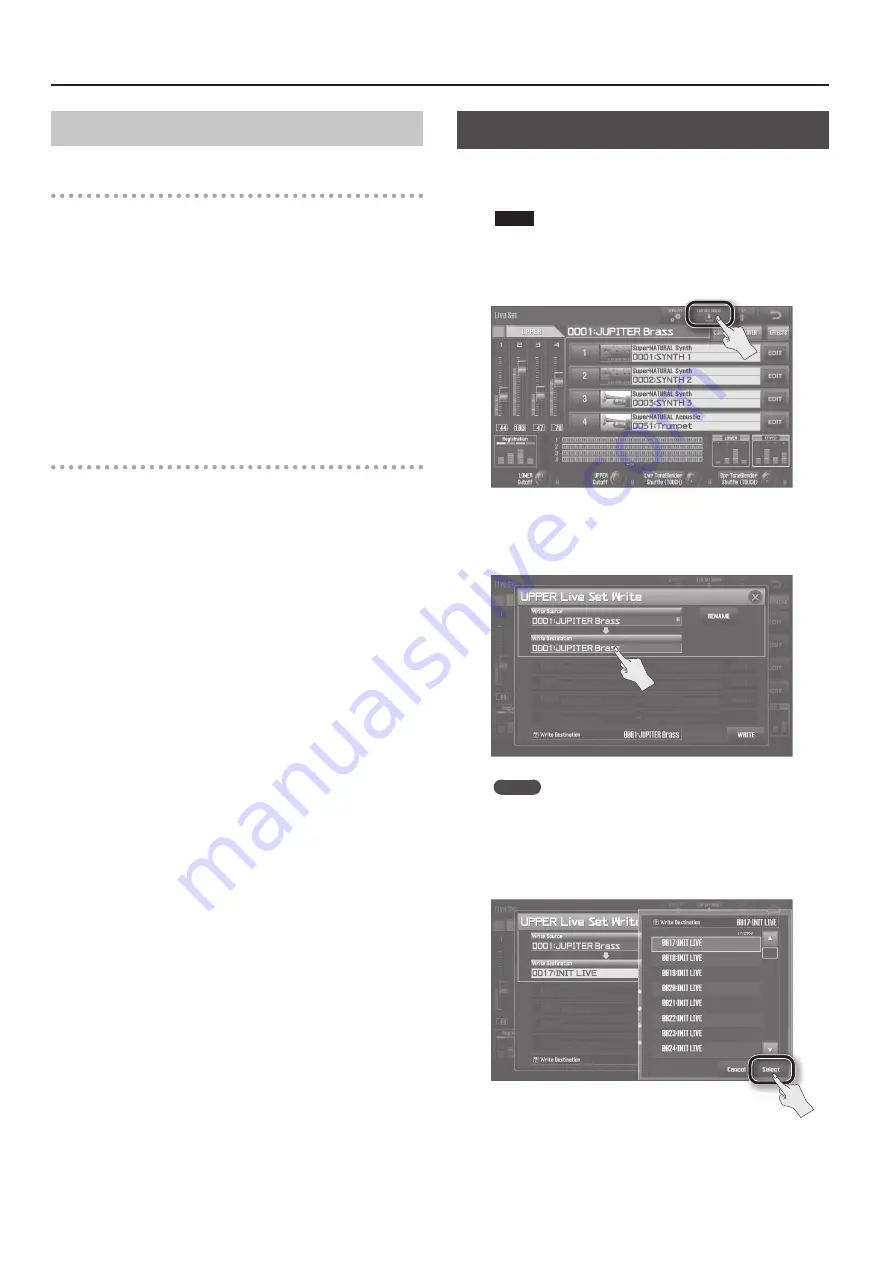
Editing a Live Set
62
Convenient Ways to Use the Tone Blender
Saving the sound created by the Tone Blender
After using the [E4] (Tone Blender Control) knob to get a sound you
like, you can save that state as a Live Set.
1.
Use the [E4] (Tone Blender Control) knob to get the sound
you like, and then touch <Set Src> .
The parameters for the sound produced by the Tone Blender
function will be set as the new initial values of the current Live Set.
2.
Save the Live Set (p . 62) .
The current sound will be saved as a Live Set.
When you call up the saved Live Set, the sound produced by the
Tone Blender will be called up.
Using the D Beam controller to control the Tone
Blender
1.
In the Registration Common/Control screen (p . 31), touch
<Pedal/D Beam> .
2.
Set the D Beam Assign parameter to “CC79 (Tone
Blender) .”
Now you can control the Tone Blender by operating the D Beam
controller.
Saving a Live Set
Edits you make to the Live Set are temporary; they will be lost if you
turn off the power or select another Live Set. If you want to keep
the edited Live Set, you must save it to user memory.
NOTE
When you save, the data previously existing in the save
destination will be overwritten.
1.
In the Live set screen (p . 32), touch <LIVE SET WRITE> .
The Live Set Write screen will appear.
2.
To select the save-destination user Live Set number, touch
<Write Destination> .
MEMO
You can also move the cursor to Write Destination and use
the value dial or the [DEC] [INC] buttons to change the write
destination.
3.
Touch the save-destination Live Set number, and then
touch <Select> .
Содержание Jupiter-80
Страница 1: ......
Страница 70: ...70 MEMO ...
Страница 88: ...88 MEMO ...
Страница 106: ...106 For EU Countries For China ...
Страница 108: ... 5 1 0 0 0 2 0 6 8 2 0 1 ...
















































