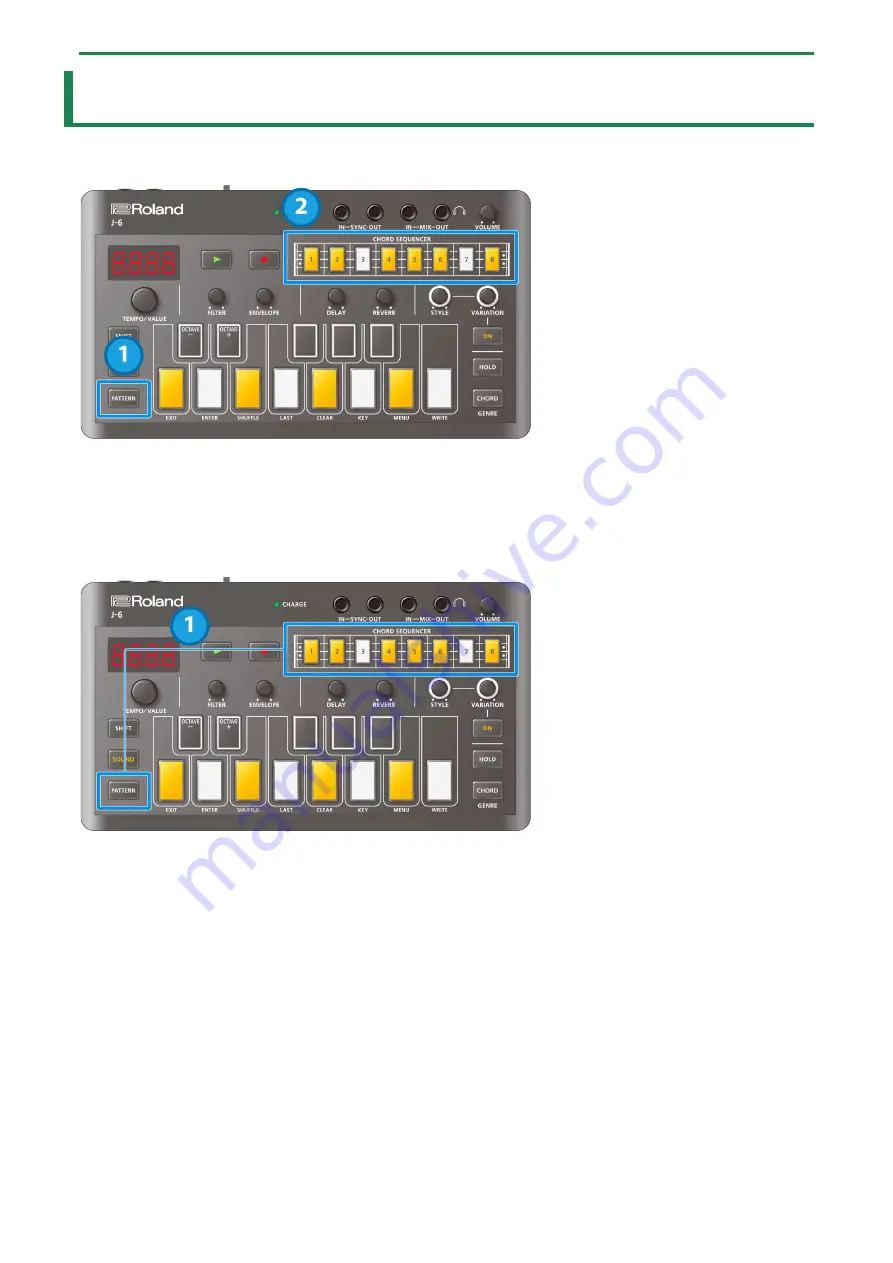
Selecting Patterns
6
Selecting Patterns
Switching between patterns
1.
Press the [PATTERN] button.
Pattern mode is activated for the step buttons.
2.
Press the step [1]–[8] buttons to switch between patterns.
Switching between banks
1.
Hold down the [PATTERN] button and press a step [1]–[8] button.
The bank switches to the bank in the display.
* Performance data is already stored in patterns 1–1 through 2–8 by factory default.
Содержание J-6
Страница 1: ...J 6 Version 1 02 Owner s Manual...
Страница 23: ...Signal Flow 23 Signal Flow...
Страница 33: ...MIDI Implementation Chart 33 J 6 01 Owner s Manual 2022 Roland Corporation...





















