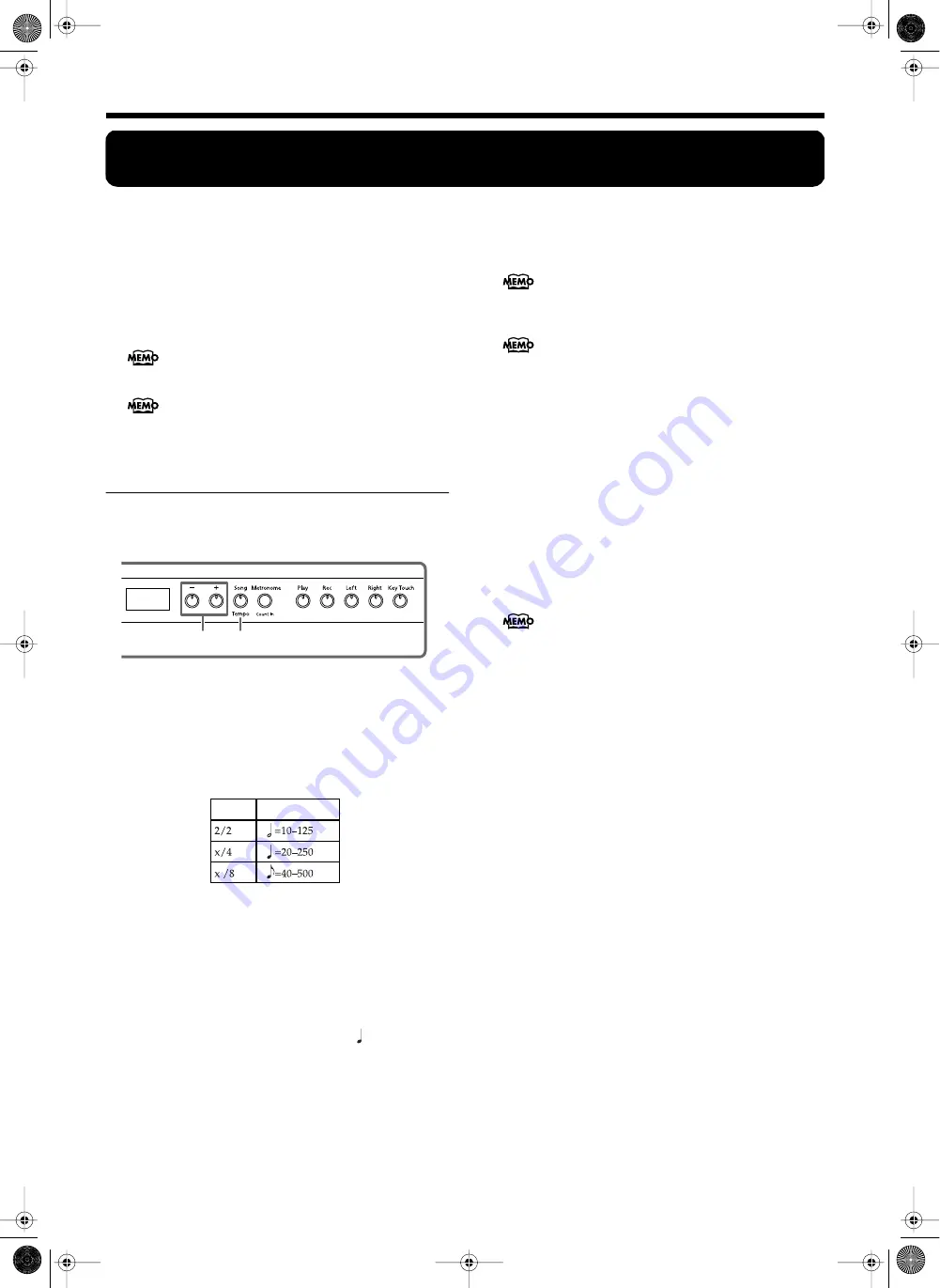
HP103e/102e – Chapter 3. Playing Along with the Internal Songs
20
Chapter 3. Playing Along with the Internal Songs
Here’s how you can play along with the internal songs.
You can slow down the playback tempo of the song, or play
back each hand separately.
Before you try playing the song, listen to it several times to
get a general feel for the song.
For details on operation, refer to
Selecting a Song and
Playing It
(p. 11).
Changing the Tempo
If the song has a rapid tempo, you can slow down the tempo
so that you can practice it more easily. It is effective to gradu-
ally raise the tempo as you practice.
First select the song that you want to play back (p. 11).
1.
Press the [Song/Tempo] button, getting its indica-
tor to light in green.
The tempo appears in the display.
Each time you press the [Song/Tempo] button, the tempo
and the currently selected song number (prefixed by “S.”)
will be displayed alternately.
While the tempo is displayed, the [Song/Tempo] button
indicator will light in green. While the song number is dis-
played, it will light in red.
2.
Press the [-] or [+] button to adjust the tempo.
The tempo can be adjusted in a range of
= 20–250.
You can also change the tempo during playback.
Pressing the [+] button once increases the tempo by one
unit. Holding down the button increases the tempo contin-
uously.
Pressing the [-] button once decreases the tempo by one
unit. Holding down the button makes the tempo change
(slow down) continuously.
If you press the [-] and [+] buttons simultaneously, you
will return to the basic tempo of the song (the tempo
before you modified it).
■
Adding a Count-in to Match the Timing
(Count-In)
When you’re playing along with a song, you can make
sure that your playing is in time with the song by sound-
ing a count before the song starts playing.
Sounding a “count sound” leading up to playback of a
song is called “Count-In.”
On the HP103e/102e, if you playback a song while the
metronome is sounding, two measures of lead-in count
will be heard at the beginning of the song.
If you turn on the metronome while the song plays
back, the metronome will sound at the beat and tempo
of the song.
Some of the internal songs have tempos that change
during the song.
2 1
Correspondence between beat
and tempo display
Beat
Tempo Value
Indication of the tempo during song playback
While the song is playing, the initial tempo of the song
will continue to be displayed, regardless of tempo
changes during the song.
About the display for the internal songs
USr (user)
… The location where you can record
your performance. (For details on recording
→
p. 22)
Numbers with a “S.”
… internal songs.
During the count-in, the count measure is indicated in
the display as “-2” then “-1.”
Sounding the Metronome
(p. 18)
HP103_e.book Page 20 Sunday, September 12, 2004 1:37 PM
Содержание HP102e
Страница 38: ...HP103e 102e Main Specifications 36 HP103_e book Page 36 Sunday September 12 2004 1 37 PM ...
Страница 74: ...HP103e 102e Technische Daten 72 HP103_e book Page 72 Sunday September 12 2004 1 37 PM ...
Страница 110: ...HP103e 102e Fiche technique 108 HP103_e book Page 108 Sunday September 12 2004 1 37 PM ...
Страница 146: ...HP103e 102e Principali caratteristiche tecniche 144 HP103_e book Page 144 Sunday September 12 2004 1 37 PM ...
Страница 182: ...HP103e 102e Especificaciones principales 180 HP103_e book Page 180 Sunday September 12 2004 1 37 PM ...
Страница 224: ...RES 423 04 602 00 0049 01 E D F It Sp Ol Cover4 e Page 222 Tuesday September 28 2004 5 00 PM ...
















































