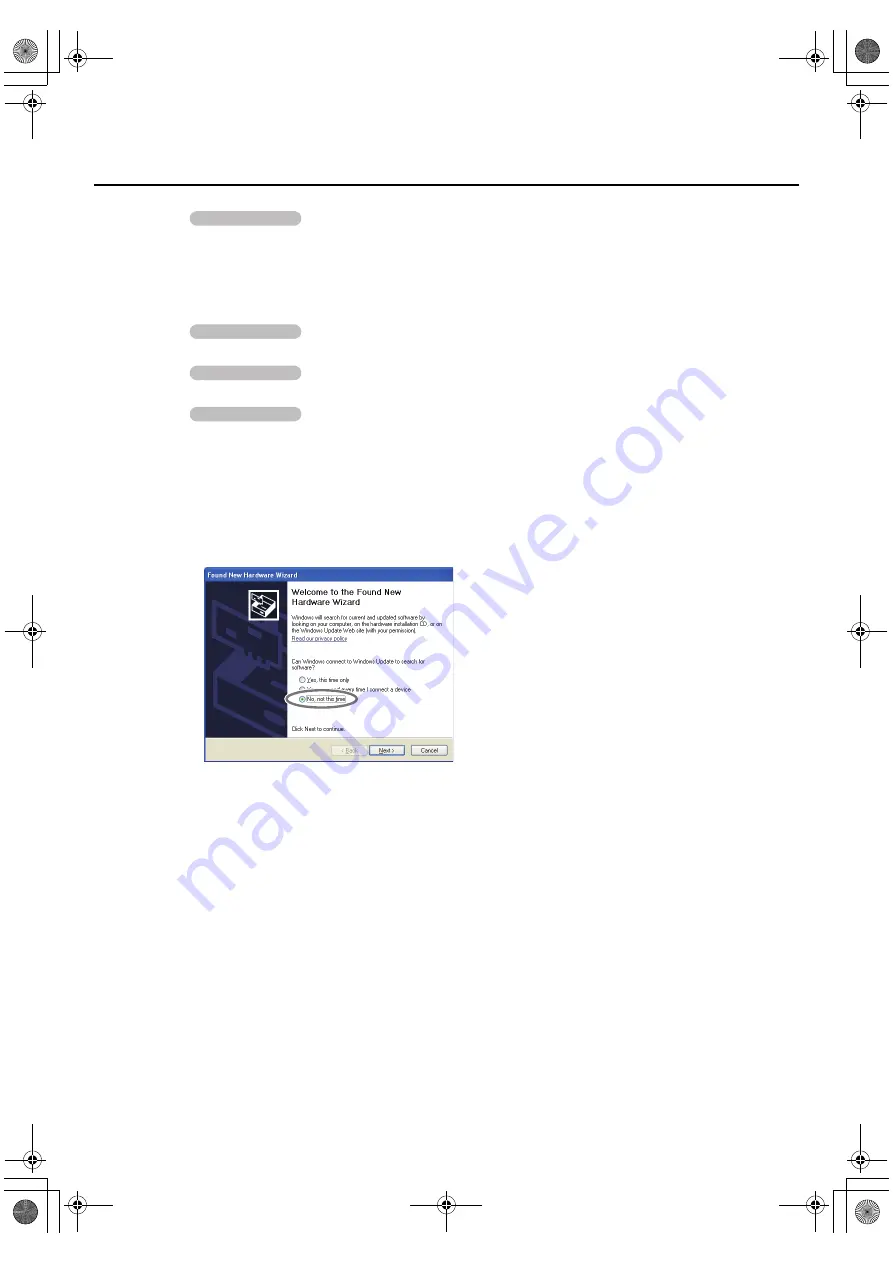
18
Driver Installation and Settings
7.
Set the A-500S’s [ADVANCED DRIVER] switch to the
ON
position.
* If the [ADVANCED DRIVER] switch is set to
OFF
, the installation won’t take place as described in the following
procedure.
* Once the connections have been completed, turn on power to your various devices in the order specified. By turning
on devices in the wrong order, you risk causing malfunction and/or damage to speakers and other devices.
8.
Set the A-500S’s power switch to the
OFF
position.
9.
Use a USB cable to connect the A-500S to your computer.
10.
Set the A-500S’s power switch to the
USB
position.
* This unit is equipped with a protection circuit. A brief interval (a few seconds) after power up is required before the unit
will operate normally.
1.
The message
“Found New Hardware”
will appear in the lower right corner of the screen, and the
Found New Hardware
Wizard will appear.
* It may take between ten seconds to several minutes until the
Found New Hardware Wizard
appears.
If you are asked whether you want to connect to Windows Update, choose
No
and click
[Next]
.
fig.XP-8e.eps
2.
Choose
Install the software automatically (Recommended)
, and click
[Next]
.
3.
If the
Hardware Installation
dialog box appears, click
[Continue Anyway]
to proceed with the
installation.
* If you are unable to proceed, click
[OK]
to halt the installation, and then change the settings as described in
“Driver signing option settings (Windows XP)”
4.
The screen will indicate
“Completing the Found New Hardware Wizard.”
Click
[Finish]
.
11.
When installation is complete, the
Driver Setup
dialog box will indicate
“Installation has been
completed.”
Click
[Close]
to close the
Driver Setup
dialog box.
If the
System Settings Change
dialog box appears, click
[Yes]
to restart Windows.
Next, you need to set your software so it can use the A-500S.
Operation of the A-500S
Operation of the A-500S
Operation of the A-500S
Operation of the A-500S
A-500S_e.book 18 ページ 2010年2月19日 金曜日 午後8時3分
Содержание Cakewalk A-500S
Страница 1: ...A 500S_e book 1 ページ 2010年2月19日 金曜日 午後8時3分 ...
Страница 76: ...76 MEMO A 500S_e book 76 ページ 2010年2月19日 金曜日 午後8時3分 ...
Страница 77: ...77 MEMO A 500S_e book 77 ページ 2010年2月19日 金曜日 午後8時3分 ...
Страница 78: ...78 For EU Countries For China A 500S_e book 78 ページ 2010年2月19日 金曜日 午後8時3分 ...
Страница 80: ... 5 1 0 0 0 0 7 6 1 0 0 4 A 500S_e book 80 ページ 2010年2月19日 金曜日 午後8時3分 ...
















































