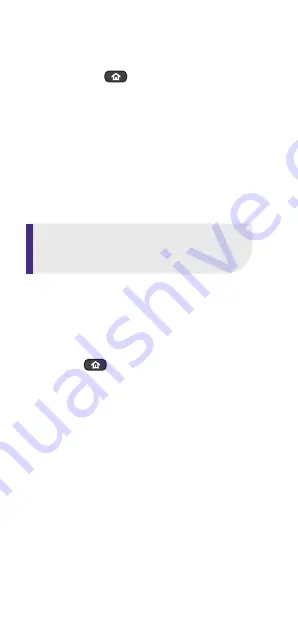
Pairing your remote
STEP 1:
Press and hold on your current Roku
remote or the free mobile app for 5 seconds
to open the setup menu.
STEP 2:
Select
Remote
to start pairing.
STEP 3:
Press and hold the
Pairing button
on your
new remote for 5 seconds until the status light
turns green and starts blinking.
For help pairing your remote,
visit
go.roku.com/remotehelp
Setting up TV controls
Own a Roku TV
TM
? You can skip this section.
• Press the button on your new remote.
• Go into the Settings menu and select
Remotes & Devices
.
• Find your new remote under
Remotes
.
• Select
Set up remote for TV control
and
follow the instructions.
Charging your remote
• Plug the USB cable into your remote and
any standard USB power adaptor.
• The status light will stop blinking once
your remote is finished charging.
Happy Streaming!
NOTE:
Your device’s software must be updated to
version 9.4 or higher to pair.
Содержание Voice Remote Pro
Страница 1: ...Quick Start Guide ...




