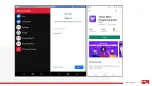27
iO 3D User Manual
Moving objects on the home screen
Change wallpaper
You can change the background image on your home screen or lock
screen. Use your own photos, images that came on your phone, or
images from an online category.
1. Open Wallpaper. Settings > Display > Wallpaper > Choose
wallpaper from.
Or, touch & hold a blank area on your home screen, then touch
WALLPAPERS.
2. To set a single wallpaper, select a photo or wallpaper.
3. Tap Set wallpaper.
4. Select whether you want to use the wallpaper on your home
screen, lock screen, or both.
Содержание IO 3D
Страница 1: ...1 iO 3D User Manual ROKiT iO 3D USER MANUAL 2 21 2020...
Страница 16: ...16 iO 3D User Manual...
Страница 36: ...36 iO 3D User Manual...
Страница 50: ...50 iO 3D User Manual...
Страница 52: ...52 iO 3D User Manual...
Страница 63: ...63 iO 3D User Manual...
Страница 77: ...77 iO 3D User Manual...
Страница 81: ...81 iO 3D User Manual...