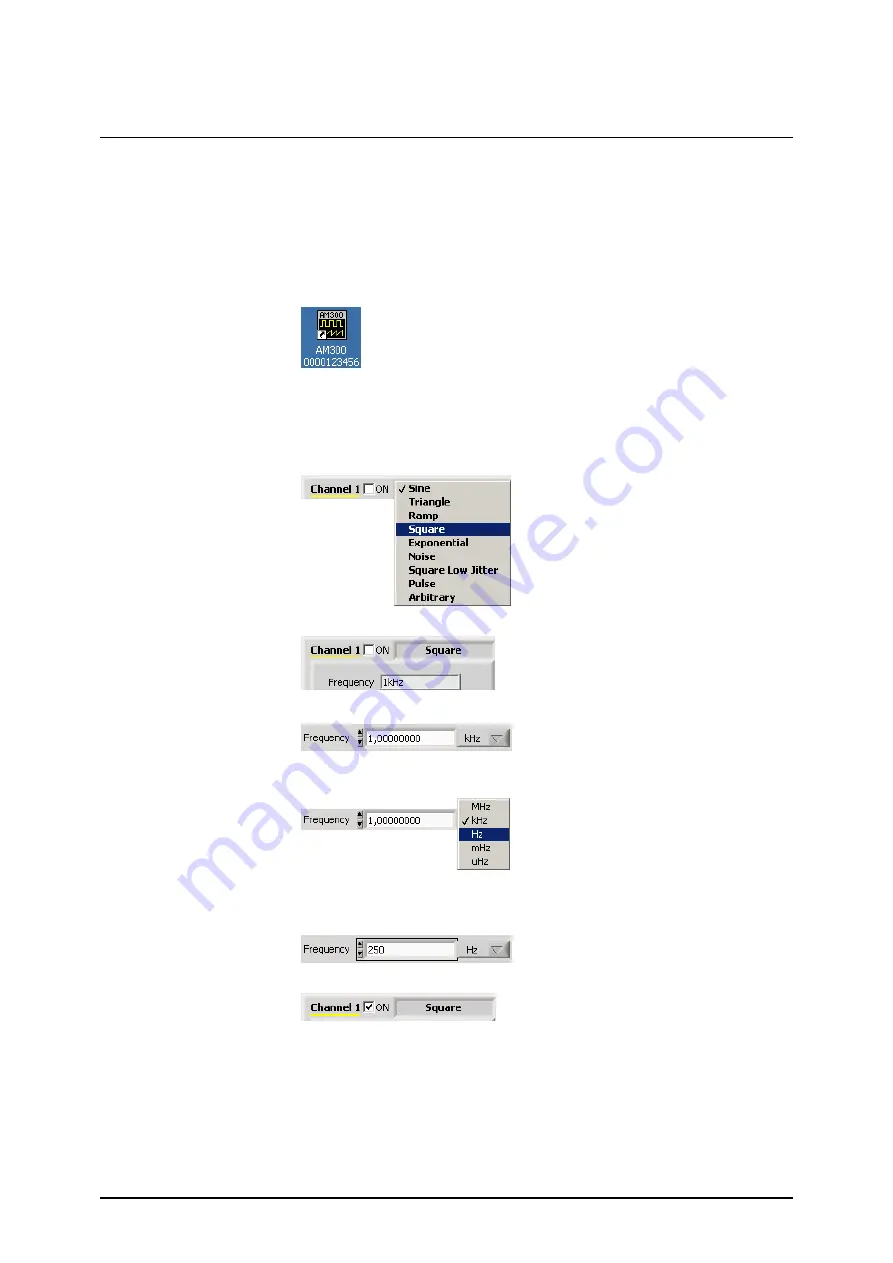
Getting Started
R&S AM300
E-1007.9922.12
7-230
Operating manual, 02/2005
7.4
Getting Started
Task
In this example, the waveform
Square
with a frequency of
250 Hz
, an
amplitude of
Vpp = 2 V
and a duty cycle of
50 %
is applied to the CH1 output
Resetting the R&S
AM300
1.
Start the PC software (AM300 0000123456.EXE) on your PC.
Alternatively you may also open a new session when the PC software is
already started. To do so, press
<Ctrl+N>
. The default settings are now
active ( 6-68).
Selecting the
waveform Square
2.
In the main function display CH1, click on the
Sine
button and select the
waveform
Square
.
Setting the signal
frequency
250 Hz
3.
Click on the
Frequency
display.
Functions are displayed with parameters in the setting area.
4.
Set the measuring unit
<Hz>
for the
Frequency
input window by clicking
the mouse.
5.
Push the
<Tab>
button on the keyboard. The
Frequency
input window is
active. Enter the value
<250>
with the numeric keys. Complete the input
with the
<Enter>
button.
Switching on the
output
6.
In the main function display CH1, click the
<On>
check box.
Содержание AM 300
Страница 2: ...02 2005 ...






























