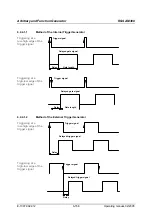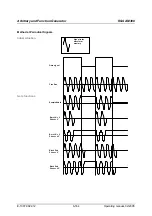R&S AM300
Arbitrary and Function Generator
Operating manual, 02/2005
6-169
E-1007.9922.12
6.2.5
Loading User-Defined Waveforms (LOAD/SAVE Menu)
What the settings
are for
You can use the LOAD/SAVE menu to load user-defined waveforms from the
internal flash memory or an external USB stick into one of the channels CH1
and CH2. You can also store user-defined waveforms from channels CH1
and CH2 in the internal flash memory and delete stored waveforms from the
memory.
Selecting the
LOAD/SAVE
menu
•
Select the
menu
with the aid of the
3
or
4
cursor key
.
The menu name is highlighted and the function keys [13] are assigned
the appropriate function.
Function key
assignment
Load waveform from the internal flash memory into channel CH1
( 6-170)
Load waveform from the internal flash memory into channel CH2
( 6-170)
Load waveform from the external USB stick into channel CH1
( 6-171)
Load waveform from the external USB stick into channel CH2
( 6-171)
Store waveform from channel CH1 in the internal flash memory
( 6-172)
Store waveform from channel CH2 in the internal flash memory
( 6-172)
Delete waveform from internal flash memory
( 6-173)
Содержание AM 300
Страница 2: ...02 2005 ...