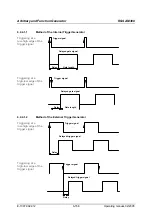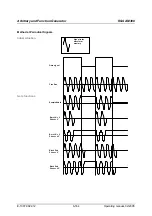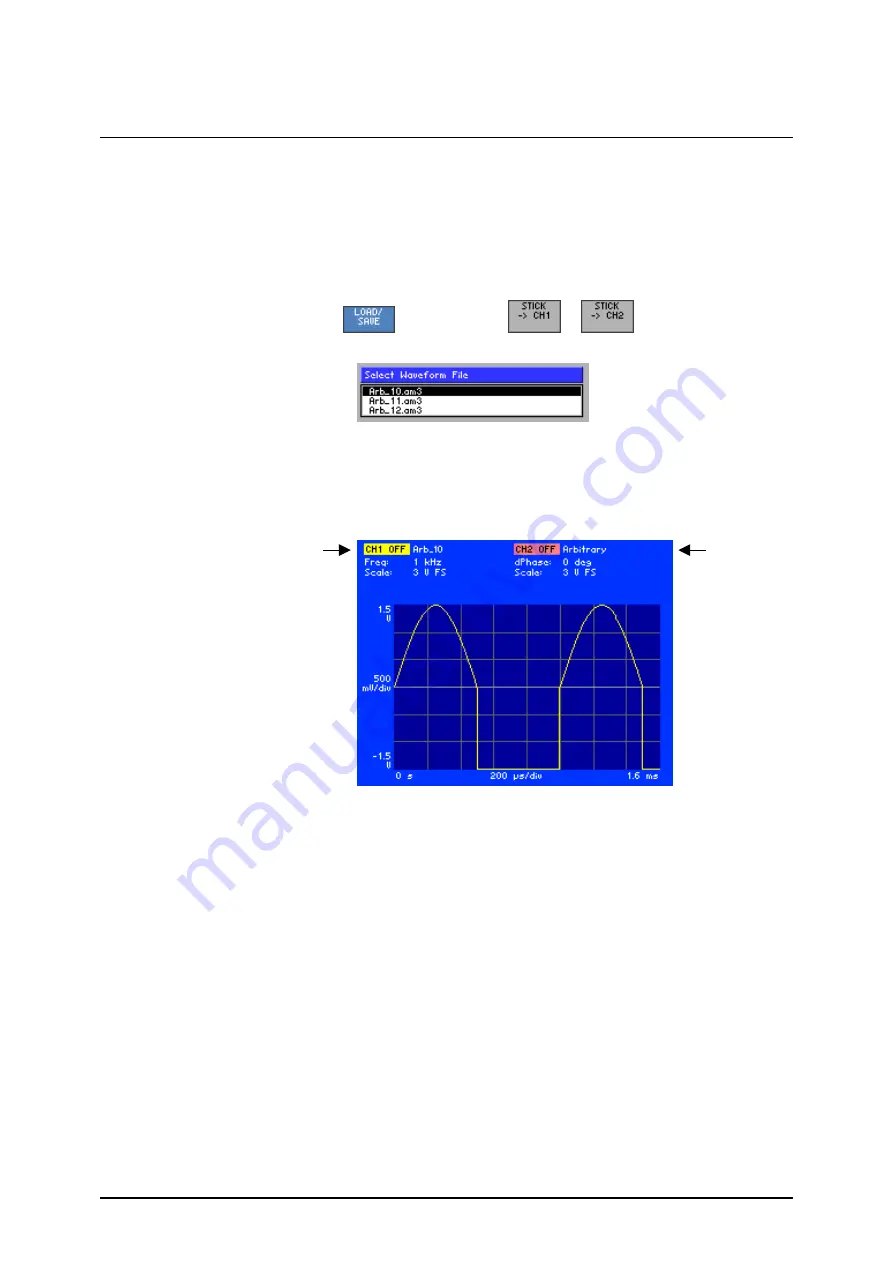
R&S AM300
Arbitrary and Function Generator
Operating manual, 02/2005
6-171
E-1007.9922.12
6.2.5.2
Loading a Waveform from the External USB Stick into Channels
Application
Before you can set the
Arbitrary
waveform in one of the channels, you first
need to load a user-defined waveform. The waveform can be stored in the
internal flash memory ( 6-170) or on an external USB stick.
Loading a waveform
from the USB stick
into channel
CH1 or CH2
1.
Plug the USB stick into the USB connector [20] on the rear panel.
2.
In the
menu
press the
or
function key
.
A selection field containing specified files is displayed.
3.
Use the
rotary knob
[11] to select a file.
4.
Press the
ENTER key
[5] to close the selection field.
The user-defined waveform is loaded into channel CH1 or CH2. If you
then select the
Arbitrary
waveform in channel CH1 or CH2 ( 6-72), the
user-defined waveform is displayed.
Display
The currently set waveform is displayed beside the channel name CH1 or
CH2 in the parameter field. A user-defined waveform is displayed
together with its file name, e.g. for CH1 "Arb_10".
Содержание AM 300
Страница 2: ...02 2005 ...