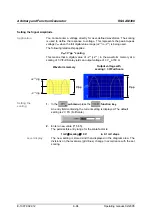Arbitrary and Function Generator
R&S AM300
E-1007.9922.12
6-108
Operating manual, 02/2005
Setting the Pulse Parameters
Application
The FREQ function key in the CH1 menu ( 6-75) is not available for the
Pulse
waveform. Instead you can set the signal frequency indirectly via the
pulse period.
Setting the
pulse period
1.
In the
submenu
press the
function key
.
An entry field containing the current setting is displayed. The default
setting is 1 ms.
2.
Enter a new value ( 5-55).
The permissible entry range for the pulse period is:
70 ns
≤
pulse period
≤
9999 s
in 10 ns steps
Setting the
pulse width
3.
In the
submenu
press the
function key
.
An entry field containing the current setting is displayed. The default
setting is 200 µs.
4.
Enter a new value ( 5-55).
The permissible entry range for the pulse width is:
20 ns
≤
pulse width
≤
9999 s
in 10 ns steps
Display
The new setting is stored and then displayed in the diagram area. The
divisions of the time axis (grid lines) change in accordance with the
period setting.
The currently applicable pulse period is displayed in the parameter field
below the channel name CH1, e.g. "Period: 1 ms“, and the currently
applicable pulse width is displayed below the channel name CH2, e.g.
"Width: 200 µs".
PULSE
WIDTH
PULSE PERIOD
Содержание AM 300
Страница 2: ...02 2005 ...