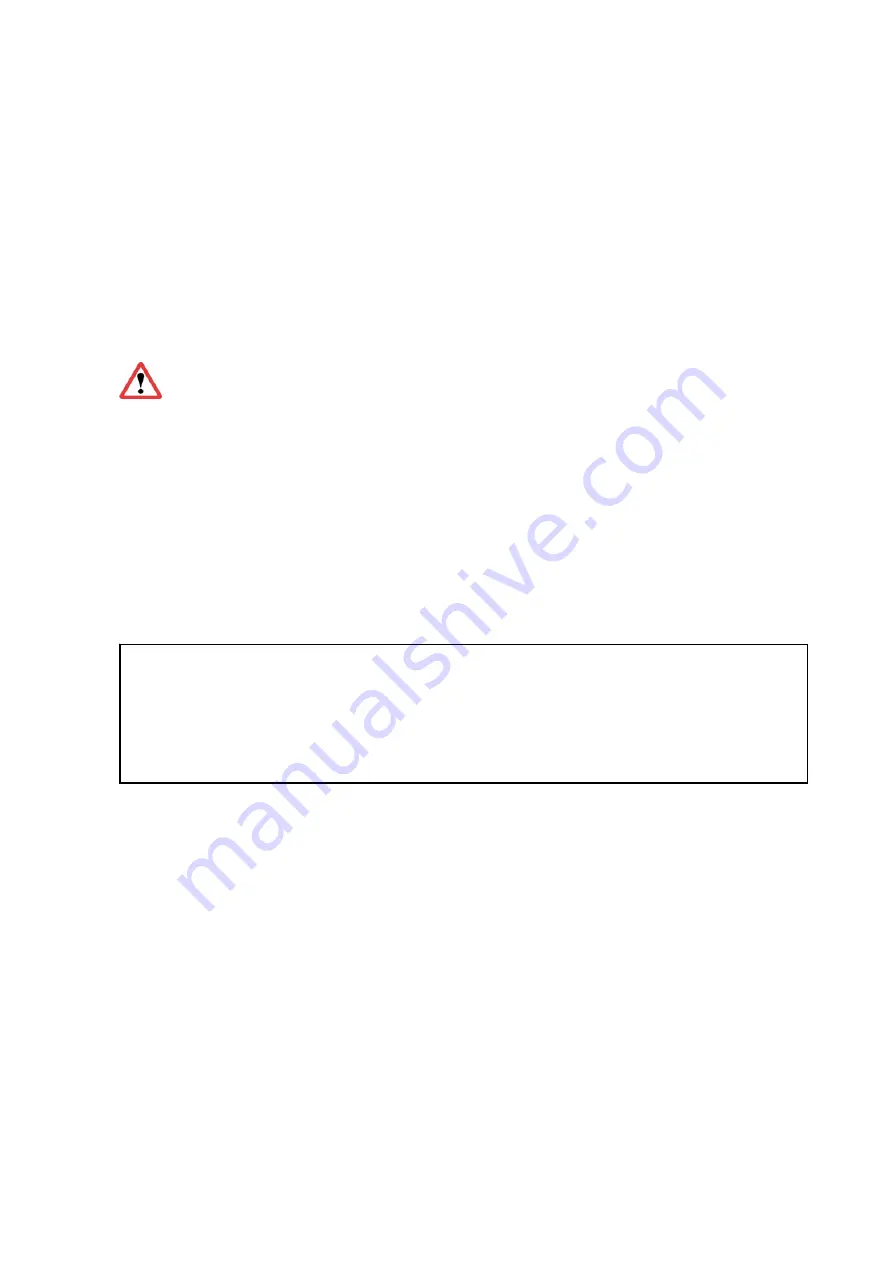
RD19 User Manual Getting started
——————————————————————————
—————————————————————————
Page 19 of 52
1.3
Preparing the RD19
Unpack RD19. Add any mounting devices if applicable. Screws
are not a part of standard delivery.
Fasten the screws carefully. Damaging the screw threads may
be a result of you put too much pressure in the screws.
Check if circuit breaker is in Position “1” (ON).
Don’t use the circuit breaker for ON/OFF purpose. Doing so might
reduce the effectiveness of the circuit breaker. Only use the power
button to turn the display ON/OFF.
Connect the line cable with the power-supply unit and plug the
plug into the electrical outlet. Plug the DC plug of the power-
supply unit into the DC input of the RD19 and lock the
connector well clockwise.
OR
Connect the DC/DC cable with your 12-32V DC source and the
display.
Connect VGA or DVI with your computer. Then connect your
computer with your display using the VGA/DVI cable.
Turn your display ON using the power button. The power LED
will light up green.
If the display shows the message “No signal” activating the
corresponding signal source might be necessary. Depending
on your used signal source, this can be done via software or
hardware settings. For example: if you use a RT/RK/RF roda
Notebook, you can activate the VGA signal with the
combination “Strg+Alt+F1” or via the graphics driver.
Note: The enclosed line cable complies with the specifications of the
country in which the display was purchased. Please ensure that the
line cable has been approved for the country in which the notebook
will be used. Find further information on country-specific power plug
version in the Annex.
Содержание RD19
Страница 1: ...RD19 User Manual User Manual Display RD19...
Страница 2: ...RD19 User Manual Page 2 of 52...
Страница 12: ...RD19 User Manual Table of contents Page 12 of 52...
Страница 13: ...RD19 User Manual Getting Started Page 13 of 52 Getting Started...
Страница 21: ...RD19 User Manual Components and Operations Page 21 of 52 Components and Operations...
Страница 27: ...RD19 User Manual Specifications Page 27 of 52 Specifications...
Страница 37: ...RD19 User Manual OSD Menu Page 37 of 52 OSD Menu...
Страница 43: ...RD19 Bedienungsanleitung Anhang Page 43 of 52 Maintenance and Service...
Страница 48: ...RD19 Bedienungsanleitung Anhang Page 48 of 52 Annex...
Страница 52: ...RD19 Bedienungsanleitung Anhang Page 52 of 52...






























