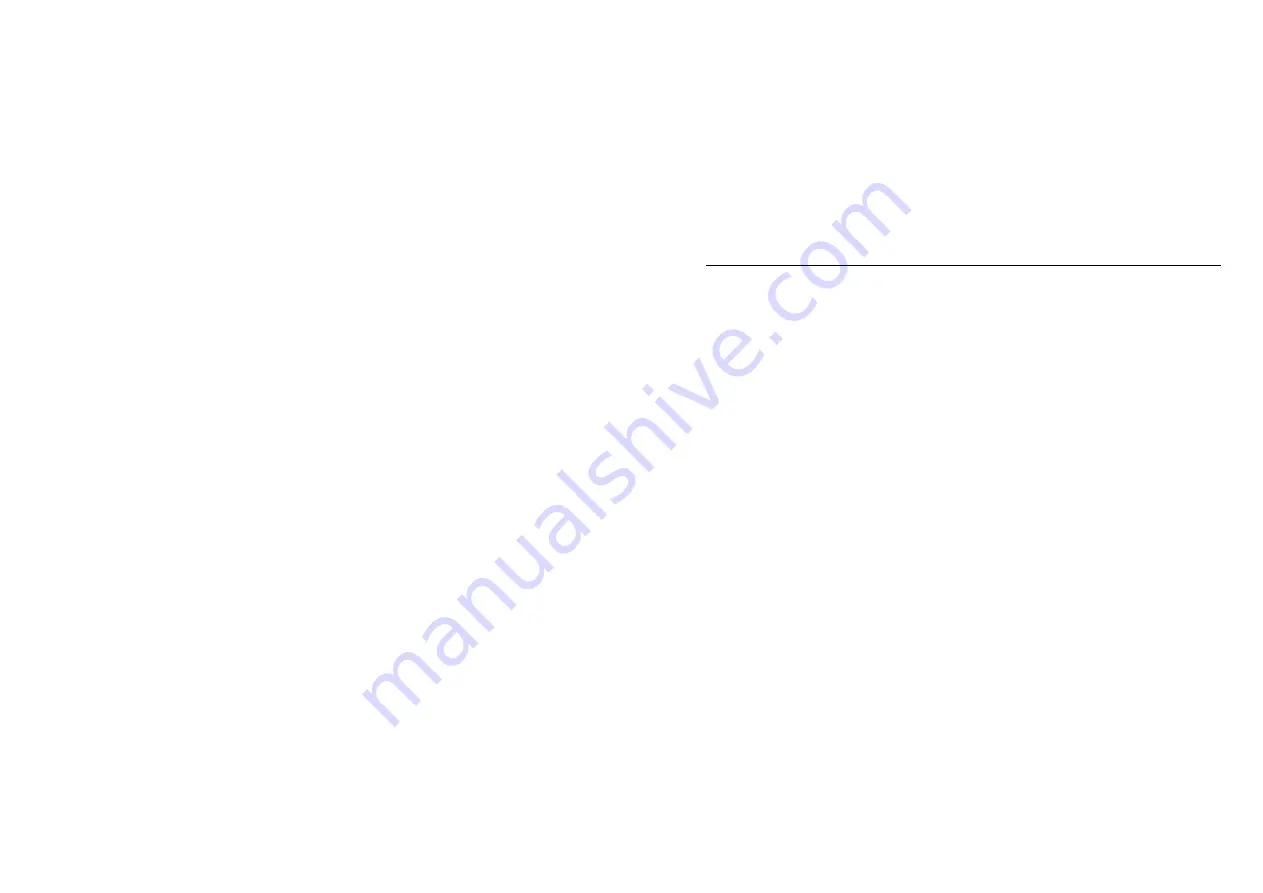
21
Today Screen
The today screen displays information of today’s appointments and status icons, etc.
Tap the information listed on today screen to execute the associated program. Tap
Start
Æ
Today
to enter Today screen.
Find a File
Tap
Start
Æ
Find
In
Find
, enter the file name, word, or other information you want to search for, If you
have looked for this item before, tap the
Find
arrow and select the item from the list.
In
Type
, select a data type to help narrow your search. Tap
Go
, My document folder
and subfolder are searched in the results list.
Remove Programs
Tap
Start
Æ
Settings
Æ
System
Æ
Remove Programs
and follow the prompts to
delete.
Manage Certificates
Tap
Start
Æ
Settings
Æ
System
Æ
Certificates
Input your certificates. To delete a certificate, tap and hold
it in the list, and then tap
Delete
.
Содержание DA05
Страница 1: ...HANDHELD COMPUTER DA05 Pocket PC Quick Start Guide ...
Страница 12: ......
Страница 15: ...3 Controls Indicators and Ports Front 1 2 3 5 4 6 7 8 9 10 11 12 ...
Страница 17: ...5 Rear 1 DB9 Connector 2 Stylus 2 3 4 5 6 1 8 7 ...
Страница 20: ...8 Top 1 Serial port or GPS antenna 1 ...
Страница 27: ...15 Front Right LAN RJ45 ...
Страница 28: ...16 Rear 1 2 3 4 5 6 7 ...
Страница 37: ...25 ...
Страница 42: ...30 2 1 2 2 2 3 ...
Страница 43: ...31 2 4 2 5 Using GSM GPRS option ...
Страница 45: ...33 3 1 3 2 3 3 ...
Страница 46: ...34 3 4 3 5 4 GPRS 4 1 Please refer to step 3 1 step 3 4 ...
Страница 48: ...36 4 1 4 2 4 3 ...
Страница 49: ...37 4 4 4 5 4 6 Using Bluetooth option ...
Страница 51: ...39 1 1 1 2 1 3 ...
Страница 52: ...40 1 4 2 OBEX Profile 2 1 Tap Start Settings Connections Figure 2 1 ...
Страница 54: ...42 2 1 2 2 ...
Страница 55: ...43 2 3 ...
Страница 56: ...44 2 4 2 6 ...
Страница 57: ...45 2 5 ...
Страница 59: ...47 3 1 ...
Страница 60: ...48 3 2 ...
Страница 62: ...50 4 1 4 2 4 3 ...
Страница 63: ...51 4 4 5 A2DP Profile 5 1 Tap Start Settings Connections Figure 2 1 ...
Страница 66: ...54 6 1 6 2 ...
Страница 68: ...56 7 1 7 2 ...
Страница 70: ...58 8 1 ...






























