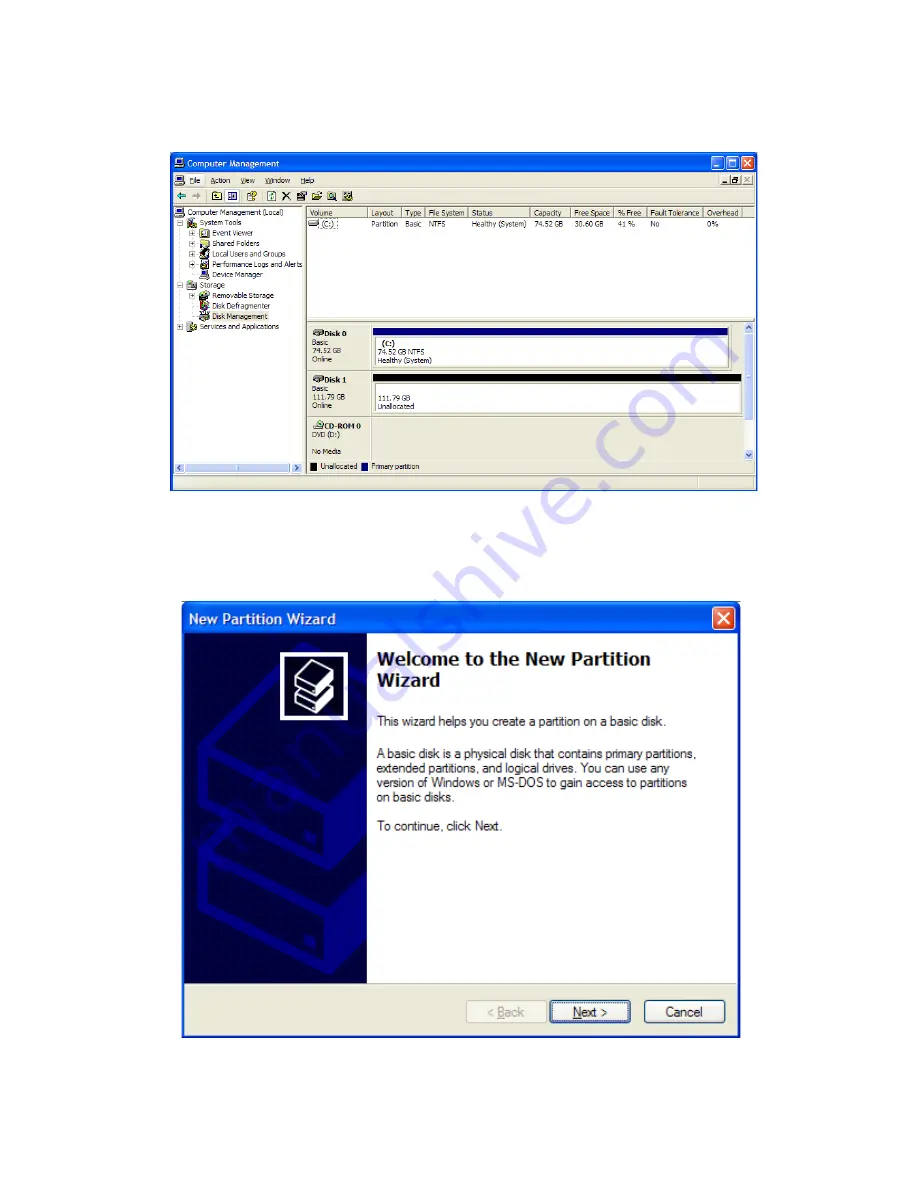
4.
The Rocstor drive will show up in the lower menu as an “Unallocated” disk.
5.
Right click anywhere in the “Unallocated” disk area in the lower menu.
6.
Click on “New Partition.”
7.
You are taken to “Welcome to the New Partition Wizard.” Click “Next”.
ROCSTOR
|
ROCPRO 900e user manual
Page | 29