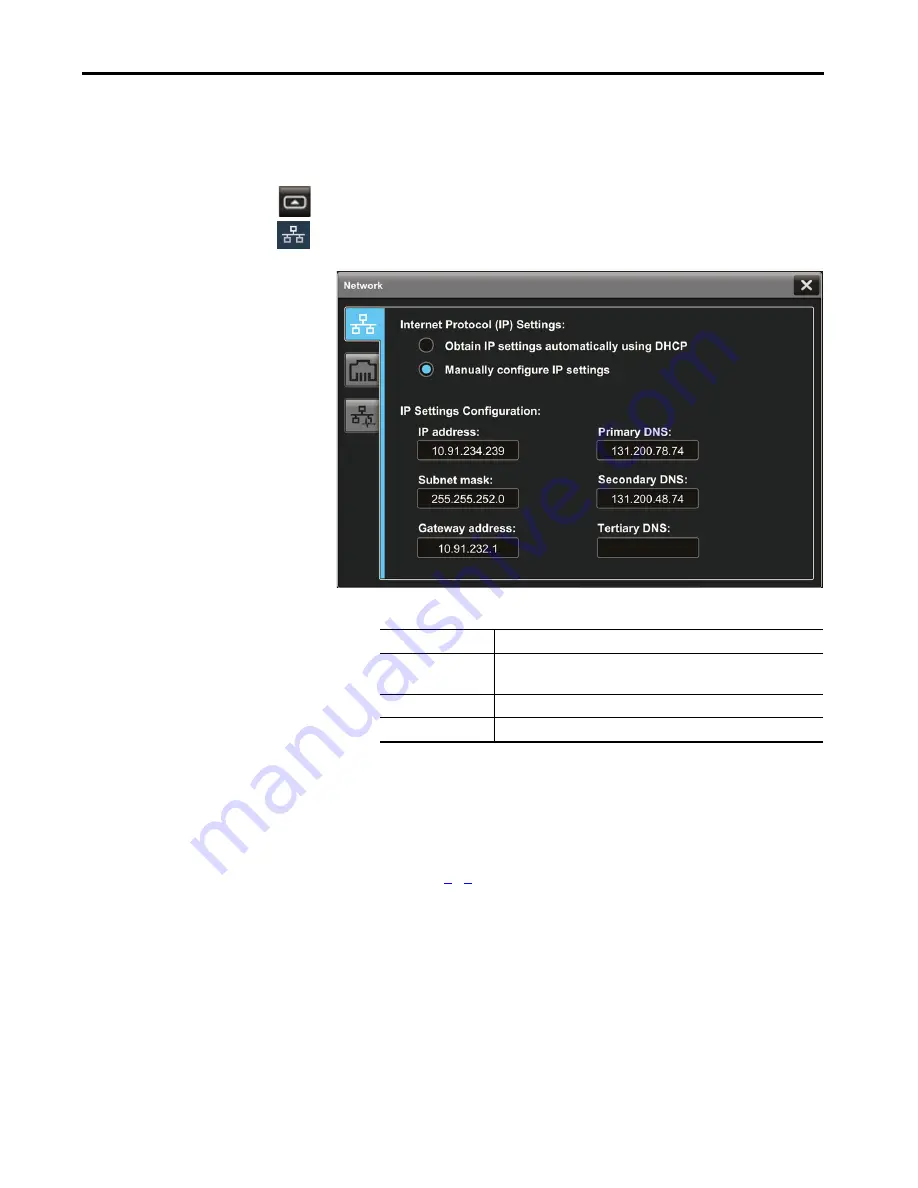
Rockwell Automation Publication 2715P-UM001C-EN-P - March 2019
51
Configure Terminal Settings
Chapter 3
Assign a Static IP Address For the Terminal
To assign a static IP address for the terminal, follow these steps.
1.
Press the navigation button on the terminal.
2.
On the Settings screen, tap Network.
3.
Tap the Manually configure IP settings radio button.
Follow these guidelines to assign the IP Settings Configuration.
4.
Tap the IP address field.
The virtual keyboard opens.
5.
To enter the IP address, use the virtual keyboard.
6.
Tap OK to close the virtual keyboard.
7.
Repeat steps
…
for the Subnet mask and the Gateway address fields.
8.
To close the window, tap X.
Parameter
Description
IP address
The range of values for the first set of numbers is 1…255.
The range of values for last three sets of numbers is 0…255
Subnet mask
The subnet mask address must be identical to server subnet mask.
Gateway address
Optional address.
Содержание Allen-Bradley PanelView 5510 Series
Страница 6: ...6 Rockwell Automation Publication 2715P UM001C EN P March 2019 Table of Contents Notes...
Страница 10: ...10 Rockwell Automation Publication 2715P UM001C EN P March 2019 Preface Notes...
Страница 86: ...86 Rockwell Automation Publication 2715P UM001C EN P March 2019 Chapter 5 Install and Replace Components Notes...
Страница 92: ...92 Rockwell Automation Publication 2715P UM001C EN P March 2019 Chapter 6 Update Firmware Notes...
Страница 108: ...108 Rockwell Automation Publication 2715P UM001C EN P March 2019 Index Notes...
Страница 109: ...Rockwell Automation Publication 2715P UM001C EN P March 2019 109 Index Notes...
Страница 110: ...110 Rockwell Automation Publication 2715P UM001C EN P March 2019 Index Notes...
Страница 111: ......
















































