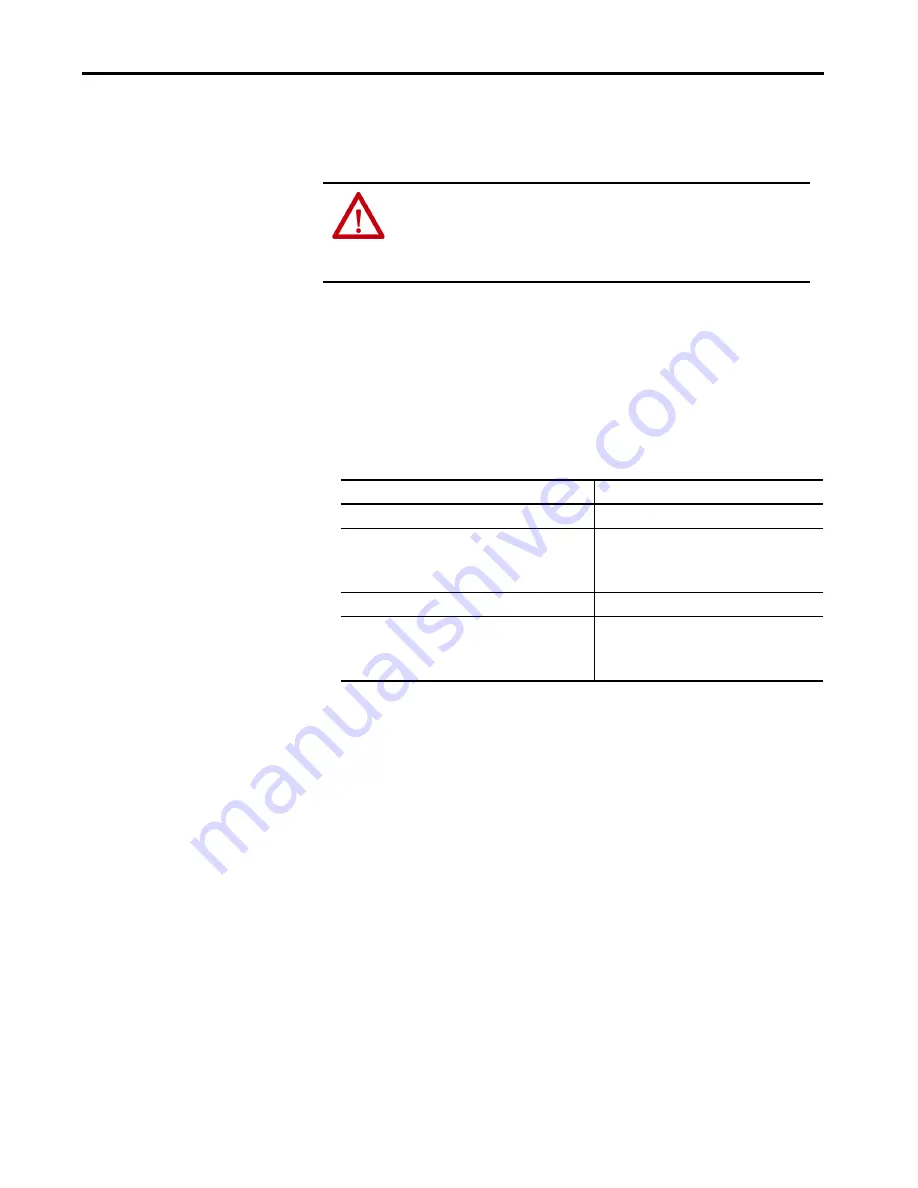
Rockwell Automation Publication 2715P-UM001C-EN-P - March 2019
103
Troubleshooting
Chapter 7
Restore Factory Defaults
Restore a terminal to its default settings to refresh the terminal or to recover from
an invalid application configuration. The restore process does not affect the
firmware revision on the terminal.
The restore procedure performs the following actions:
• Removes the user application
• Restores the terminal settings to their default state
ATTENTION:
The process that restores factory defaults also removes some
data.
• Upload the application with the View Designer application.
• Record the terminal settings so you can update them after the restore.
TIP
If a terminal stalls at the progress indicator after a restart and does not load
the application or configuration screens, you can restore the factory
defaults.
Table 30 - Factory-default Terminal Settings
Terminal Settings
Factory Default Setting
Backlight intensity: 1…100%
100%
Screen saver
• Enabled or disabled
• Timeout
• Dimmer: 1…100%
• Disabled
• 10 minutes
• 10%
Touch screen calibration
Factory calibrated
Ethernet
• DHCP-enabled or static IP address
• Speed: 10 Mbps, 100 Mbps, Auto sense
• Duplex: Half, full, auto sense
• DHCP-enabled
• Auto sense link speed
• Auto sense duplex mode
Содержание Allen-Bradley PanelView 5510 Series
Страница 6: ...6 Rockwell Automation Publication 2715P UM001C EN P March 2019 Table of Contents Notes...
Страница 10: ...10 Rockwell Automation Publication 2715P UM001C EN P March 2019 Preface Notes...
Страница 86: ...86 Rockwell Automation Publication 2715P UM001C EN P March 2019 Chapter 5 Install and Replace Components Notes...
Страница 92: ...92 Rockwell Automation Publication 2715P UM001C EN P March 2019 Chapter 6 Update Firmware Notes...
Страница 108: ...108 Rockwell Automation Publication 2715P UM001C EN P March 2019 Index Notes...
Страница 109: ...Rockwell Automation Publication 2715P UM001C EN P March 2019 109 Index Notes...
Страница 110: ...110 Rockwell Automation Publication 2715P UM001C EN P March 2019 Index Notes...
Страница 111: ......










































