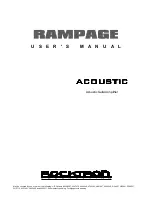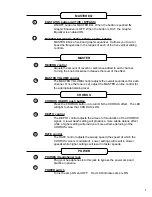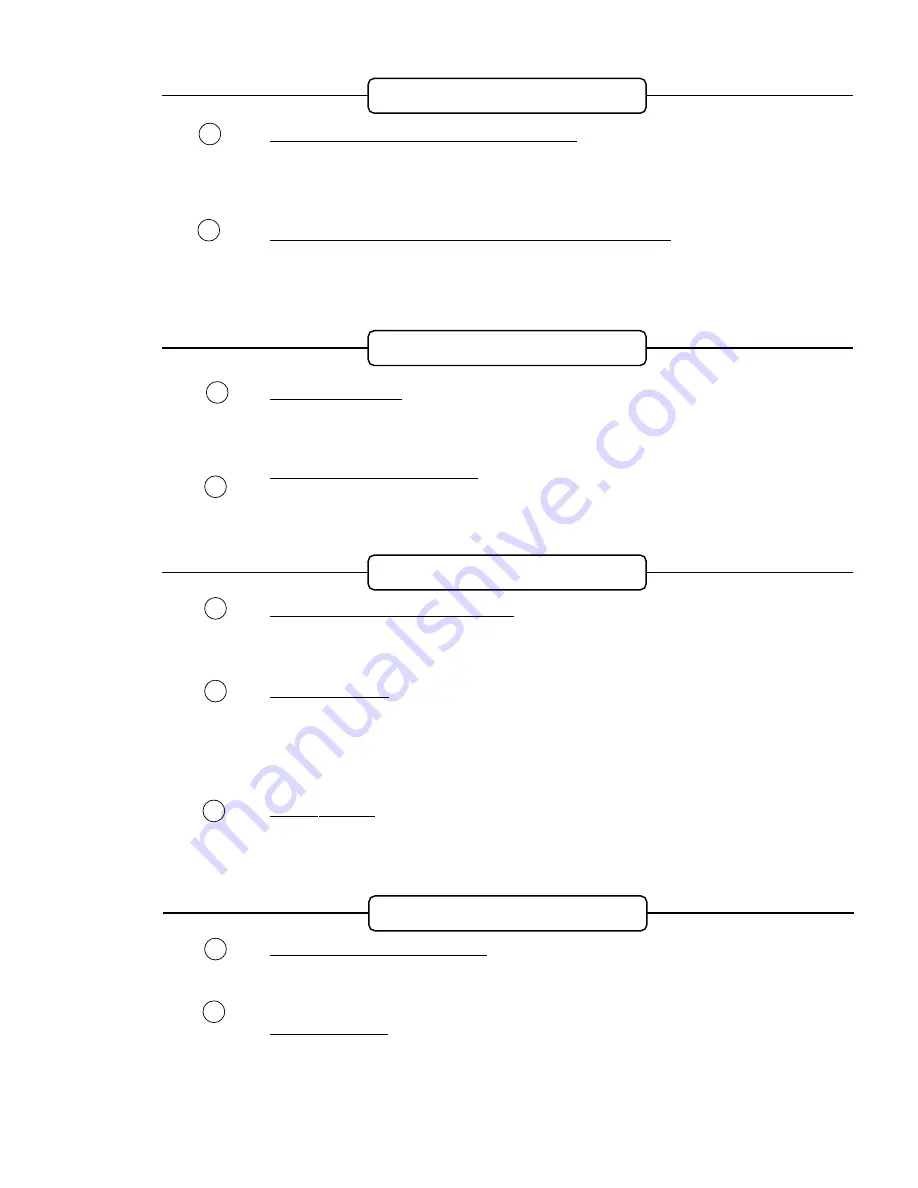
3
MASTER EQ
MASTER
12
9
10
11
CHORUS
13
14
16
17
POWER
EQ STATUS button (ACTIVE / BYPASS)
ON/OFF button for MASTER EQ. When the button is pushed IN,
Graphic Equalizer is OFF. When the button is OUT, the Graphic
Equalizer is enabled ON.
MASTER EQ (100Hz, 250Hz, 600Hz, 3.3kHz, 10kHz)
MASTER EQ is a five band graphic equalizer. It allows you to cut or
boost the frequencies in the ranges of each of the five vertical sliding
controls.
REVERB control
Adjusts the amount of reverb or ambience added to each channel.
Turning the knob clockwise increases the level of the effect.
MASTER VOLUME control
The MASTER VOLUME control adjusts the overall sound level for each
channel. Once the tone is set, adjust the MASTER volume control for
the appropriate listening level.
CHORUS (On/Off) push button
Press the CHORUS button in to turn ON the CHORUS effect. The LED
will light to show that CHORUS is ON.
DEPTH control
The DEPTH control adjusts the amount of modulation of the CHORUS
signal. A lower depth setting will produce a more subtle detune effect
while a higher setting will produce a more extreme detuning of the
CHORUS voice.
RATE control
The RATE control adjusts the sweep speed (the speed at which the
CHORUS voice is modulated). Lower settings will result in slower
speeds while higher settings will result in faster speeds.
PHONES (Headphone) jack
Plug your headphones into this jack to bypass the power amp and
practice in private.
POWER switch
Turns the amp ON and OFF. Red LED indicates amp is ON.
15