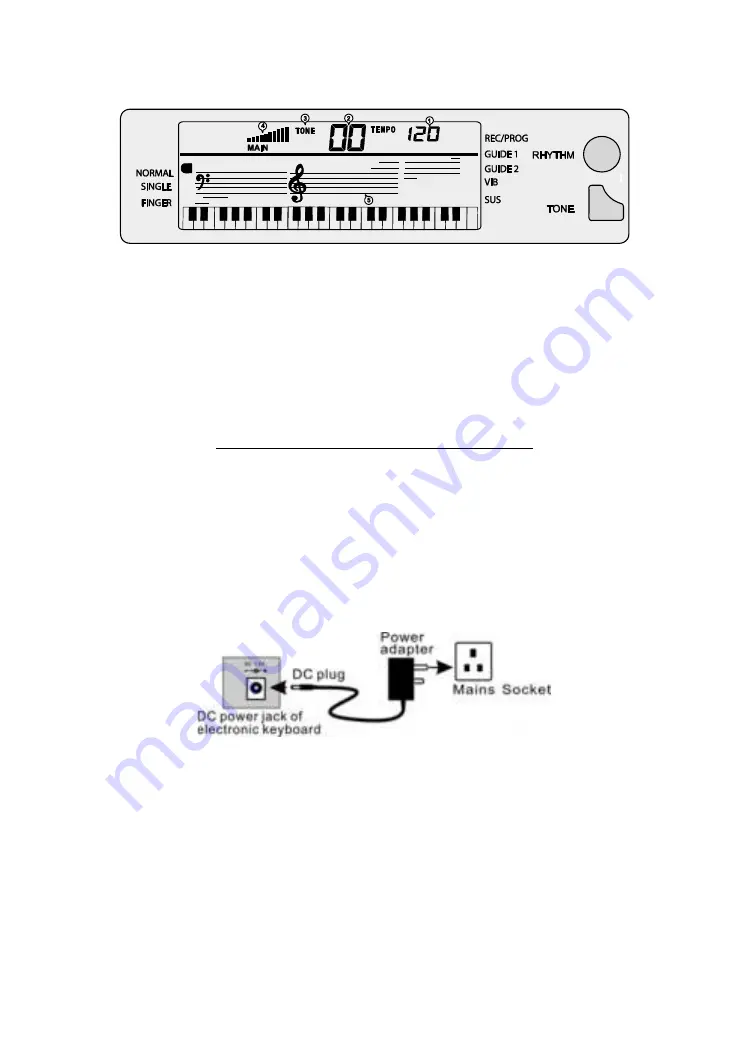
Page | 5
LCD Display
1. Speed value of rhythm and song (bpm)
2. Digital display of song, rhythm and tone number
3. TONE, RHYTHM or DEMO song
4. Volume level display
5. Staff display
Preparation Before First Use
Power
Use of AC/DC power adapter:
Please use the special AC/DC power adapter that came with the electronic keyboard
or a power adapter with DC9V output voltage and 500mA output current with a centre
positive plug. Connect the DC plug of the power adapter into the DC9V power socket on the
rear of the keyboard and then connect the other end into the mains wall socket and switch on.
Caution:
When the keyboard is not in use you should unplug the power adapter from the
mains power socket.
Содержание RJ654
Страница 2: ...54 Keys Multi Function Keyboard User Guide ...
Страница 19: ...Page 17 Appendix V Chord Tables Single Finger Chords ...
Страница 20: ...Page 18 Fingered Chords ...
Страница 23: ...Clavier multifonction 54 touches Guide utilisateur ...
Страница 41: ...Page 18 Annexe V Tableau des accords Accords à un doigt ...
Страница 42: ...Page 19 Accords à plusieurs doigts ...
Страница 45: ...54 Tasten Multifunktions Keyboard Bedienungsanleitung ...
Страница 63: ...Page 18 Anhang V Akkordtabelle Einzelnote Akkorde ...
Страница 64: ...Page 19 Fingered Akkorde ...
Страница 67: ...Tastiera multifunzione a 54 tasti Guida per l utente ...
Страница 85: ...Pagina 18 Allegato V Tabelle degli accordi Accordi con diteggiatura singola ...
Страница 86: ...Pagina 19 Accordi con diteggiatura ...
Страница 89: ...RJ654 Wielofunkcyjny instrument klawiszowy 54 klawisze Podręcznik użytkownika ...
Страница 107: ...Strona 18 Załącznik V Tabela akordów Akordy grane jednym palcem ...
Страница 108: ...Strona 19 Akordy grane wieloma palcami ...
Страница 111: ...Teclado Multifunción de 54 teclas Manual de instrucciones ...
Страница 128: ...Page 17 Apéndice V Tablas de acordes Acordes de Single Finger ...
Страница 129: ...Page 18 Acordes Fingered ...





































