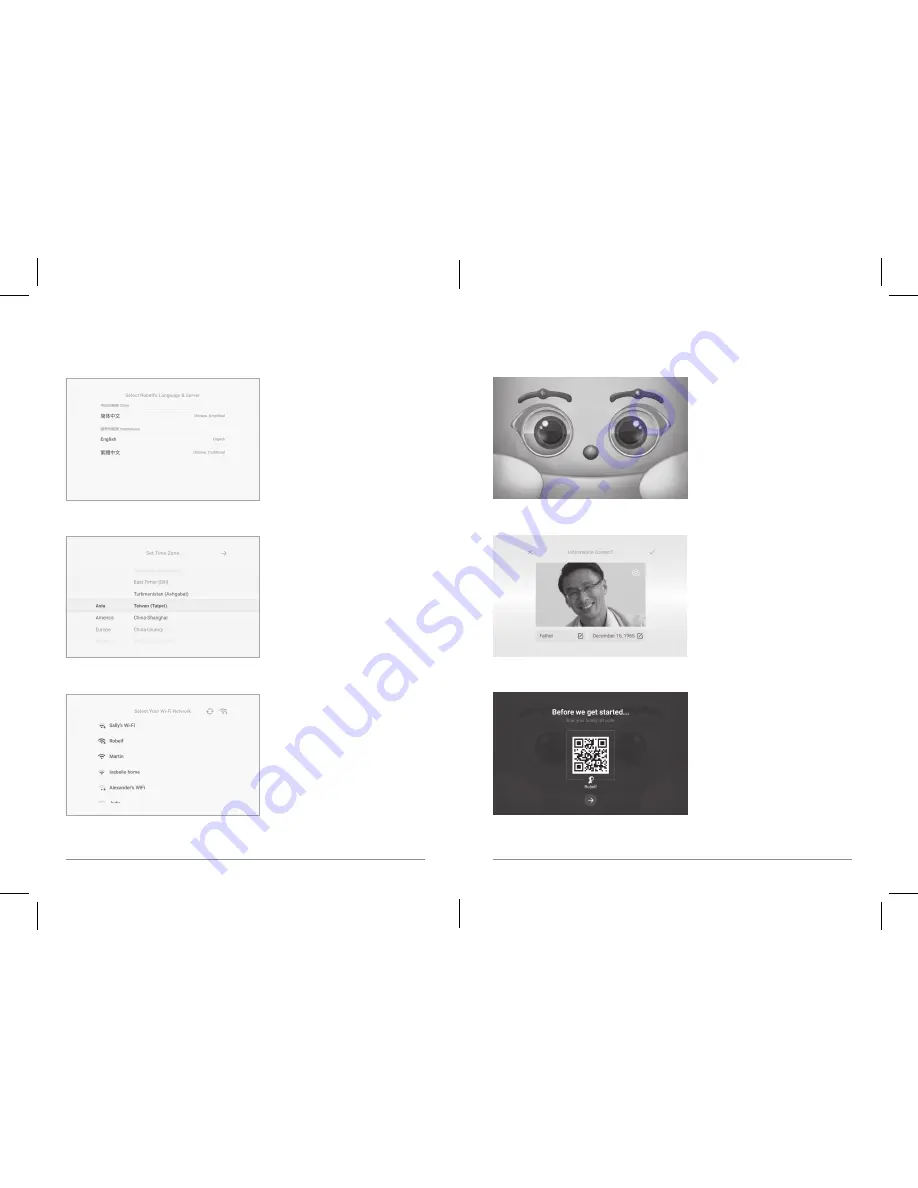
12
13
Robelf User Manual
First Time Use
Initial Setup
•
Please select a language for Robelf first. Notice that English and Traditional Chinese
systems will have to connect to U.S server which may not be supported in some countries.
•
Last, choose a Wi-Fi network in order for Robelf to function properly.
•
Then, choose your time zone for a more precisely positioning.
3. Please create an Owner Account for Robelf by taking the ID photo first.
4. Then, install Robelf’s exclusive mobile App.
*This QR Code is for demonstration only.
Please proceed the initial setup by the following steps:
1. After seeing the startup animation, the setups begin.
2. When Robelf is connected to the network, you will be seeing her say greetings.
Содержание Robelf RBE001
Страница 1: ...Version 1 0 June 2018 Model RBE001 Smart Robot User Manual...
Страница 36: ......
Страница 37: ......























