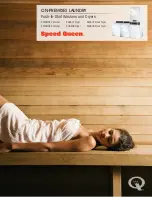Robopop 25 user manual Nov-20
2.4. Parameters
T
EMPERATURE
Popping temperature shall be chosen by the user. Due to different features of
used corn and chosen settings, and also cyclic type of operation, moderate
temperature fluctuations are possible.
Popping temperature affects the way how popcorn pops; its shape and size.
Too high values lead to smaller popcorn. Too low values lead to reduced
productivity, improperly popped kernels, and chamber
clogging.
Common popping temperature for Butterfly is between 190
and 205°C; for Mushroom it is between 205 and 215°C.
To change the temperature set value (SV) use up and down
arrow keys on the main temperature regulator.
P
OPPING
TIME
To adjust the popping time, enter into to the testing mode. Press and hold the
COOLING/TURN OFF button and then press and release the START/PAUSE
button.
The START/PAUSE button indicator blinks slowly, which means that popping
time is reset to 110 sec, the maximal value
. Press the START/PAUSE button to
change the popping time.
There are three available values:
- 110 sec (slow blinking), which corresponds to 3/4 of the maximum
productivity (default setting);
- 90 sec (faster blinking), which corresponds to 7/8 of the maximum
productivity;
- 75 sec (fastest blinking), which corresponds to the maximum productivity.
Press the EMERGENCY STOP button to save the popping time set and exit.
The main criterion of optimal popping time is that more than 95% of corn should
be popped and thrown out from the chamber before chamber purging.
2
For safety reasons, each time when you enter into the testing mode, the parameter is reset
to 110 sec.
12