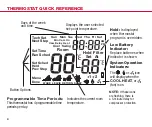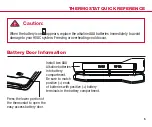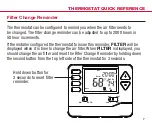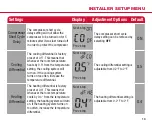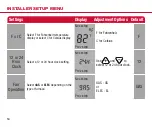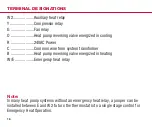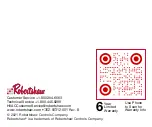Set Time of Day and Day of Week
1.
Press the
MENU
button.
2.
Press
SET TIME
.
3.
Day of the week will be flashing. Use
or
to select the current
day of the week.
4.
Press
NEXT STEP
.
5.
The current hour will be flashing. Use
or
to select the current hour.
Note the correct a.m. or p.m. indicator is selected.
6.
Press
NEXT STEP
.
7.
The minutes will be flashing. Use
or
to select the current minutes.
8.
Press
DONE
when completed.
PROGRAMMING
8