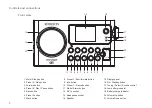16
Con
fi
guration
Last listened
Station list
System settings
Main menu
Internet radio
Network
Time/Date
Backlight
Inactive Standby
Language
Factory Reset
System settings
Network wizard
PBC Wlan setup
View settings
Wlan region
Manual settings
NetRemote PIN Setup
Network settings
Network settings
Network wizard
Scanning...
Connecting to your computer network - cont.
If you have followed the steps on the preceding pages successfully, your radio will have connected to your
router, and then made a connection to the Internet and set its clock. If this is the case, then you can try
listening to radio stations via the Internet as described on page 21 onwards.
Note:
The clock display in Standby mode is only maintained when the radio is powered from the mains.
If you are powering the radio from batteries the clock will not be displayed and the radio will shut down
completely in order to minimise battery usage. The clock will be set to the current time the next time that
you switch on the radio, depending upon the clock update settings.
Changing the network connection
From time to time, you may
fi
nd that you need to connect to different computer networks. The Internet
setup menu allows you to change your radio’s network settings, scan for an alternative wireless network,
or to manually con
fi
gure the network parameters.
The steps outlined below describe how you can do this - see also the section 'Network pro
fi
les' on page 88.
If you have no need to do this, however, please skip to page 21.
Con
fi
guring the radio to use an alternative WiFi connection
1. From the Network settings menu select
'Network wizard'
. This will present you with details of any WiFi
networks that are found. Scroll down the list using the
Tuning/Select
control to the desired network
name. Press the control to select this network.
The radio will then use its WiFi system to communicate with the network. Depending on the settings
for the new network you may need to enter an encryption key (see pages 14-15). By default the radio
will then acquire an IP address and other network settings from your router using DHCP.
Содержание STREAM 107
Страница 102: ...99 Notes ...