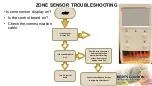REPEATER TROUBLESHOOTING
• 24V power input
• Receive and send data by looking at blinking LEDs
Measure the voltage at the
REP485’s power input
terminals to verify that the
voltage is within the
operating range of 21.6–
26.4 Vac.
N
o
Fix the 24 VAC power on
Repeater box.
Yes
Verify communication with the
network by viewing LED2 and LED3
blink when receiving data. Are LED 2
and 3 blinking?
N
o
Replace the Repeater
board
Ye
s
Check that all communication cable wires are
connected “+” terminal to “+” terminal and “-“
terminal to “-“ terminal. Check that the device
address on rotary switches is correctly set. Check
that all drain wires are connected to a solid
ground.
No
Содержание CORAYVAC
Страница 1: ...CONTROLS OVERVIEW ...
Страница 3: ...CONTROLS INTRODUCTION ...
Страница 8: ... Indoor zone sensor ROBERTS GORDON SENSORS Outdoor air sensor ...
Страница 9: ...TYPICAL LAYOUT ...
Страница 10: ...SITE LAYOUT ...
Страница 13: ...CORAYVAC MODULATING DESIGN DRAWING SERVICES ...
Страница 15: ...YOU DON T NEED TO KNOW IT ALL ...
Страница 17: ...West System East System ...
Страница 18: ......
Страница 19: ......
Страница 20: ......
Страница 22: ...INFORMATION DOCUMENTATION WE ASK OF YOU ...
Страница 24: ...PRELIMINARY DOCUMENTATION VFD Supply Voltage BMS system protocol if used ...
Страница 25: ...DETAILED DOCUMENTATION You provide before placing PO ...
Страница 29: ...INSTALLATION REQUIREMENTS THINGS TO AVOID ...
Страница 46: ...TOUCH SCREEN ...
Страница 50: ...SYSTEM VIEW After Discovery Discover system again for all controllers ...
Страница 52: ...SYSTEM VIEW Repeat process for all controllers ...
Страница 54: ...SYSTEM VIEW Set Range System Touch can scan network for all MAC addresses ...
Страница 55: ...SYSTEM VIEW After Discovery hit Create DB ...
Страница 56: ...SYSTEM VIEW Schedule Grouping not required Can do multiple zones with same schedule ...
Страница 57: ...SETUP Setup Communications Viewfile Discovery Touchscreen Setup Logout ...
Страница 61: ...MAIN MENU ...
Страница 62: ...SCHEDULE Controller comes with standard 7AM 5PM Monday Friday schedule for each heating zone ...
Страница 64: ...SCHEDULE Select Object to change Zones schedule ...
Страница 67: ...MAIN MENU Alarms accessed from Alarms menu Alarm bell on home screen ...
Страница 68: ...ALARMS Alarm bell on home screen ...
Страница 69: ...ALARMS Clear alarm Check the white box It clear alarm in few second ...
Страница 70: ...ALARMS Select System Alarm Buffer Navigates to Manually Cleared or Clear Active screens ...
Страница 71: ...CONFIGURATION SERVICE Configuration Service can be set in Menu ...
Страница 72: ...CONFIGURATION SERVICE ...
Страница 73: ...CONFIGURATION SERVICE ...
Страница 74: ...CONFIGURATION SERVICE ...
Страница 75: ...CONFIGURATION SERVICE Enter External and Internal design temperature ...
Страница 76: ...CONFIGURATION ZONES Run Command ...
Страница 77: ...CONFIGURATION ZONES Set Schedule ...
Страница 78: ...CONFIGURATION ZONES Set Zone Temperature ...
Страница 79: ...CONFIGURATION ZONES Door Switch Enable ...
Страница 80: ...CONFIGURATION UNIT ...
Страница 81: ...CONFIGURATION UNIT ...
Страница 82: ...CONFIGURATION ALARMS Can be set in Menu Note Preconfigured alarm times should not be changed ...
Страница 83: ...TOUCH SCREEN SYSTEM Touch Screen System ...
Страница 84: ...TOUCH SCREEN SYSTEM Setup ...
Страница 85: ...TOUCH SCREEN SYSTEM Module Setup Set Time and Date ...
Страница 86: ...TOUCH SCREEN SETUP Touch Screen Setup ...
Страница 88: ...TOUCH SCREEN SETUP Sensor Setup Set up System Touch s temperature and humidity sensors ...
Страница 93: ...CONTROLLER INTEGRATION ...
Страница 97: ...INTEGRATION INTO BUILDING MANAGEMENT SYSTEM BMS Dip switches Set proper baud rate and communication protocol ...
Страница 101: ...IOM UPDATES Section 12 Integration with Building Management System BMS ...
Страница 102: ...EXPLANATION OF MODULATION ...
Страница 104: ...OUTSIDE TEMPERATURE HEAT REQUIREMENTS ...
Страница 105: ...ON OFF VS MODULATION ...
Страница 106: ......
Страница 107: ...INCREASED THERMAL EFFICIENCY ...
Страница 108: ......
Страница 109: ...COMPETITIVE COMPARISONS ...
Страница 113: ...COMPETITIVE COMPARISONS VS ...
Страница 114: ...HOW TO DOWNLOAD A PROGRAM ...
Страница 122: ...HOW TO DOWNLOAD A PROGRAM Launch Apploader Select File Choose RG clipping file Select Open ...
Страница 123: ...HOW TO DOWNLOAD A PROGRAM Select Options tab Keep selected default ...
Страница 124: ...HOW TO DOWNLOAD A PROGRAM Select Connection tab Select Rnet ...
Страница 126: ...HOW TO DOWNLOAD A PROGRAM Select Baud Rate tab Select 115200 ...
Страница 127: ...HOW TO DOWNLOAD A PROGRAM Select IP Config Recheck previous selection and select Connect ...
Страница 128: ...HOW TO DOWNLOAD A PROGRAM Select Build tab Select Download Memory ...
Страница 129: ...HOW TO DOWNLOAD A PROGRAM THIS STEP IS VERY IMPORTANT Always select first choice Use factory auto assign device ID 2400 ...
Страница 130: ...HOW TO DOWNLOAD A PROGRAM Select OK Wait for program to finish downloading 15 minutes ...
Страница 131: ...HOW TO DOWNLOAD A PROGRAM Select Modstat Save results Close AppLoader ...
Страница 132: ...HOW TO RELOAD TOUCH PAD FIRMWARE ...
Страница 137: ...VFD TROUBLESHOOTING ...
Страница 140: ...VFD TROUBLESHOOTING Does VFD have power 120 230 or 460V between any 2 inputs on VFD ...
Страница 147: ...IOM UPDATES Section 9 Troubleshooting ...
Страница 148: ...TOUCH PAD TROUBLESHOOTING ...
Страница 151: ...IOM UPDATES Section 9 Troubleshooting ...
Страница 152: ...ZONE SENSOR VACUUM PUMP TROUBLESHOOTING ...
Страница 154: ...VACUUM PUMP TROUBLESHOOTING Is zone sensor displaying error No Is sensor displaying an error COMPLETE Yes Yes ...
Страница 157: ...IOM UPDATES Section 9 Troubleshooting ...
Страница 158: ...REPEATER TROUBLESHOOTING ...
Страница 160: ...REPEATER TROUBLESHOOTING Sample network configuration using MS TP ...
Страница 162: ...REPEATER TROUBLESHOOTING Hybrid configuration ...
Страница 166: ...IOM UPDATES Section 9 Troubleshooting ...