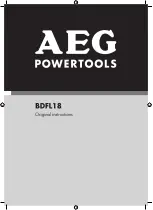4
IC1 DS
--- Display processor 1 on the display module in the fixture base
IC2 DS
--- Display processor 2 on the display module in the fixture base
8.3 Personality
Use this menu to to modify ColorWash 750E AT Tungsten operating behavior.
User mode
--- ColorWash 750E AT Tungsten allows you to recall up to 3 user settings.After switching the fixture
on for the first time, the
User A settings
is active.All changes made in “Personality” menu ,”Fixture Address”
menu and Music Trigger and Presetting Playback functions from “Stand-alone setting” menu are saved to the
User A settings
.If you now set the
User B settings
active,from this moment these changes are saved to the
User B settings.
After switching the fixture off and on ,the User B setting is active.In this way you may use the
3 fixture operating behaviours.
User A Settings
--- The function recall the user A settings.
User B Settings
--- The function recall the user B settings.
User C Settings
--- The function recall the user C settings.
Pan Reverse
--- Select this function to invert the pan movement.
Tilt Reverse
--- Select this function to invert the tilt movement.
DMX Preseting
--- Select this function to set desired effects assigning to the channels.Please refer to the
chapter “DMX protocol” for detail description.
Lamp Presetting
--- Select this menu to change the lamp “behaviour”.
Lamp Off if not DMX
--- This function allows you to switch Off the lamp automatically after 2
minutes if DMX signal is missing on the data link.
Lamp Low Power Delay
- This function enables set the time period after that the
lamp power will be reduced if the mechanical shutter/dimmer is closed.The delay time can
be set in range 10 - 600 seconds.Default setting is 10 seconds.
Reaction Time Corr.
--- This function allows to set the correction of the lamp reaction time
(0-no correction, 150-max. correction). The lamp reaction time is a time during which lamp
starts to light and this setting corrects possible deviations in behaviour of the lamp power
supplies in different fixtures. The reaction time correction should be performed with
a cold lamp.
To set reaction time correction: Connect fixtures to DMX, open and close their light ouputs
(white light) by changing of the DMX values 0 and 255. Set the same reaction time at all
fixtures by means of the Reaction Time Correction item on each fixture (if needed).
Note:
The setting will effect only jump change from 0 to 255 DMX on the el. dimmer channel.
El. Dimmer Offset
- This function enables to set the initial lavel of the light intensity at
fixtures with different lamp power supplies. Value of 10-no change, values of 11- 100
controls light intensity from min. to max.
To set el. dimmer offset: Connect fixtures to DMX, open their light ouputs (white light) and
set their el. dimmer channels to the DMXvalue of 10. Now use the El. Dimmer Offset item
to set the same light intensity at all fixtures .
Lamp Life Warning
- If this
function is on, the fixture warns of expired lamp life by blinking
at the switching the fixture on. Number of bliks has the following meanings:
3 bliks- 240 hrs of lamp life expired
10 bliks- 300 hrs of lamp life expired ( lamp must be changed)
Display Adjusting
--- This function allows you to change the display settings.
Display Permanent On
--- This function allows you to keep the display on or to turn off
automatically minutes after last pressing any button on the control panel.
Display Intensity
--- Select this function to adjust the display intensity (1-min.,10-max.).
Display Backlight
--- Select this function to adjust the display backlight (1-min.,10-max.).
Display Turned
--- Select this function to turn the display by 180°.
Blackout d.M.C.
--- Select this function to enable the blackout during the head movement correction (if the
moving head lost its right pan/tilt position for a short moment)
.
Pan/Tilt Feedback
--- This function allows to return the mowing head to the required pan/tilt position after
changing the position by external force (e.g.by stroke).
Be careful, the Pan/Tilt Feedback OFF is not the standard operation and the head of the fixture can be
demaged!
Note: If the feedback was switched off ,the pan/tilt-position is changed by an external force and the feedback
Содержание Color Wash 750 AT Tungsten
Страница 1: ... Version 2 0 ...
Страница 35: ...35 ...