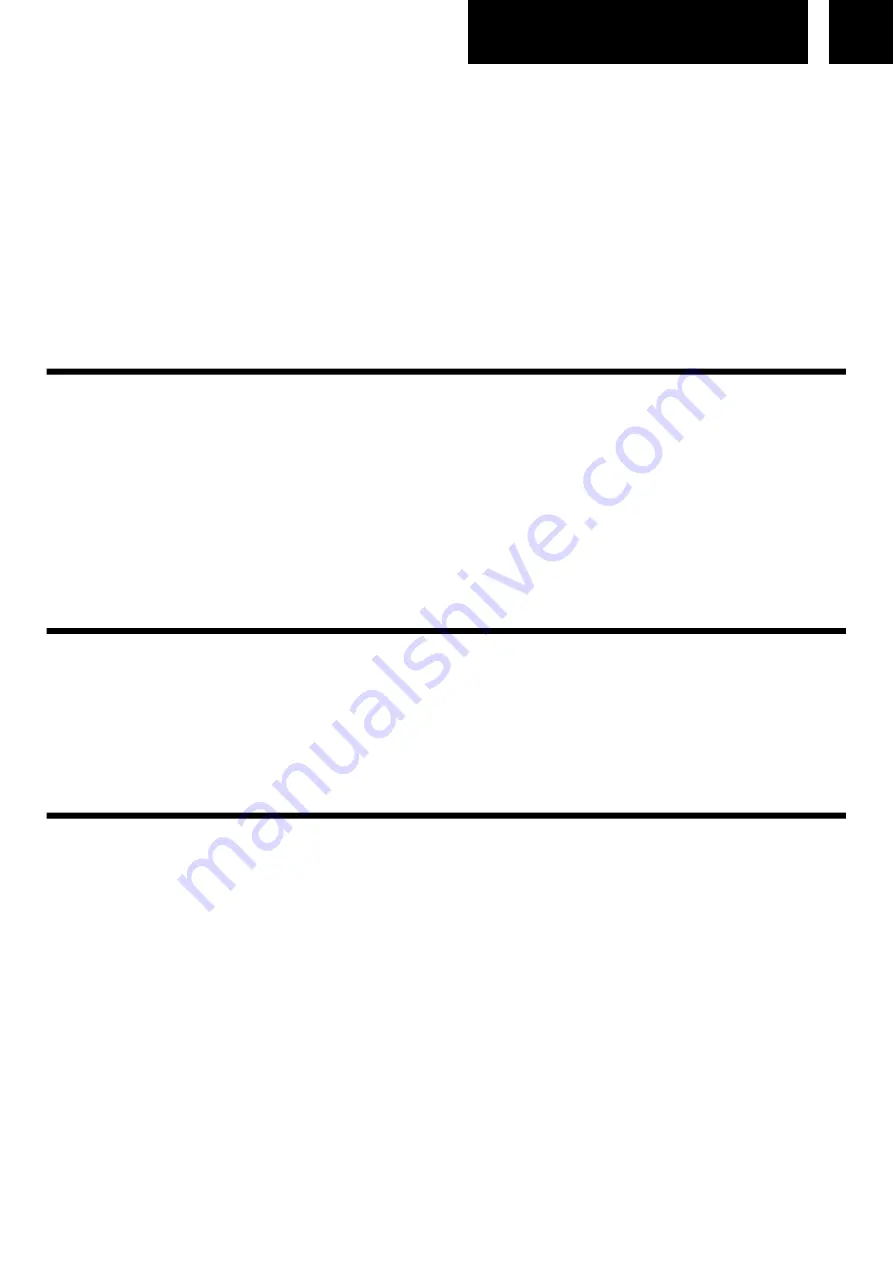
2
English
The power supply cord or plug has been damaged;
Objects have fallen into or liquids has been spilled into the radio;
The appliance has been exposed to rain;
The appliance has been dropped or the enclosure damaged;
The appliance does not appear to operate normally.
SERVICING
-
The user should not attempt to service the appliance beyond that descrive
in the user operating instructions. All the servicing should be referred to qualified service
personnel
Note:
If the display does not function properly or no reaction to operation of any control
may due to the electrostatic discharge. Switch off and disconnect the AC cord and remo-
ve all the batteries, then turn the power back on after a few seconds.
POWER SOURCES
AC POWER:
You can power your portable stereo system by plugging the AC power cord
into the AC plug (19) at the back of the unit and into a wall AC power outlet.
Check that the rated voltage of your appliance matches your local voltage.
Make sure that the AC power cord is fully inserted into the appliance.
BATTERY POWER:
To use the radio with batteries, disconnect the AC power cord and
insert 4 ×
“
C
”
batteries into the compartment (20).
Be sure that the batteries are inserted correctly to avoid damage to the appliance.
Remove the batteries when the radio will not be used for a long period of time, as this will
cause leakage to the batteries and subsequently damage to your radio.
TO USE THE RADIO
Press the
[FUNCTION]
button (2) to power on the unit;
Select the desired audio source pressing
[FUNCTION]
button (2) (DAB/FM/USB/AUX IN/
CASSETTE/CD);
(Please see detailed instructions for each Source in the following chapters);
Adjust the volume with the
[VOLUME
-
/+]
buttons (7/8) to the desired level;
Press & hold the
[FUNCTION]
button (2) to turn OFF the unit.
DAB RADIO OPERATION
Select
“
DAB
”
mode by pressing the
[FUNCTION]
button (2);
(The first time you select this function, the radio will scan the DAB radio stations automat-
ically. It will display and play the first station after the scan is done);
In case the display shows
“
No DAB Service
”,
press & hold the
[PLAY]
button (3) to start
automatic scan;
To select the desired radio station press repeatedly the
[TUNE
-
/+]
buttons (5/6).
PRESET
You can program a maximum of 30 preset radio stations.
Select your favourite station as explained before;
Press and hold
[MENU]
button (4). Select with
[TUNE
-
/+]
buttons (5/6)
“
Preset Store
”;
Press
[PLAY]
button (3) to confirm;
Press
[TUNE
-
/+]
(5/6) to select the preset number;
Press
[PLAY]
(3) to confirm.




















