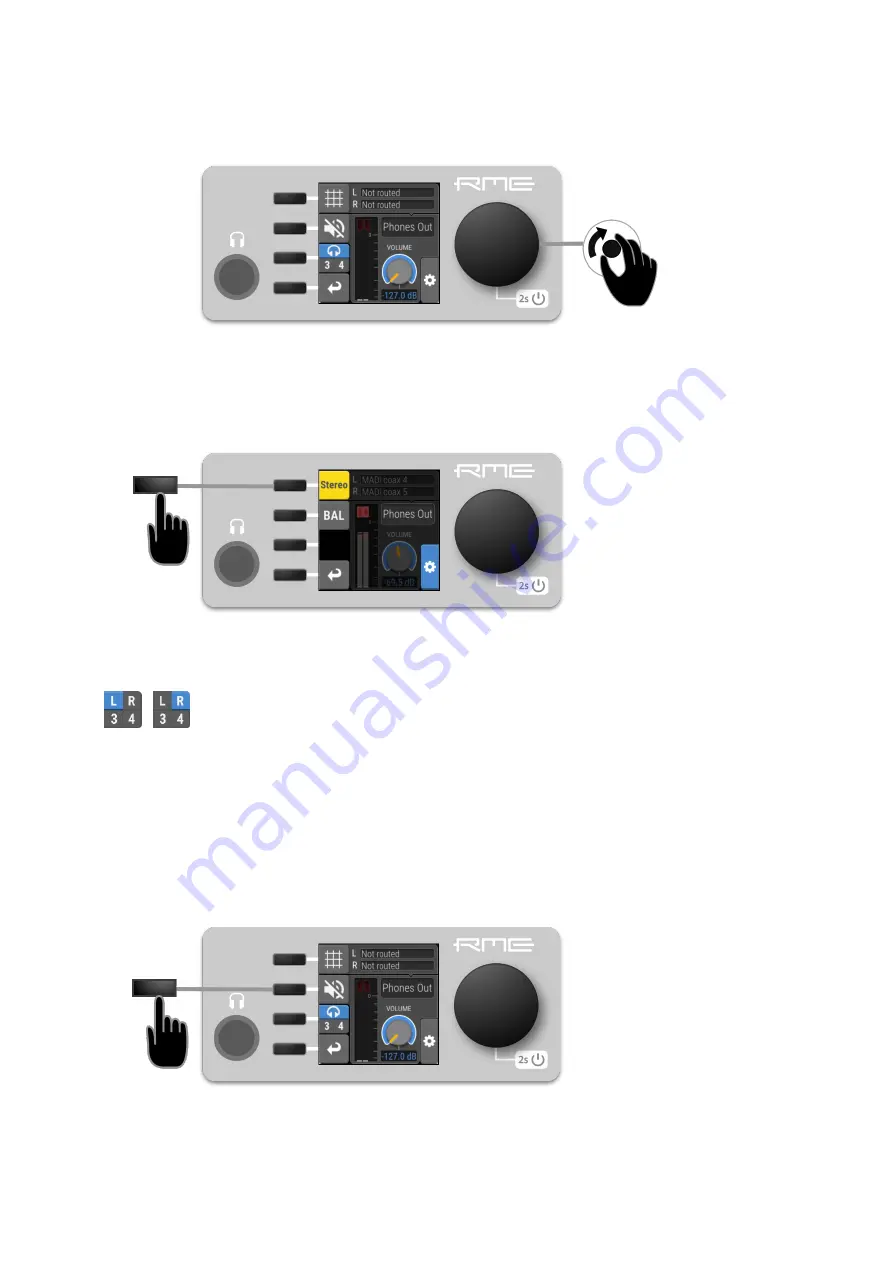
To adjust the headphone volume on the device:
1. While on the main screen, rotate the encoder. The current volume will be shown below the encoder on
the screen.
To separate the left and right headphone channels:
1. Open the headphone configuration by clicking the phones icon on the main screen.
2. Open the additional settings
by pressing the encoder.
3. Press the "Stereo" button to separate the left and right channel. Each channel now has its own
volume control which can be accessed by toggling the following button on the phones screen:
Follow the same procedure to join the two channels as a Stereo channel.
10.2.3. Muting the Phones Output
To mute the phones output:
1. While on the main screen, press the headphone button. The phones settings open.
2. Press the mute button. It turns red to symbolize that the phones are muted.
RME AVB Tool User’s Guide
57
| 10.2. Analog Outputs
Содержание AVB Tool
Страница 2: ...RME AVB Tool User s Guide...






























