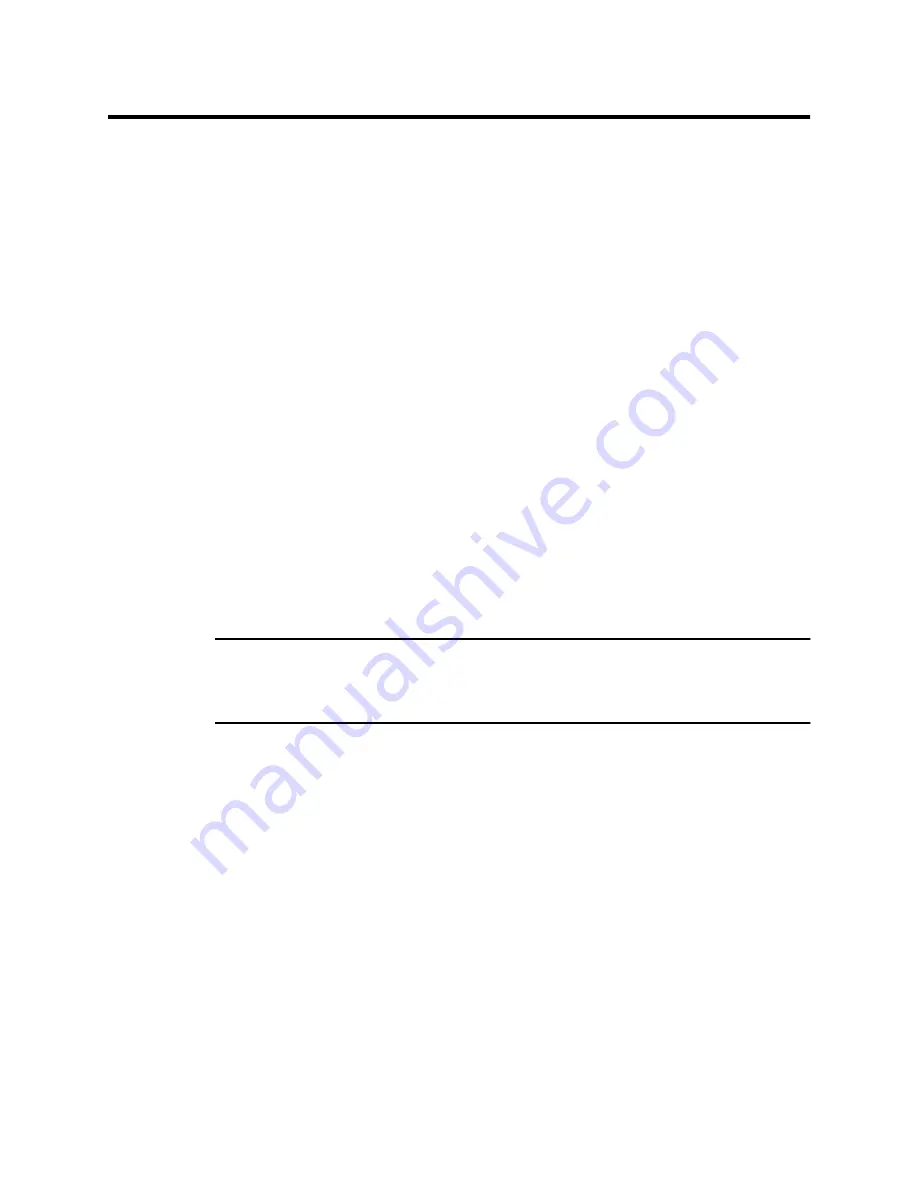
14 • Accessories
Model GX-82 Instruction Manual
Accessories
Extender Cable
The extender cable extends the sensor block up to 10 meters from the GX-82. You can use
the extender cable to test confined spaces or for remote monitoring. The extender cable
accessory includes:
•
cable (with sensor block plug and socket)
•
rubber guard (for the sensor cover)
To install and use the extender cable:
1. Place the GX-82 in a non-hazardous area.
2. Verify that the GX-82 is turned off.
3. Remove the sensor cover.
4. Open the spring clips at the sides of the sensor block.
5. Pull the block straight up to unplug it.
6. Plug the extender cable into the original position of the sensor block, then close the
spring clips.
7. Plug the sensor block into the end of the extender cable, then close the spring clips.
8. Slide the sensor cover over the block on the end of the extender cable, then slip on the
rubber guard.
9. Start-up the GX-82 and verify operation as described in “Start-up” on page 5.
Sample-Draw Aspirator
WARNING: When the sample-draw aspirator is attached, the GX-82 does not monitor
the ambient air. Use the sample-draw aspirator accessory only when
sample-drawing measurements are necessary. Always remove the sample-
draw aspirator before you resume diffusion monitoring.
The sample-draw aspirator allows you to manually draw and monitor a remote area. The
sample-draw aspirator includes:
•
adapter
•
hose
•
aspirator bulb
•
probe
To attach and use the sample-draw aspirator:
1. Place the GX-82 in a non-hazardous area.
2. Verify that the GX-82 is turned off.
3. Assemble the probe, hose, bulb, and adapter.




































