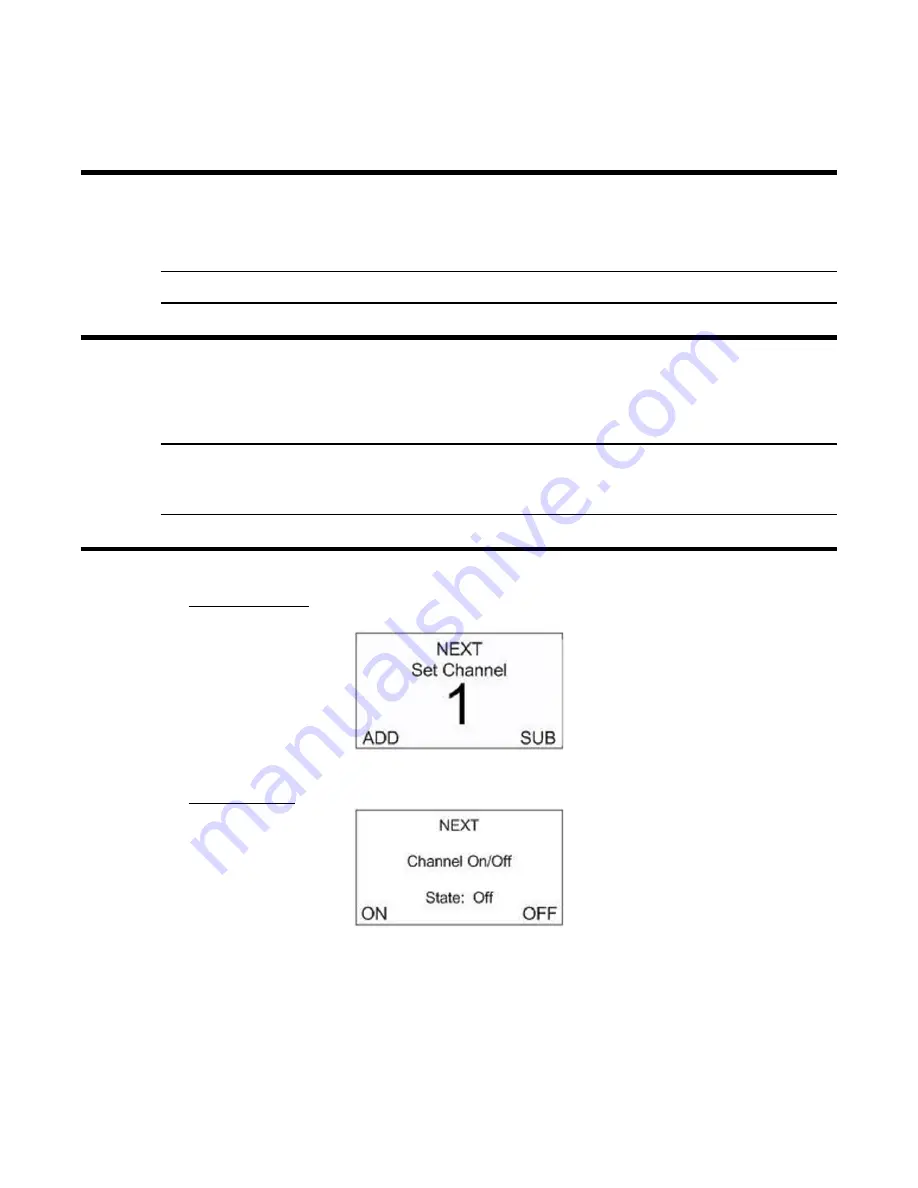
23 • Chapter 5: Setup Mode
AirLink 7543 Gas Monitor Operator’s Manual
Chapter 5: Setup Mode
Overview
This mode is used for: Channel Settings (On/Off, radio address), Relay Settings (On/Off, Decreasing/
Increasing, Value, Latching/Auto Resetting), and System Information.
NOTE:
Each channel must be set up individually.
Entering Setup Mode
1. Open the enclosure box.
2. From Normal Operating Mode, press and hold
MENU
for 5 seconds to enter Setup Mode.
NOTE:
To save any changes and exit Setup Mode at any time, press
ADD
or
SUB
until you get to the
Information Screen and then press
MENU
. The AirLink 7543 automatically saves any
changes and returns to Normal Operating Mode 15 minutes after the last button press.
Channel Settings
1. Channel Selection: Once in Setup Mode, press
ADD
(increase) or
SUB
(decrease) to select the
channel you want to set up (1-6).
2. Press
MENU
(Next).
3. Channel On/Off: Press
ADD
or
SUB
to change the state of the channel to On or Off.
4. Press
MENU
(Next).






























