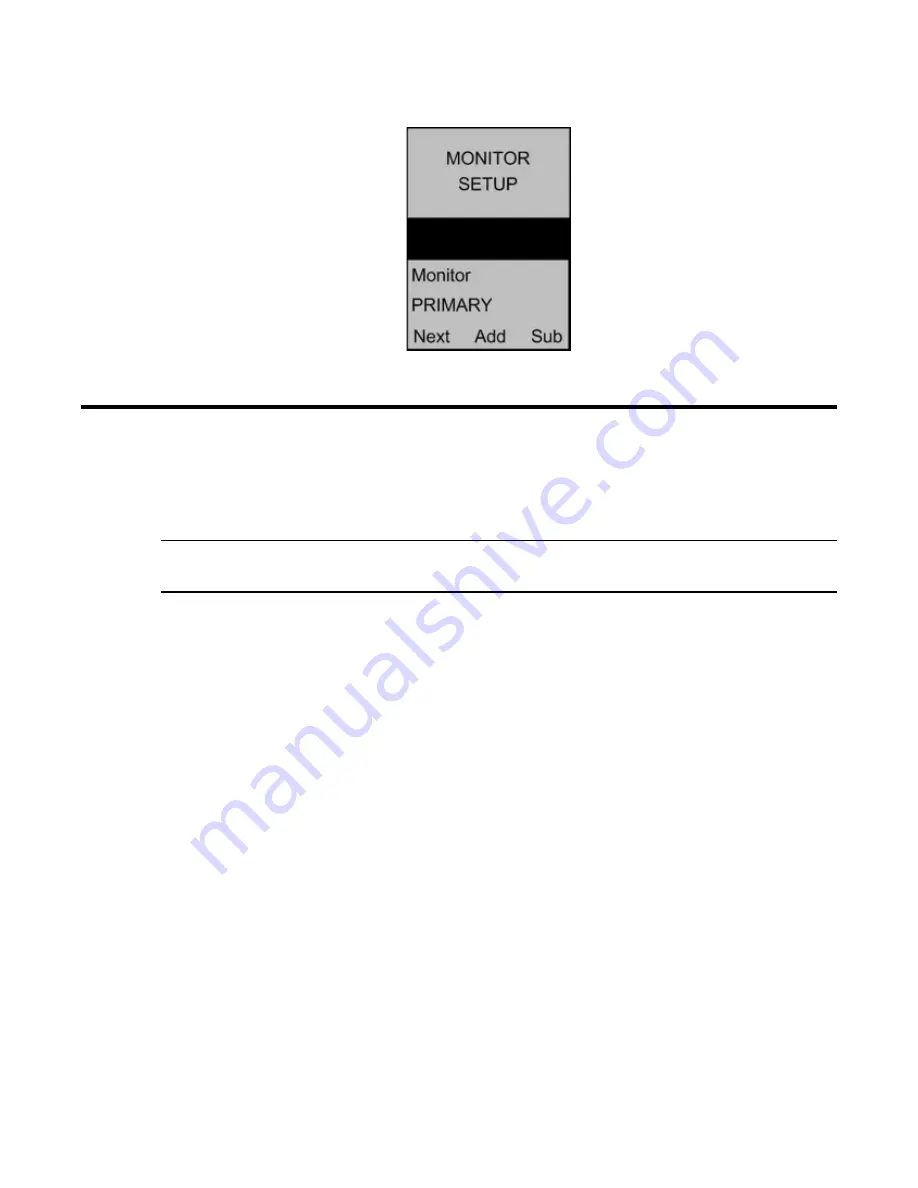
AirLink 7010 Gas Monitor Operator’s Manual
Chapter 6: Advanced Configuration Menu • 37
6. Press
MENU
(Next) to return to Normal Operating Mode.
Exiting the Advanced Configuration Menu
1. Press
ESC
at any time to exit the Advanced Configuration Menu.
2. Close the enclosure box.
3. Clamp down the enclosure latches.
NOTE:
The AirLink 7010 automatically saves any changes and returns to Normal Operating Mode
15 minutes after the last button press.






























