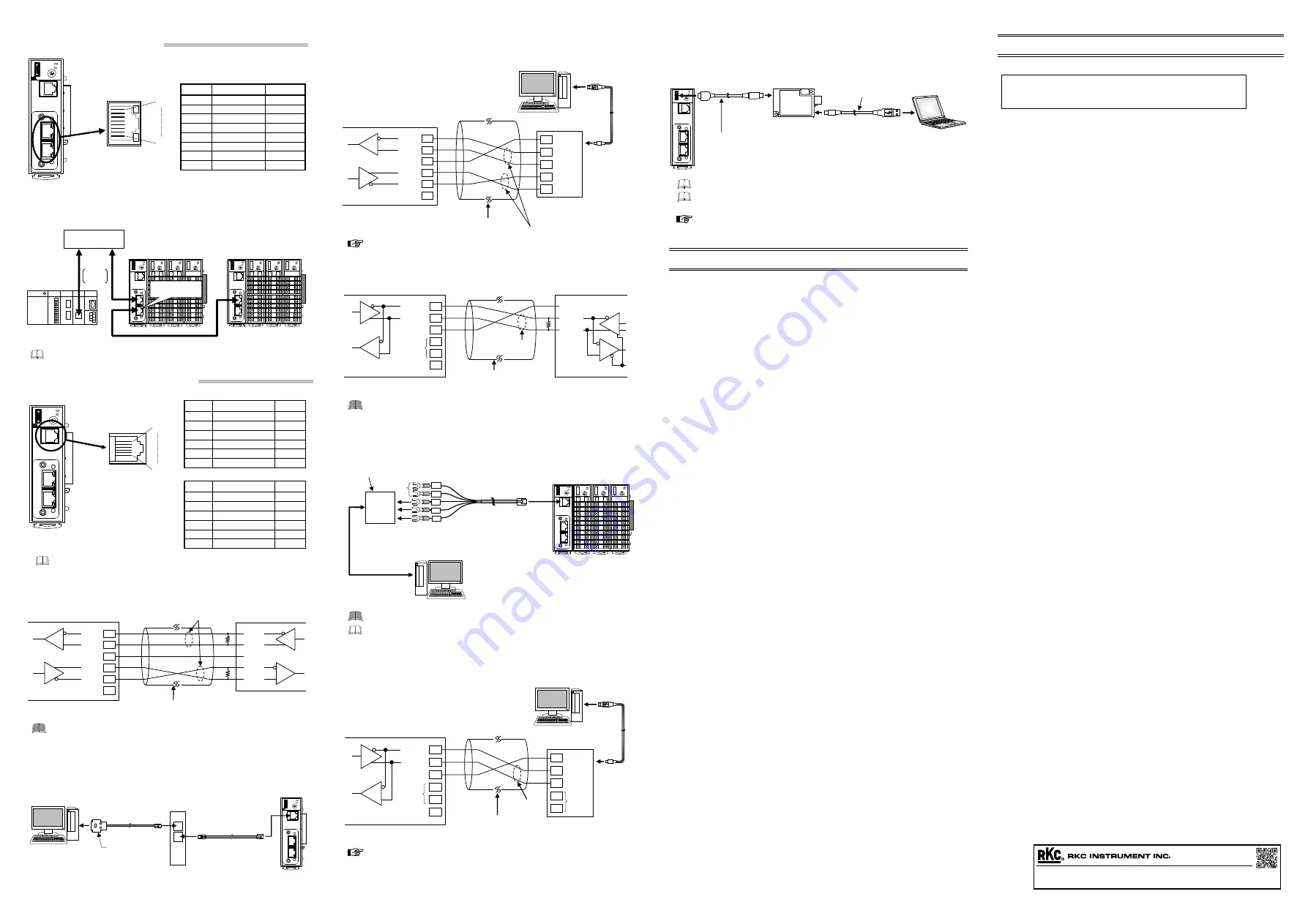
HEADQUARTERS: 16-6, KUGAHARA 5-CHOME, OHTA-KU TOKYO 146-8515 JAPAN
PHONE: 03-3751-9799 (+81 3 3751 9799)
E-mail: [email protected]
Website: http://www.rkcinst.com/DEC
JAN. 2018
Ethernet is a registered trademark of Xerox Corp.
Modbus is a registered trademark of Schneider Electric.
The name of each programmable controller (PLC) means the products of each manufacturer.
Company names and product names used in this manual are the trademarks or registered
trademarks of the respective companies.
Website:
http://www.rkcinst.com/
The first edition: JAN. 2018 [IMQ00]
4.3 Connection to Ethernet
Connection Example
The Ethernet cable (LAN cable) which is marketed can be connected. The Ethernet cable (LAN
cable) must be provided by the customer.
Ethernet straight through cable and Ethernet crossover cable may be used.
4.4 Connection to Host Computer
The six-pin type modular connector should be used for the connection to the COM-ML.
(Recommended manufacturer and model: Hirose Electric, TM4P-66P)
RS-422A
Up to 16 SRZ units can be connected to a host computer communication port.
If communication errors occur frequently due to the operation environment or the
communication distance, connect termination resistors to the COM-ML and the
other party unit.
When the interface of host computer is RS-232C (RS-232C
RS-422A)
Connect the RS-232C/RS-422A converter between the host computer and the COM-ML.
When the host computer has a USB connector
Connect the USB communication converter between the host computer and the COM-ML.
For the COM-K2, refer to the
COM-K2 Instruction Manual
.
RS-485
Up to 16 SRZ units can be connected to a host computer communication port.
If communication errors occur frequently due to the operation environment or the
communication distance, connect termination resistors to the COM-ML and the other
party unit.
When the interface of host computer is RS-232C
Connect the RS-232C/RS-485 converter between the host computer and the COM-ML.
Be sure to insulate the wires that are not used by covering them with insulating tape.
Recommended RS-232C/RS-485 converter:
CD485, CD485/V
manufactured by Data Link, Inc. or equivalent.
When the host computer has a USB connector
Connect the USB communication converter between the host computer and the COM-ML.
For the COM-K2, refer to the
COM-K2 Instruction Manual
.
Loader communication
Connect a USB communication converter between the personal computer and the COM-ML.
The module address for loader communication is fixed at “0.”
During the loader communication, the COM-ML requires an external power source. The
COM-ML will not function on the USB power from a personal computer alone.
For the COM-K2, refer to the
COM-K2 Instruction Manual
.
5. SPECIFICATIONS
Ethernet communication
Modbus/TCP
Physical layer:
10BASE-T/100BASE-TX automatic recognition
User layer:
Modbus/TCP
Communication data: Based on host communication (Modbus) map
Connector type:
RJ-45 (2 ports)
PLC communication (MAPMAN)
Physical layer:
10BASE-T/100BASE-TX automatic recognition
User layer:
TCP/IP
MITSUBISHI MELSEC series special protocol
Frame: QnA-compatible 3E fame (SLMP 3E frame)
Code:
Binary
or
ASCII
Connector type:
RJ-45 (2 ports) [Only a single PLC is connectable]
Host communication
Interface:
Based on RS-422A, EIA standard
Based on RS-485, EIA standard
Connection method:
RS-422A: 4-wire system, half-duplex multi-drop connection
RS-485: 2-wire system, half-duplex multi-drop connection
Synchronous method: Start/Stop synchronous type
Protocol:
RKC communication (ANSI X3.28-1976 subcategories 2.5 and B1) or
Modbus-RTU
Communication speed: 4800 bps, 9600 bps, 19200 bps, 38400 bps
Maximum connections: 16 SRZ units per communication port of host computer
Loader communication
Connection method:
Connection with a loader communication cable for our USB converter
COM-K2 (sold separately).
Synchronous method: Start/Stop synchronous type
Protocol:
RKC communication (ANSI X3.28-1976 subcategories 2.5 and B1)
Communication speed: 38400 bps
Maximum connections: One SRZ unit
General specifications
Power supply voltage:
21.6 V DC to 26.4 V DC [Including power supply voltage variation]
(Rated 24 V DC)
Power consumption (at maximum load):
120 mA max. (24 V DC)
Rush current: 12 A or less
Allowable ambient temperature:
10 to
50
C
Allowable ambient humidity:
5 to 95 %RH
(Absolute humidity: MAX.W.C 29.3 g/m
3
dry air at 101.3 kPa)
Installation environment conditions:
Indoors use, Altitude up to 2000 m
Weight:
Approx. 130 g
6. MODEL CODE
COM- ML - 1
02 /
(1) (2)
(3) (4) (5) (6) (7)
(1) Network communication
1: Modbus/TCP
(2) Host communication
4: RS-422A
5: RS-485
(3) Corresponding to the RKC controller
02: SRZ
(4) Factory setting (Specify a communication protocol)
No code: No need to factory preset a communication protocol. *
1:
A communication protocol needs to be factory preset.
(5) Host communication protocol
No code: No need to specify when the factory setting is not required.
1:
RKC communication (ANSI X3.28-1976 subcategories 2.5 and B1)
2: Modbus
(6) Network communication protocol
No code: No need to specify when the factory setting is not required.
1: Modbus/TCP
5:
MAPMAN (MITSUBISHI PLC: QnA-compatible 3E fame/SLMP ASCII)
6:
MAPMAN (MITSUBISHI PLC: QnA-compatible 3E fame /SLMP binary)
(7) The number of the correspondence channels (Only MAPMAN [PLC communication])
No code: No need to specify when the factory setting is not required.
A: 16
channels
B: 32
channels
C: 48
channels
D: 64
channels
*
Factory setting when “No need to factory preset a communication protocol” is specified.
Host communication protocol:
RKC communication
Network communication protocol:
Modbus/TCP
The number of the correspondence channels: 64 channels
Personal computer
USB communication converter
COM-K2 (RKC product)
Connect to
USB port of a
personal computer
Connect to
USB connector
of the COM-K2
The termination
resistor is built
into the COM-K2
Loader communication
cable (W-BV-01)
[Options for COM-K2]
Connect to loader
communication connector
of the COM-ML
Connect to
loader
communication
connector
USB cable
(COM-K2 accessory)
T/R (A)
T/R (B)
SG
SG
Host computer
USB communication
converter COM-K2
(RKC product)
Connect to USB
port of a host
computer
USB cable
(COM-K2
accessory
)
Connect to
USB connector
of COM-K2
The termination
resistor is built
into the COM-K2.
RS-485
1
SG
2
4
3
5
T/R (A)
T/R (B)
Unused
Shielded twisted
pair wire
Paired
wire
1
2
3
4
5
6
COM-ML (COM. PORT)
(
)
(
)
Unused
SRZ unit
Connect to
COM.PORT
RS-232C/RS-485 converter
* Communication cable (RKC product)
is sold separately.
Host computer
Connect to
communication
connector
RS-485
RS-232C
Connect according to the label names as
they are without crossing the wires.
SG
White
Black
Blue
Red
Orange
R(B)
R(A)
T(A)
T(B)
Unused
T/R (A)
T/R (B)
SG
W-BF-01*
Shielded twisted pair wire
Paired
wire
RS-485
R1
Host computer
SG
T/R (B)
T/R (A)
R1: Termination resistor [Example: 120
1/2 W]
(Host computer side)
COM-ML (COM. PORT)
1
2
3
4
5
6
T/R (A)
T/R (B)
SG
SG
(
)
(
)
(
)
(
)
Unused
Host computer
USB communication
converter COM-K2
(RKC product)
Connect to USB
port of a host
computer
USB cable
(COM-K2 accessory)
Connect to
USB connector
of COM-K2
The termination
resistor is built
into the COM-K2.
RS-422A
1
SG
2
4
3
5
T (A)
T (B)
Shielded twisted
pair wire
1
R (A)
R (B)
SG
T (B)
T (A)
SG
COM-ML (COM. PORT)
2
3
4
5
6
(
)
(
)
(
)
(
)
R (A)
R (B)
Paired wire
RS-232C/RS-422A converter
COM-A (RKC product)
*
Communication cable (RKC product) is sold separately.
Connect to
COM. PORT2
Host computer
RS-422A
W-BF-02*
Connect to
COM. PORT
Connect to
communication
connector
D-SUB 9P
connector
W-BF-28*
RS-232C
Connect to
COM. PORT1
COM-ML
Shielded twisted pair wire
Paired wire
Host computer
T (A)
T (B)
SG
R (A)
R (B)
RS-422A
R1
R1
R1: Termination resistor
[Example:
120
1/2 W]
(Host computer side)
1
R (A)
R (B)
SG
T (B)
T (A)
SG
COM-ML (COM. PORT)
2
3
4
5
6
(
)
(
)
(
)
(
)
(
)
(
)
(
)
(
)
Communication port
for Host computer or
Operation panel connection
COM. PORT
[RS-422A/RS-485]
6
1
Modular connector
pin number
COM-ML
FAIL/RUN
LO
ADE
R
RX/TX
NS
M
S
M
O
DB
US
/T
CP
Switching hub
Ethernet
cable
LAN
cable
Ethernet cable (LAN cable)
SRZ unit 1
Daisy-chain
connectable.
SRZ unit 2
Programmable
controller (PLC)
COM-ML
FAIL/RUN
LO
ADE
R
RX/TX
NS
M
S
M
O
DB
US
/T
CP
8
1
Ethernet connector
RJ-45
pin number
*
Pin No.
Signal name
Symbol
1 Send
data
TX
2 Send
data
TX
3 Receive
data
RX
4 Unused
5 Unused
6 Receive
data
RX
7 Unused
8 Unused
RS-422A
Pin No.
Signal name
Symbol
1 Receive
data
R
(A)
2 Receive
data
R
(B)
3 Signal
ground SG
4 Send
data
T
(B)
5 Send
data
T
(A)
6 Signal
ground SG
RS-485
Pin No.
Signal name
Symbol
1
Send/Receive data T/R (A)
2
Send/Receive data T/R (B)
3 Signal
ground SG
4 Unused
5 Unused
6 Signal
ground SG




















