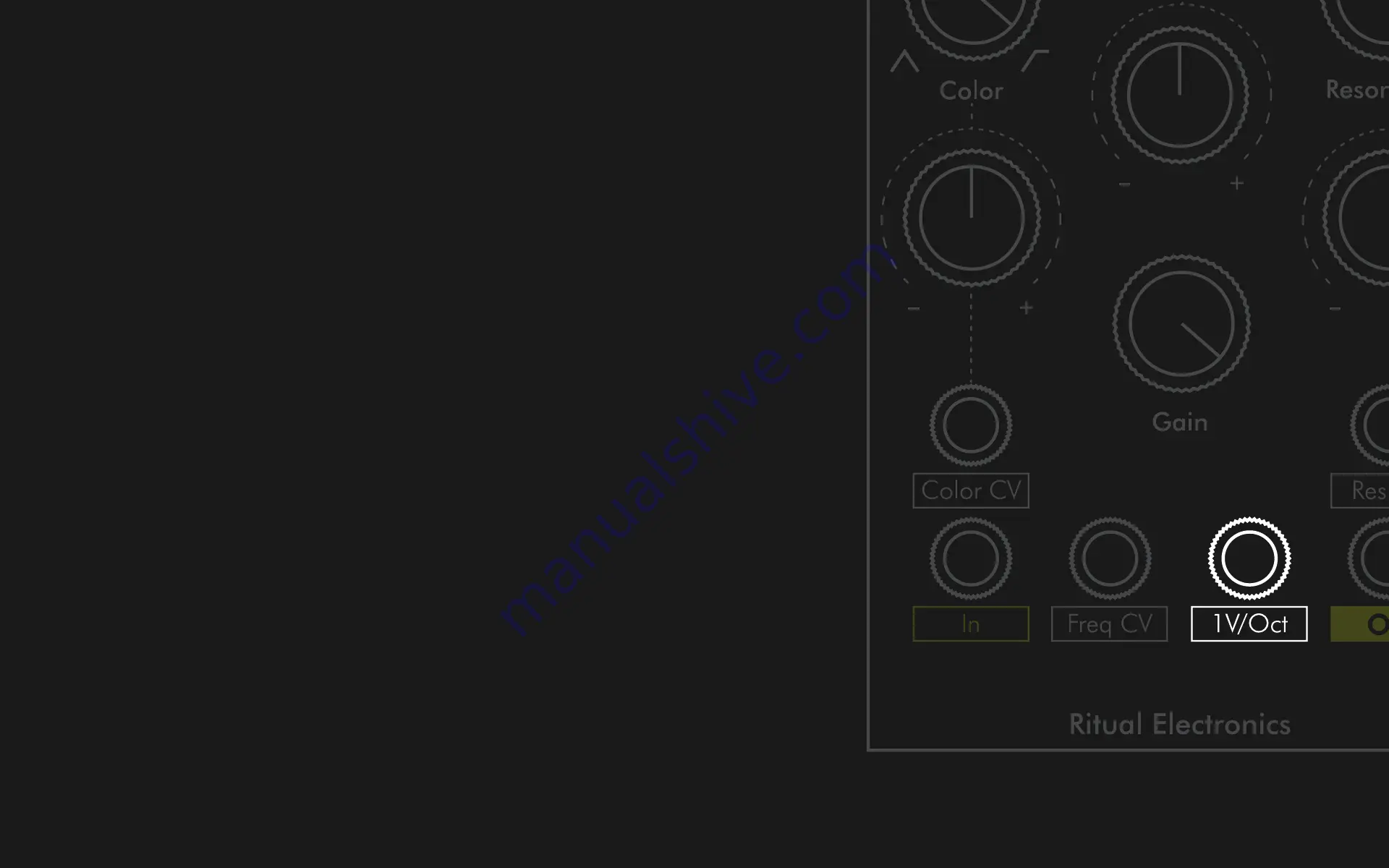
9
1V/Oct
Altar’s 1V/Oct input allows for fi lter tracking and
sine oscillator functionality.
It tracks over 4-5 octaves. You can adjust the tracking
using the onboard vertical trimmer, located on the
right side of the PCB.
Calibration procedure
You’ll need a way to measure frequency. The
spectrum analyzer or tuner in your DAW can help
you if you don’t have an oscilloscope or a multimeter.
Patch a stable 1V/Oct source in the input and play
octaves. If the upper octaves are fl at, turn the trimmer
clockwise. If they are sharp, turn counter clockwise.
Usually the knob fully clockwise has given the best
results!
Содержание Altar
Страница 1: ...Ritual Electronics Altar ...
































